
f2fsoft iPhone Data Transfer
If you depend on using iTunes to transfer photos from iPhone to computer, transfer contacts, transfer music from computers to iPhone, transfer messages, transfer ringtones and others, you’re probably frustrated with the experience. But it’s a necessary, right? So, we recommend this powerful software for you: f2fsoft FoneTrans for iPhone. This iPhone data transfer manages iPhone photos, contacts, music, voice memos and others without using iTunes. With this iPhone transfer software, you’ll be able to easily transfer files to iPhone without any trouble, and always keep a backup of your iPhone information on your computer outside of iTunes.
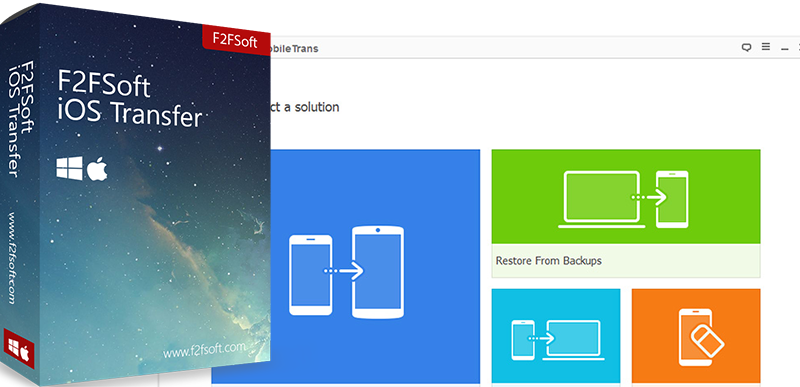
Main features
iPhone data transfer is the best software to manage iPhone files. Now, you don't have to rely on iTunes to deliver photos, contacts, music ,voice memos and others from iPhone/iPad/iPod to your computer or reversely. When you change an iPhone, you won't have to worry about how to transfer contacts, messages, music to and other data new iPhone.
Manage music, videos, photos, messages, contacts, etc. on your iPhone (iPad/iPod/) conveniently
Transfer data to iPhone with iPhone transfer software
As iPhone data transfer, it can transfer almost all files. First, it can transfer songs from iPhone to iPhone. Second, it enables you to transfer text messages to new iPhone. Third, it allows you to transfer contacts to new iPhone. Finally, you can transfer ringtones from iPhone to iPhone and more to iPhone, (iPad and iPod) with iTunes can be very troublesome and the data in your iTunes library tends to get lost, especially when you use another person’s computer or if you are new to iPhone. Now, with this software, you can easily import local files to your iPhone (iPad and iPod). If you cannot import the video or audio with iTunes, nor open these media files on your iPhone, don’t worry. This iPhone file manager can convert your data to a supported format before transmitting them to you iPhone.

Transfer from iPhone to computer
This software enables you to transfer photos, videos, music, albums, playlists and other files from iPhone to your computer. You can backup these files, or manage and share them easily via it.

Deliver data from computer to iPhone in one click
The best iOS file transfer app for computer, lets you easily shift photos, videos, music and other multimedia files from your Mac/PC to your iPhone (iPad and iPod) with one simple click.

Transfer data to new iPhone
This transfer apps to new iPhone allows you to transfer data to new iPhone quickly. If you change the iPhone (iPad/iPod), use the transfer apps to new iPhone to transmit and sync the current contacts with the new device. If you want to share data on your iPhone (iPad/iPod) with friends who have iOS devices, you can also use this transferring to a new iPhone software to show them with just one click. These files include audio, videos, playlists, album, e-books, contacts and so on.

Export files from iPhone/iPad/iPod to computer/iTunes
- Connect your iPhone (iPad/iPod) to computer via USB cable.
- Go to specific file type and check the file(s) you want to transfer.
- Click Export to – Export to computer/iTunes.

More features
f2fsoft iPhone Data Transfer software supported video format list
| Supported devices | |
|---|---|
| iPhone | iPhone7,iPhone7plus,iPhoneSE,iPhone6s,iPhone6plus,iPhone6,iPhone5,iPhone5s,iPhone5c,iPhone5,iPhone4s |
| iPad | The new iPad4,iPad2,iPad,iPad Air2,iPad Air1with Retina display,iPad mini4,iPad mini3,iPad mini2,iPad mini1,iPad Pro |
| iPod | iPod touch4, iPod touch5 |
More Software Download

F2FSoft Android Data Recovery
Recover contacts, messages, call log, photos and more from Android Phone and SD Card.
F2FSoft iPhone iPad Data Recovery
Restore deleted or lost iPhone iPad contacts, photos, messages, notes, Call logs and more.
F2FSoft Blu-ray Ripper
Rip Commercial and Homemade Blu-ray Discs to Computer in any video Formats like MKV, AVI, MP4 etc.
