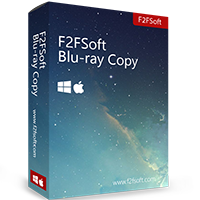Main features
As the best and fastest DVD maker, this DVD burner can burn DVD discs, DVD folders and DVD ISO images from your video files. And you can add additional audio tracks and/or subtitles to your video before burning your DVD. In addition to, you could make a unique DVD menu to satisfy yourself
Make DVD with Photos, Video and Music by using DVD Burning Software
Do you want to make your own movies? Or maybe you just prepare to finally burn that film collection on your computer to DVD. Whatever you want to watch, f2fsoft DVD Creation software does it all. Simply drag your favorite feature film into DVD Maker for Win or Mac, adjust the quality and click burn. Or use it's powerful built-in editor to combine your own photos, videos and music into home movies, slideshow, really whatever your imagination can handle.
Burn Video, Photos and Audio Almost in Any Format on DVD Maker
Do you want to make your own movies? Or maybe you just prepare to finally burn that film collection on your computer to DVD. Whatever you want to watch, f2fsoft DVD Creater software does it all. Simply drag your favorite feature film into DVD Maker for Win or Mac, adjust the quality and click burn. Or use it's powerful built-in editor to combine your own photos, videos and music into home movies, slideshow, really whatever your imagination can handle.
- For video
Burn video to DVD or HD video from all popular formats, including AVI, MP4, MPG, MPEG, HD MKV(H.264, MPEG-2 HD), HD MOV(H.264, MPEG-4),etc. - For photos
Make photo DVD slideshows from BMP, JPEG, PNG, TIFF, GIF, etc. and combine photos and videos together to preserve your memories. - For audio
Burn audio to DVD from all popular formats, including AAC, AC3, MP3, MKA, etc.

A Built-in Editor Lets You Adjust videos before Burning AnyDVD
Want to get a romantic video with special effects? Hope to play a DVD with the close-up for one of your recorded video? Eager to get your unique logo style? Authorizing you to edit the video to achieve those goals, this software lets you adjust the brightness, saturation, contrast and other parameters, trim the video length, crop the video, change the aspect ratio and add watermarks to the video before you get the burned DVD file. Rotate photos, add text to photos, add photo transition effects and insert background music for better photo slideshow making.

Self-define the Audio Track and Subtitle of Any DVD
Before burning the video to DVD with this DVD cloner, this DVD wonderful software authorizes you to select the audio track and subtitle for the burned DVD, or add new ones. Audio file in almost all popular formats can be imported as audio track while SRT, SUB, SSA, ASS are supported subtitle file formats. The audio track and subtitle are also editable after being imported to the program. You can use this function to get a special DVD file in your own way.

Customize Your DVD with Free DVD Menu Templates
There are 40 free static and dynamic DVD menu maker templates are included, or just leave off the menu entirely. So, you can customize the buttons ,thumbnails, frames and text of your DVD menu creator at anytime. Besides, you can personalize the its background music and image by using your favorite song and picture.

Preview and Burn Your DVDs at Top Speed
You should preview your DVD project before burning with a built-in player to ensure all goes as you want. Besides, you will choose from 3 output formats: DVD folder ,DVD disc and ISO files to burn. And all common recordable disc types are supported. The most important thing is this software makes your own DVDs in high quality with blazing fast speed.
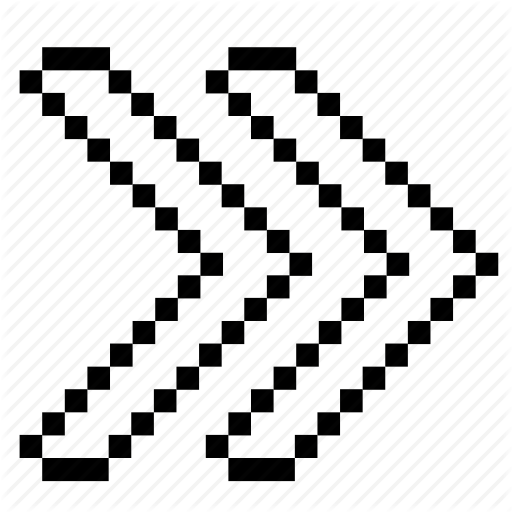
More Features
Support Video/Audio Formats
| Categories | Support Video/Audio Formats |
|---|---|
| Video | MPG,MPEG,MPEG2,VOB,DAT,MP4,M4V,TS,MTS, M2TS,MXF,RM,RMVB,WMV,ASF,MKV,AVI,3GP,3G2,F4V,FLV,SWF,MPV,MOD,TOD,QT,MOV,DV,DIF,MJPG,MJPEG,TP,TRP,WebM |
| HD Video | H.265,HD AVI,HD ASF,HD H.264/MPEG¬4 AVC,HD MKV,HD MOV,HD MPG,HD TS,HD WMV,HD MP4,HD WebM |
| Audio | AAC,AC3,AIFF,AMR,AU,FLAC,M4A,MKA,MP2,MP3,OGG,WAV,WMA |
More Software Download

f2fsoft Blu-ray Ripper
Rip Commercial and Homemade Blu-ray Discs to Computer in any video Formats like MKV, AVI, MP4 etc.