Rip, edit, convert, share Blu-ray/DVD to MP4, MKV, AVI...
Learn More...

“I’m looking for a best free DVD ripper tool to rip DVD to MKV and add 3D effect into the MKV video. What kind of DVD ripper should I use to convert 2D DVD to 3D MKV movies on my Windows 8.1? At the same time, I want to do DVD backup to prolong DVD using life.”
Selina
"Hello, I am completely new to this field. I recently bought a WD-TV HD Player. I thought it is a very good way to rip all my DVDs to digital files and have everything ready in a hard drive. Your help is very much appreciated.”
Jacques
If you have the same question as his or her, and then read this post carefully to find out the right solution to rip DVD to digital video on computer.
Part1: The best DVD ripper tool
How to choose the best DVD ripper?
As a qualified ripper, there is no doubt that you can rip and convert DVD into many kinds of video formats easily with it. I’m going to share some useful suggestions for choosing the DVD ripper.
- Easy-to-use
- High-quality and fast speed
- Extra functions and safe
This is the basic but important point,because it can save much time for you to operate the converter.
They are the most important elements of the best DVD converter. Some rippers can convert DVD to an HD MKV file. However, the output quality is not good and takes a long time.
As the best disc ripper, it shouldn't carry viruses. At the same time, it should allow users to do more things like editing video, previewing content, etc.
The best DVD to MKV ripper
According to above suggestions, today, I will introduce f2fsoft DVD Ripper to you.
- This magic DVD Ripper can make you convert DVD to MP4, AVI, MKV, and other common video and audio formats. After converting and ripping, you can play them on almost all popular portable video devices such as iPad, iPhone, iPod, Samsung, HTC, LC, BlackBerry, Nokia and so on.
- Moreover, users can get wonderful video effect without much loss of its original quality. And with its professional decryption process and fast speed, this DVD ripping software ensures the high-quality video effect.
- Last, this magic DVD Ripper can edit movies and videos easily like adding 3D effect, trimming the length, cropping the video as well as removing noise.
Don’t miss: Does Xbox 360 Play Blu-ray?
Rip, edit, convert, share Blu-ray/DVD to MP4, MKV, AVI...
Learn More...
Step2 Insert DVD into the DVD drive. Click Add Blu-ray/DVD button on the interface of the software.

Step3 Set MKV as output profile.
Click Change option. Under Format tab on the popup Common Video panel, select MKV as output format. Of course, you can choose other formats as you need.
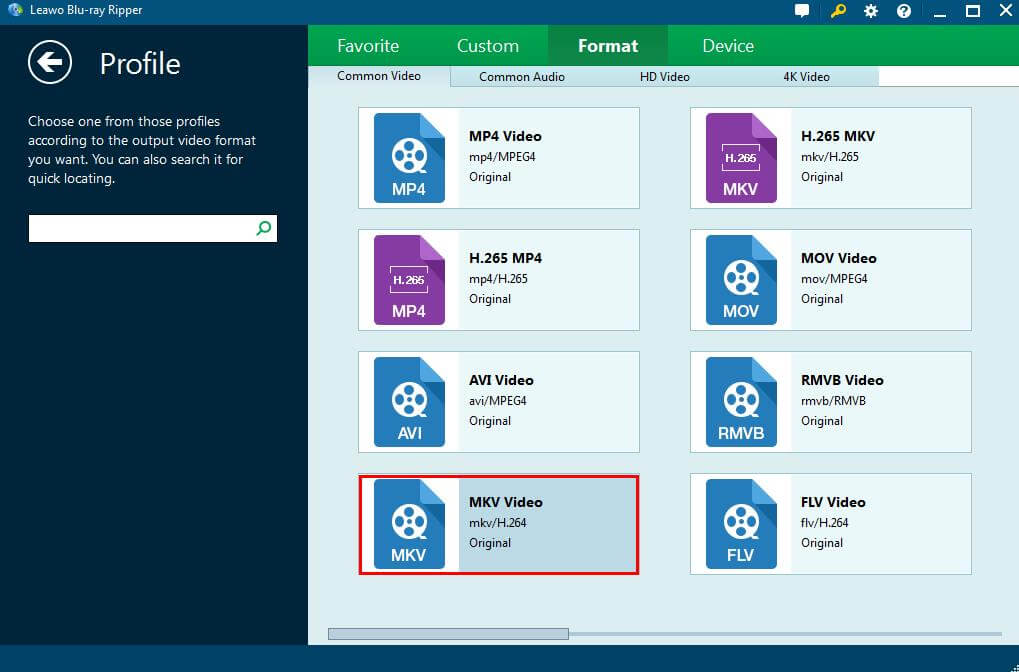
Step4 Change 2D to 3D effect.
Click Edit and then you will see another interface, where you can set 2D to 3D effect. At the same time, you can also do other changes, like trim, crop, add watermarks.

Step5 After finishing these steps, you will be returned to the main interface where you need to click the green Convert button to start 2D DVD to 3D MKV video conversion.
Note: If you want to convert Blu-ray to MKV/MP4/AVI/FLV videos, you can also use this tool. At the same time, it can help the Wii to play Blu-ray.
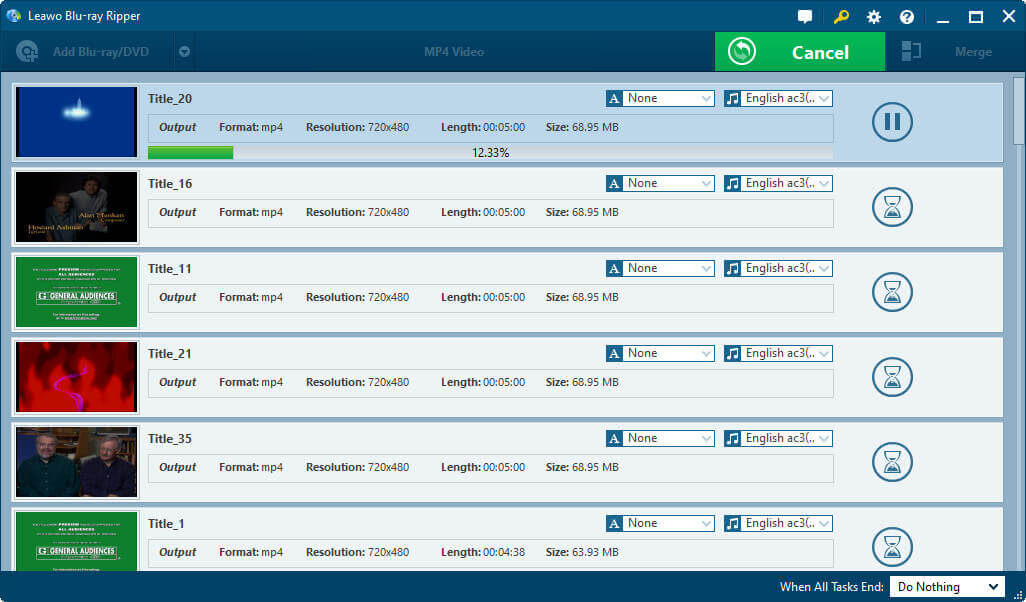
Part3: Tip
What is Side by Side 3D?
It is one of the 3D content format types, and it is the most popular up now. While DLP 3D ready projectors and newest 3D TVs prefer sequential 3D content, its’ content can be used too.
Where side by side 3D content can be used?
While projector and TV manufacturers recommend sequential 3D content, it can be used too in newest 3D TVs, most modern 3D ready DLP projectors (like BenQ projectors), Plasma televisions. Blu-ray players adopt the sequential 3D content format, but side by side content is suitable for cable or air television and is in fact the most popular choice. For the latest news some television providers in the U.S. have already started first 3D transmissions using side by side content. It is suitable for cable or air transmissions because it uses the same bandwidth.
How does side by side 3D content work?
Like in sequential 3D, in side by side 3D the content consists of frames, but opposite to sequential 3D, in side by side one frame is not intended for both eyes at the same time. The frame is vertically split in two parts: left part is intended for the left eye, right part – for the right one. So if we have 720p frame (which is 1280 x 800 resolution), the left part of the frame is 640 x 800 pixels of resolution, and the same resolution has the right part of the frame. In that way, each of the eyes receives an image which is horizontally downsized in half (in the picture).
Advantages and disadvantages of side by side 3D
Advantages: On one hand, such content is so popular because of its bandwidth, which is suitable for cable or air television, and also it can be used in most of TVs (and some projectors). On the other hand, 3D glasses to view side by side content are much cheaper. Opposite to sequential 3D, you don’t have to use active shutter glasses (which are expensive), so you can save up some cash. To view such content you have to use passive 3D glasses: anaglyph (one red and one cyan lenses) or polarized 3D glasses.
Disadvantages: Quality is compromised. If you have 1280 x 800 pixels resolution content, each of eye will get only 640 x 800 pixels of native resolution content. It can be (and will be) upscale, but it will never be as good in quality as sequential 3D content.
Rip, edit, convert, share Blu-ray/DVD to MP4, MKV, AVI...
Learn More...
