This software can help you to play Blu-ray disc on Xbox One
“I usually see other people play Xbox games on TV. I have a bold idea that can Xbox one play Blu-ray on PC, not the TV?”
Tom
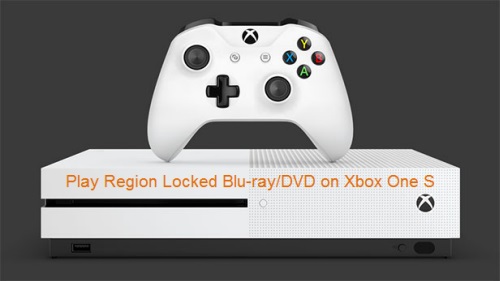
Yes, the Xbox one can play Blu-ray disc on the computer, but it depends on the situation.
Blu-ray discs have 3 different regions: Region A/B/C. Learn More...
So, if your Blu-ray disc and Xbox one come from the same region, such as Region A, you can definitely play Blu-ray disc on your Xbox One successfully. Learn More…
However, if the situation is reversed, how can we solve this problem? In this situation, there is an alternative way to convert Blu-ray disc to other video formats which can be supported by the Xbox One.
Tip : If you don't have the Xbox One, but have the older version, such as Xbox 360. You can refer to this article: How to play Blu-ray on Xbox 360?
Steps to Play Blu-ray disc on Xbox One with different Regions
If you want to play Blu-ray disc on Xbox One, but subject to regional restrictions. The best way is using a tool which can decrypt region code of Blu-ray disc-----Blu-ray Ripper Software. Blu-ray Ripper Software just functions as a copier which can read and extract the information you want but not destroys the Blu-ray disc.
More information about it.
It can rip Blu-ray/DVD disc to more than 100 formats such as AVI, MKV, MP4, and so on so that we can easily watch Blu-ray movies on any media player and mobile device, like Windows Media Player, QuickTime, iTunes, iPhone, Android, etc.
Step1 Free download Blu-ray Ripper on a computer (Windows or Mac), which helps you to decrypt region code of Blu-ray disc.
Rip, edit, convert, share Blu-ray/DVD to MP4, MKV, AVI...
Step2 Connect the Xbox One to your computer via a USB. Insert Blu-ray disc into the Xbox One, the same place where you put the game discs.
Step3 Run Blu-ray Ripper software, on the top of the interface, click Add Blu-ray/DVD button, and then you can see your Blu-ray disc information on the main interface.

Step4 Click the middle button on the top of the interface, there is a drop-list, click Change option. It will jump to another window, named Profile. Choose Device>Microsoft>Xbox One.

Step5 On the top of the main interface, click the third button: Convert button, and then a guide box will pop up on the left side of the main interface. In the Save to box, you can type the saving route where to store the converted file as you wish. That’s all, we finished to rip Blu-ray disc to MP4.

Step6 Find your converted MP4 files and then copy them from computer to USB. Just plug in USB into Xbox One, you can enjoy the movies. Of course, you can also play the converted MP4 files on iPhone, Android or other devices.
Rip, edit, convert, share Blu-ray/DVD to MP4, MKV, AVI...
You May Also Like to Read:
