Download Blu-ray Ripper FREE Now!
Rip, edit, convert, share Blu-ray/DVD to MP4, MKV, AVI...
Windows 7 / 8 / 10 / 11, macOS 10.13/10.14.../12/13

Do you have the problem about how to protect DVD from accident damage? As we all know, DVDs are easily scratched, and even a small amount of damage can cause the entire DVD to be unreadable. In order to effectively prevent information loss, it is necessary to back up the DVD in advance.
In this article, I will teach you the best safe way to backup DVD.
Part1: What Format do You Want to Convert DVD Into?

There are many video formats for us to choose from. We suggest converting DVD to MKV. Here are the reasons.
Reason 1: MKV is a container format which can store common multimedia content, like DVD movies or TV shows.
Reason 2: MKV is completely open-sourced which has three common file types: .mkv (for video and audio), .mka (for audio-only files) and .mks (for subtitle file). This character means that MKV can be compatible with most playing devices.
Reason 3: MKV can keep lots of streams into one single file, including Audio, Subtitle tracks and Video.
Reason 4: Convert DVD to digital can prolong DVD using life, because we don’t need to insert the DVD into DVD player over and over.
Part2: How to Backup DVD to MKV?
When it comes to converting DVD, we have to mention this DVD Ripper; we can’t achieve our goal without it. Let us see how powerful it is.
1. It can rip and backup DVD, Blu-ray disc and ISO files into 180+ video and audio formats, including MKV, MP4, AVI, MP3, WMV, M4A, AAC…
2. This magic DVD ripping software also enables you to add watermark and trim the videos.
3. This software can be used for free for 30 days.
Step 1: Download Magic DVD Ripper and install it on the computer.
Download Blu-ray Ripper FREE Now!
Rip, edit, convert, share Blu-ray/DVD to MP4, MKV, AVI...
Windows 7 / 8 / 10 / 11, macOS 10.13/10.14.../12/13
Step 2: Load DVD to computer by clicking the Add Blu-ray/DVD button.

Step 3: Edit your video
You can click the Edit button. After clicking it, you can see “Trim, Crop, Watermark, Effect, 3D and Remove Noise”. You can choose them to edit your video according to your need.


Step 4: Select output format.
Choose Change button to select the output format (MP4, MKV, MOV and so on).
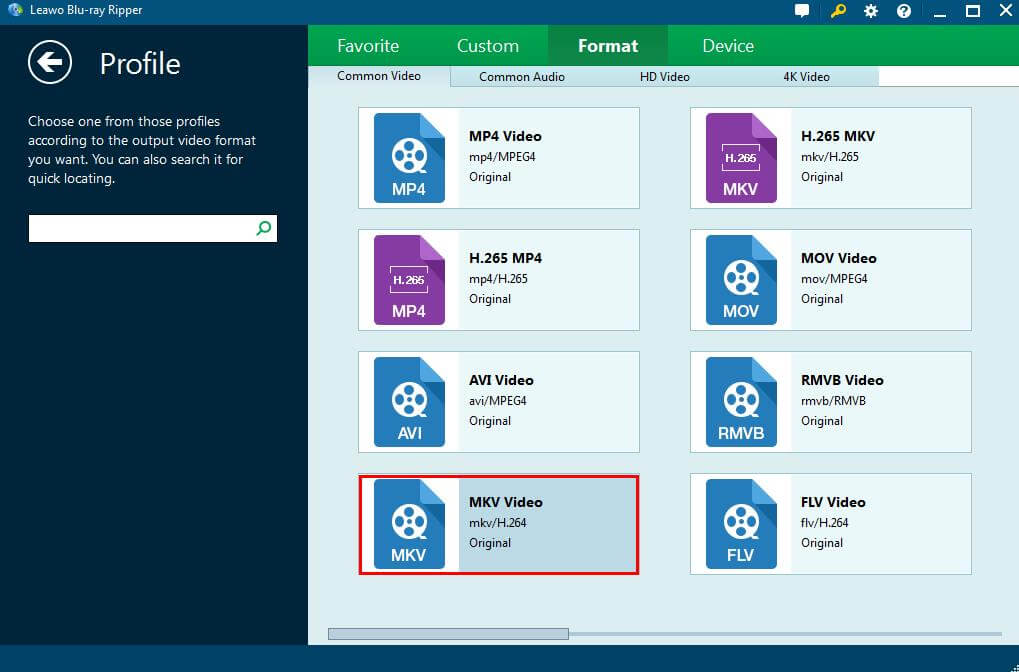
Step 5: Click Convert to start the ripping process.
You can rip a DVD or Blu-ray easily by following above 5 steps. And you can rip Blu-ray into any common video or audio formats with this DVD ripping software.
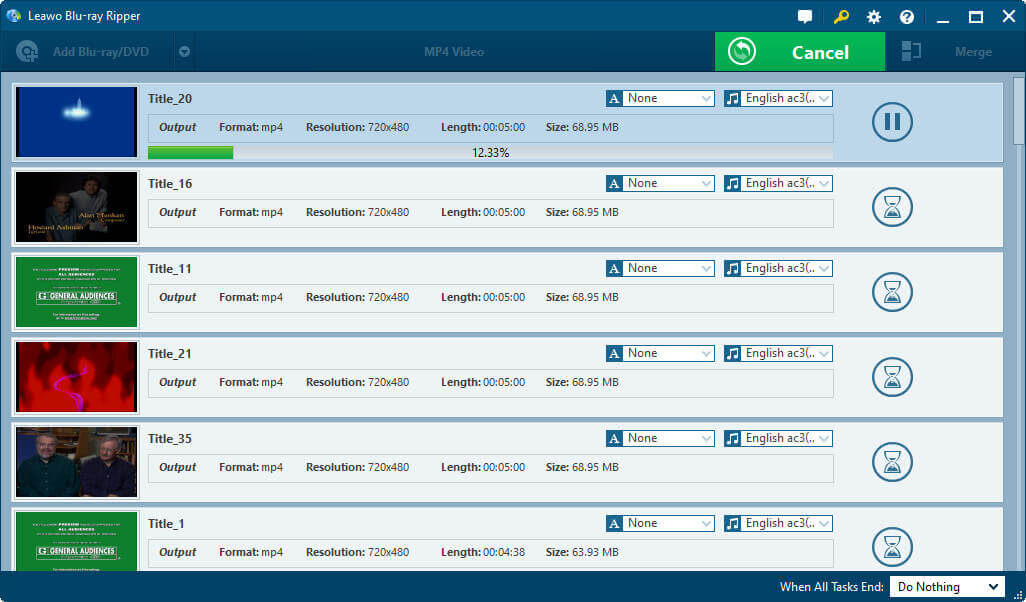
Tips
Not only MKV format, but MP4 format can also be accepted by most playing devices, such as phone.1. MP4 occupies less space than others and maintains high quality
MP4 has a high compression rate and high output quality. So it provides smaller file size than others with the same quality while DVD generally has 7-10GB which is difficult to store.
2. MP4 is easy to save
MP4 is much easier to manage. We can save it to many devices like hard drive, iPhone, Android while we can only play DVD with special DVD player.
3. MP4 is hard to be damaged
MP4 is hard to be damaged during the regular use while DVD can be broken, lost and stolen.
4. Many devices and programs are compatible with MP4
Almost all electronic equipment is compatible with MP4 including different computers. Thus, you can keep you MP4 copies and enjoy them at any time and any place.
So, rip DVD to MP4 with this tool is also a good choice for all of you.
Download Blu-ray Ripper FREE Now!
Rip, edit, convert, share Blu-ray/DVD to MP4, MKV, AVI...
Windows 7 / 8 / 10 / 11, macOS 10.13/10.14.../12/13
