Download DVD Creator for FREE Now!
Burn YouTube Videos to DVD, Create DVD from any Videos on on Windows or Mac.
Windows 11/10/8/7, Mac OS X 10.13 or higher, macOS 13 supported

Recently, I have known the singer J.Fla from YouTube. Her songs are becoming more and more popular; especially the Despacito (cover by J.Fla) is my favorite song.
So I want to download her songs on computer and then burn these YouTube videos to DVD so that I can share her songs with my family on TV.
So today, I mainly want to talk about how to burn YouTube videos to DVD on computer. Hoping it will be useful for you.
Download DVD Creator for FREE Now!
Burn YouTube Videos to DVD, Create DVD from any Videos on on Windows or Mac.
Windows 11/10/8/7, Mac OS X 10.13 or higher, macOS 13 supported
If your computer doesn’t have DVD drive, please connect an external DVD drive.
Step 1: Import YouTube videos to DVD Creator
First click Add title button and then click Import button to load one video. If you want to burn lots of videos together, click Add title button again. There will have Title1, Title 2, and Title 3…If you want to adjust the position of Titles, just click the arrow on the bottom of the interface.
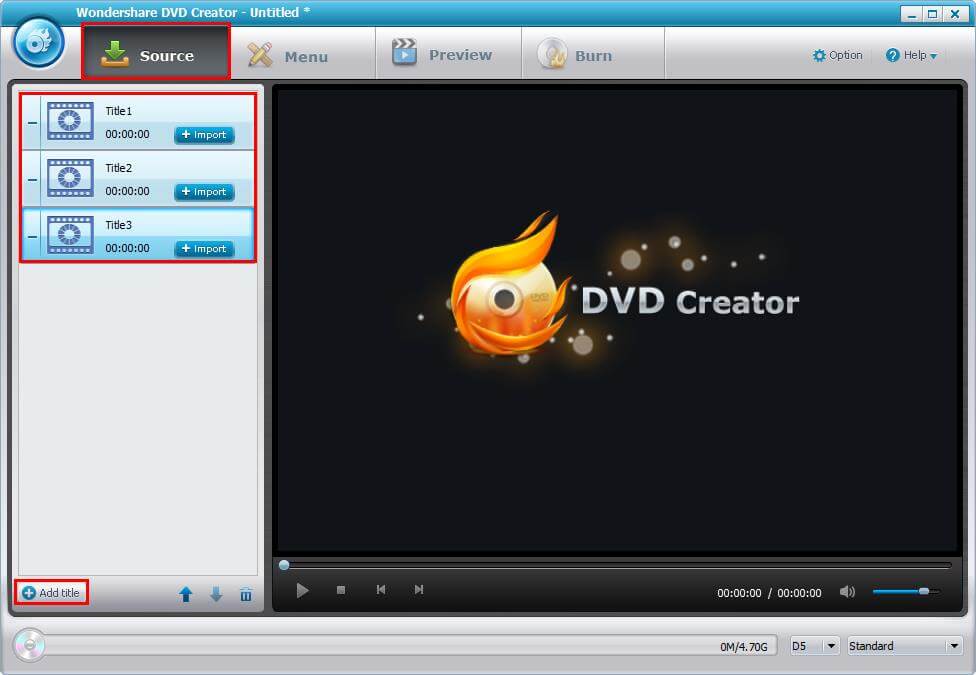
Step 2: Edit videos
There are Source, Menu, Preview, Burn, Option and Help buttons on the top of the interface.
Click Menu button.
1. You will see the Menu Structure on the left.
2. You can add Template on the right.
3. You can click Customize Background, Background Music and Add Text buttons to edit videos one by one.
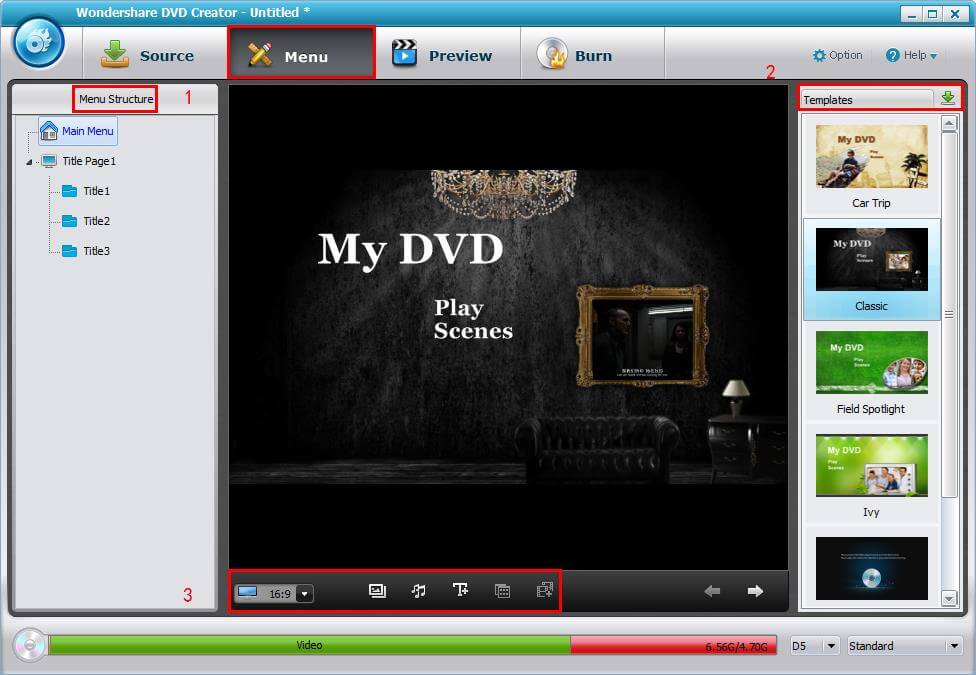
Click Preview button
This is my favorite functions of f2fsoft DVD Burning Software. I can see the videos before I burn it to DVD, I can make some changes if I don’t like. Just need to click Preview button.

Click Option button
There will pop up a window; you can make a choice about TV Standard and Disc playback mode. Click Help button in the window, there will be a country list. Last click OK button.


Click Burn button
Now, we can do burning action, just need to click Burn button.

Part 2: How to burn YouTube videos to DVD on Windows
At the very beginning, there are two important requirements we must know about burning YouTube videos to DVD: [1] we need computer must have DVD drive (inside or an external one); [2] YouTube to DVD Burner.
The YouTube to DVD Burner is the fundamental tool to convert YouTube videos to DVD. There is little free software on the market.
Which one is the most appropriate for your requirements?
Today, I want to introduce DVD Creator for you.
f2fsoft DVD Creator can be free download on Windows/Mac, which can burn ISO Image files and YouTube videos in MKV, MP4, AVI or more formats to DVD with high quality at a very fast speed. It also enables you to create DVD chapter menu, subtitle and add background music. Just a few steps, you can get personalized DVD from YouTube videos.
Part 3: Some Rules about YouTube
As YouTube fans, we need to know two things.
1. YouTube is a platform for people around the world, which has been collected thousands of videos [music, movies, career, and school teaching, personal life sharing…]. It also grants thousands of fans, teacher, and normal people to upload, share and download their favorite videos.
2. When it comes to download YouTube videos for personal, there have one thing we need to keep in mind. According to Google's terms of service for YouTube: "You shall not download any Content unless you see a 'Download' or similar link displayed by YouTube on the Service for that Content."
So if you want to download videos from YouTube, please follow its’ rules. After all, some video creators are making living on YouTube, so does the Google.
Download DVD Creator for FREE Now!
Burn YouTube Videos to DVD, Create DVD from any Videos on on Windows or Mac.
Windows 11/10/8/7, Mac OS X 10.13 or higher, macOS 13 supported
