Rip, edit, convert, share Blu-ray/DVD to MP4, MKV, AVI...
“Does the Xbox 360 play DVDs? I have some game discs and DVD discs, but I don't have a DVD player and my computer doesn't have the DVD drive either. So I wonder that can Xbox 360 play DVD? But how to do it? who can help me?”
Angelia
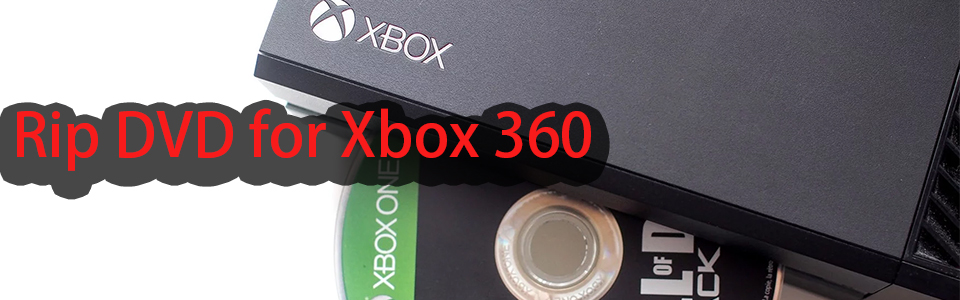
First, the answer to the above question is YES.
Second, Xbox 360 can play DVD but not the Blu-ray disc. So if you want to play Blu-ray on Xbox 360, you need to do some changes to Blu-ray. But, if you have Xbox One player, it won't be a problem to play Blu-ray on Xbox One.
Third, as a game lover, we must have been troubled in this situation: DVD can't be used anymore due to an accident broke. So, I suggest ripping DVD to other formats for Xbox 360, such as .avi, .mp4, .wmv...
Thus, in this article, I will show you how to rip DVD to MP4 and then play on Xbox 360.
Do Miss: 2018 Top 5 DVD Rippers
Part1: Rip DVD to MP4 format
What kind of video formats are acceptable by Xbox 360?
| Supported formats | Supported disc types |
|---|---|
| AVI: avi, .divx | Game discs |
| H.264: .mp4, .m4v, mp4v, .mov, .avi | DVD discs |
| MPEG-4: .mp4, .m4v, .mp4v, .mov, .avi | CD discs |
| WMV: .wmv |
Ripping DVD to MP4, we need f2fsoft Blu-ray Ripper software. A tool can convert DVD to MP4, MKV, AVI, WMV...formats with simple steps. At the same time, we can backup DVD with it too.
Step 1: Download and install f2fsoft Blu-ray Ripper on PC. This software is totally clean.
Rip, edit, convert, share Blu-ray/DVD to MP4, MKV, AVI...
Step 2: Click Add Blu-ray/DVD to load source.

Step 3: On the right of Add Blu-ray/DVD button, you can see another button, click it, there will be a drop list, choose Edit option. After clicking it, you can see “Trim, Crop, Watermark, Effect, 3D and Remove Noise”. You can choose them to adjust your video.


Step 4: Select output format in the drop list, choose Change option and click Format > Common Video > MP4 format.

Step 5: After editing, you can see Convert next to MP4 Video button on the top of the interface. And you will be required to choose the final saving route in the Save to box. Then choose Convert below to start the ripping process.

Part2: Something about Xbox 360
Like I said before, the Xbox 360 can play DVD just like playing game disc.
1. Switch the console power on and pop your DVD disk into the tray (like a game disc), the DVD movie will be loaded automatically.
Tip: If you have a movie in the drive when you’re using the Dashboard, you can pick the Play DVD option from the bottom of any of the blades. When the movie loads, the movie’s menu screen usually appears automatically.
2. Use the arrow keys and OK button on your remote control (or the directional pad and A button on a regular Xbox 360 controller) to start the movie.
Rip, edit, convert, share Blu-ray/DVD to MP4, MKV, AVI...
You May Also Like to Read:
- How to Edit Blu-ray Videos and Upload Videos to YouTube?
- [2018 Solved] Do You Want to Rip Blu-ray Videos on Wii?
- The Best Way to Rip Blu-ray to 180+ Video Format on PC
- How to Rip, Edit and Burn ISO to DVD on Computer Safely?
- [2018 Solved] How to Burn ISO to USB for Better Watching?
- [2018 Upgraded] Top 5 Blu-ray/DVD Rippers Software for Computer
- [Solved]How to Rip DVD to MP4 for PC and Android
- How to Backup DVD on Computer to MKV, MP4, AVI Formats?
