Convert MTS, M2TS files to MP4, MKV, AVI and more than 180+ formats Windows and Mac.
“Have you ever troubled the same question that WMA files from Windows computer can’t play on iTunes. What’s the problem and how to solve it?”

Answer: WMA is the name of a series of audio codecs and their corresponding audio coding formats developed by Microsoft which cannot be easily played on iTunes.
But, we can convert WMA to MP3 firstly, and then transfer MP3 to iTunes.
Part1: Best WMA to MP3 Converter
How to convert WMA to MP3 successfully? The key point is to find a practical tool.
I strongly recommend f2fsoft Best Free WMA to MP3 Converter to all of you, which is concentrated on converting and editing video/audio for several years. We can call it:
1. Camcorders videos converter. Convert videos (AVCHD, MTS, M2TS formats) from camcorders, such as convert MTS to MP4 from Sony camcorder.
2. Normal video and audio converter. Convert normal video/audio, for example, convert MOV to MP4, FLAC to MP3, or M4B to MP3...
3. Video/audio editor. Enhance video/audio effect by trimming, cropping, adding watermark, adding 3D effect, and extracting subtitles.
4. Support Windows/Mac system: Marcos High Sierra, Sierra, OS X El Capitan, Yosemite, Mavericks and more; Windows 10/8/7/XP/Vista.
By the way, except f2fsoft Video Converter, I want to share another tool with you: iTunes.
In the Part2 and Part3, I will give you the detail information about how to use these 2 tools.
Part2: How to Convert WMA File to MP3 on Mac
You may be heard about online WMA to MP3 converters, but have you ever think about converting WMA to MP3 without Wi-Fi? F2fsoft Video Converter is the savor you are looking for.
Step1: Free download f2fsoft Audio converter on Mac. (You can also download the on Windows version)
Step2: Click Add File button to load WMA file from computer to the software. This software also supports batch files conversion, click Add Folder button.
Step3: Beside Add File button, click Clip button, you will see a window where you can decide the start and end time of the WMA audio.
Step4: On the bottom of the interface, click Profile line, you will see a drop list, choose General Audio > MP3.
Step5: On the bottom right corner, click Convert button to start your conversion.
Part3: Convert WMA to MP3 on iTunes
Step1: Open iTunes and connect to Wi-Fi on computer.
Step2: Click Edit>Preferences buttons on the upper-left of the interface.
In the General Preferences window, click Import Settings button, you will see a pop-up box, choose MP3 Encoder>OK.

Srep3: On the upper-left of the interface, click the File>Convert>Create MP3 Version.
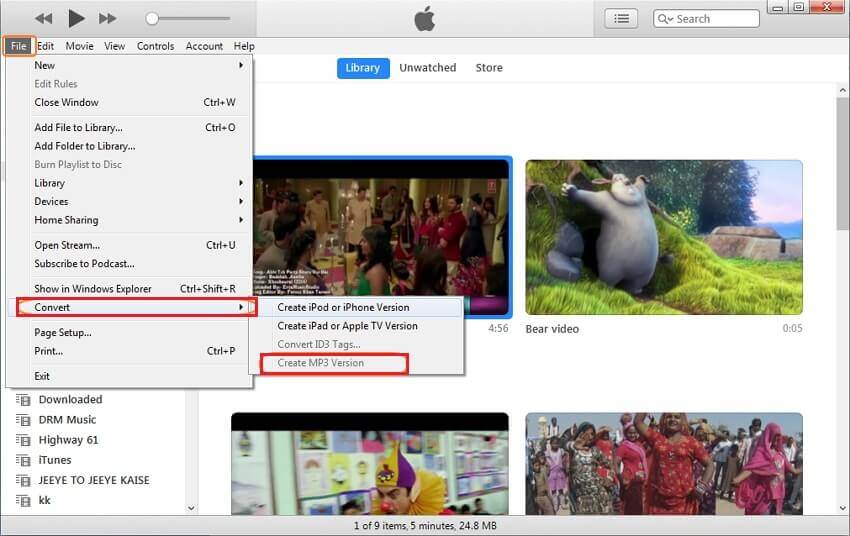
Conclusion:
There are so many ways to convert WMA file to MP3. Except for the 2 ways above, it is also a good idea to convert WMA to MP3 online.
After converting WMA to MP3, you can start to transfer the converted music (MP3) from computer to iPhone, iPod, or other Apple devices.
Convert MTS, M2TS files to MP4, MKV, AVI and more than 180+ formats Windows and Mac.
