Download Blu-ray Creator FREE Now!
Create, Convert or Burn any Video to DVD or Blu-ray Disc, folders and ISO Image files, and photos to Bluray slideshow easily.
Windows 11/10/8/7, Mac OS X 10.13 or higher, macOS 13 supported

“I have edited some videos on iMovie. Recently, I want to burn DVD from iMovie so that I can share them with my friends. I failed to burn iMovie to DVD with iDVD software. Can anyone suggest a competent one?”
Alberta
Answer: there are 2 ways to copy iMovie to DVD disc.
Other readers also like: Guide on Burning MP4 to DVD on PC.
Part1: Steps to Burn iMovie to DVD without iDVD
What is the iMovie?
Definition: iMovie is video editing software which is available on Mac and iOS. Since 2003, iMovie is free with all new Mac computers.
Advantages:
- Edit video footage.
- Create your own footage to edit.
- Bring items from other programs such as iPhoto, iTunes, GarageBand, and iLife.
- Create an interactive and fun learning environment.
- Increase student buy-in to a project.
- Create individuality among an assignment using all the effects that iMovie holds.
Disadvantages:
- We must work on the same computer for the entire time they are creating their project. Once the movie is exported, it can no longer be changed.
- iMovie is very movement sensitive. Users should have full attention on their project when editing a movie.
- Learning iMovie can be challenging. The layout is not "beginning user-friendly."
- The longer your iMovie project is, the longer, it will take to export into a format that can be viewed by other users.
So, we may have the desire to convert iMovie to DVD. On the one hand, we can share our happy stories with family and friends without worries about media players’ compatibility. On the other hand, we can avoid losing videos if iMovie suddenly stopped working…
How to burn iMovie videos to DVD?
When it comes to making DVD from iMovie, we need to know that iMovie can edit video, but it can’t support creating DVD directly.
First, we need to transfer videos from iMovie to the computer. If you want to know how to export iMovie video to computer, move to Part3.
Second, we burn videos to DVD on a computer with f2fsoft DVD Creator.
f2fsoft DVD Creator also has editing function, including add templates, background pictures, and audio...
What’s more, it can support a wider range of input formats, such as MKV, MP4, MOV, MPEG, FLV, WMV, AVI and more. Buring these videos to DVD as its duty.
In other words, it’s an all-in-one tool which can edit and burn videos to DVD with simple clicks.
Here is the detailed tutorial of burning DVD on Mac.
Step1 Install DVD Creator software on the computer and run it.
Step2 Add iMovie video from computer.
First click the round torch button in the upper right corner or the +Import button to load videos. Or you can simply drag and drop the videos into DVD Creator.
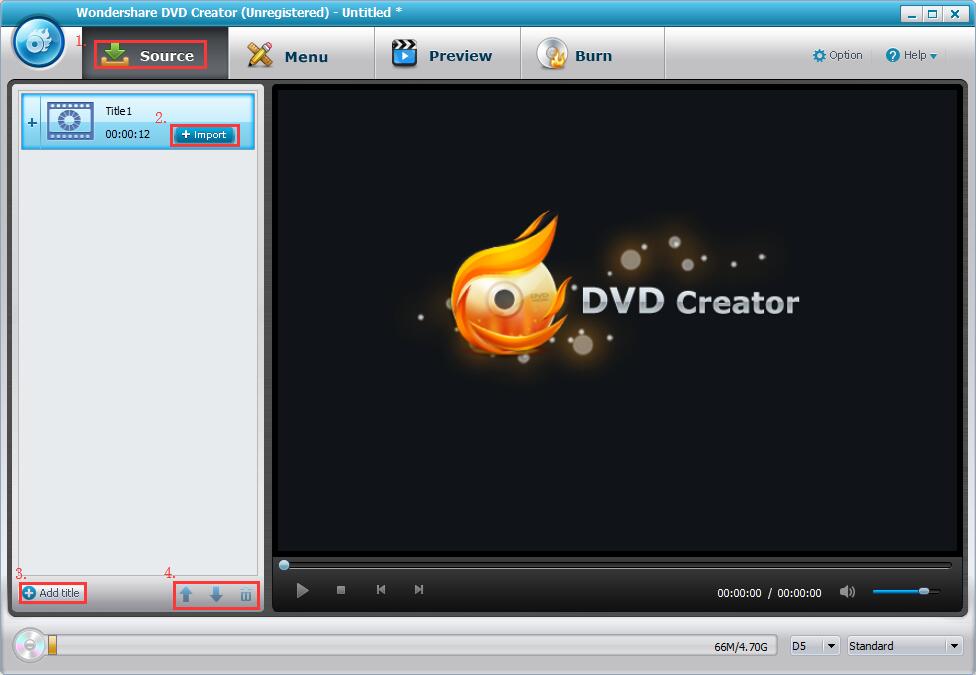
Tips:
- In the bottom of the interface, D5 4.70G or D9 8.5G options are designed for videos' size, Standard/High Quality/Fit to Disc options are designed for adjusting videos' output effect.
- The colored bar indicates the final output quality – the greener the better basically. If the bar is red towards the end, it may mean that the quality of your movie is degraded.


Step3 Click Menu button on the top of the interface.
You will see the Menu Structure on the left and Template on the right.
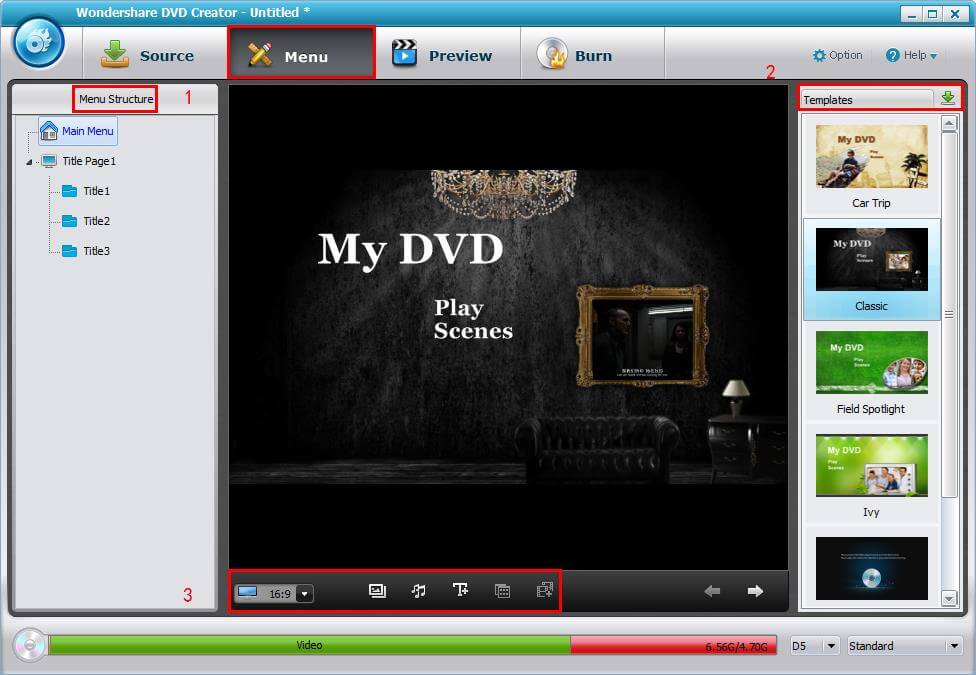
You can click Customize Background, Background Music and Add Text buttons to edit videos one by one.
You can choose 4:3 for Standard TV and 16:9 for Widescreen TV (4:3 to 16:9) on the bottom of the interface.
Step4 Click Burn button, there will have a window.
And there will have a window asking you to insert a blank and re-writable DVD with enough storage space into your DVD drive. Please do it.

Part2: Create DVD from iMovie with iDVD
iDVD is a discontinued DVD-creation application for Mac OS X produced by Apple Inc. It supports users to burn iDVD movies, MP3 music, and digital photos to DVD.
It is worth mentioning that Apple discontinued the maintenance of iDVD since 2011. The newer OS X after Lion no longer supports the DVD burning software for Mac.
So, if you have iMovie 11 earlier versions, you can burn iMovie to DVD with iDVD. If not, please move to Part1.
Step1 Add iMovie video into iDVD. Click on Create a New Project on the interface of iDVD.

Step2 In the next window, click File button, and then One Step from iMovie.
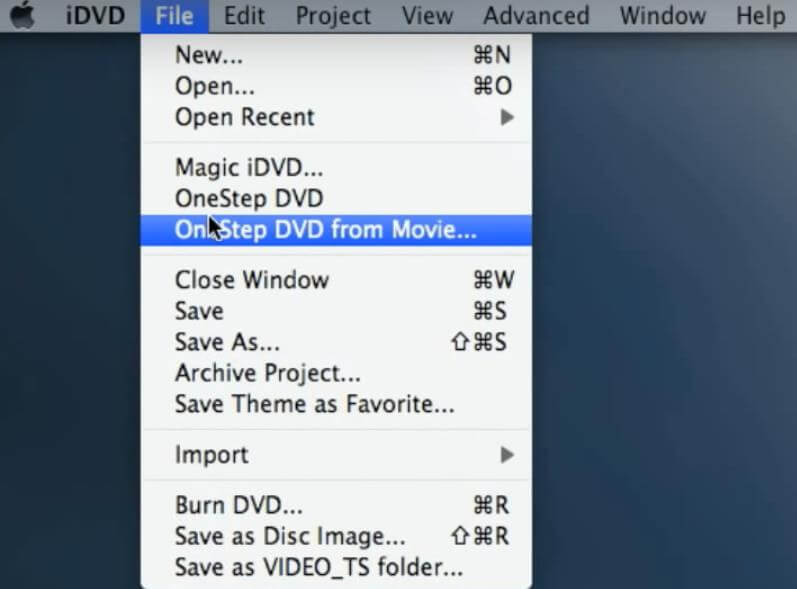
Step3 Burn video.
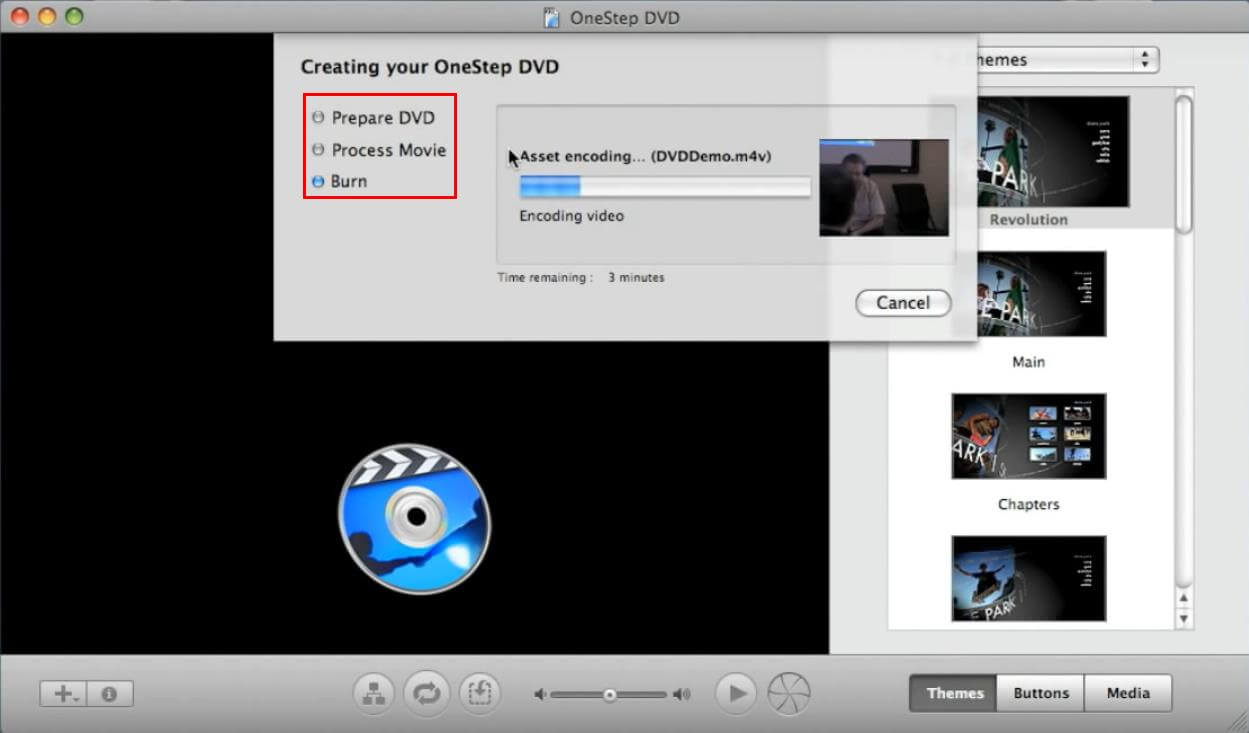
Part3: Export iMovie to DVD on Mac
Step1 : Open iMovie on computer, click share button on the right of the top interface.

Step2 : There will drop a list, Theater, Email, iTunes, YouTube, Facebook, Vimeo, File and Image. Choose File option.
Step3 : In the next window, you can add Description for your video, change Format, Resolution, Quality. And then click Next button.

Step4: In the next box, we just need to click Save button.
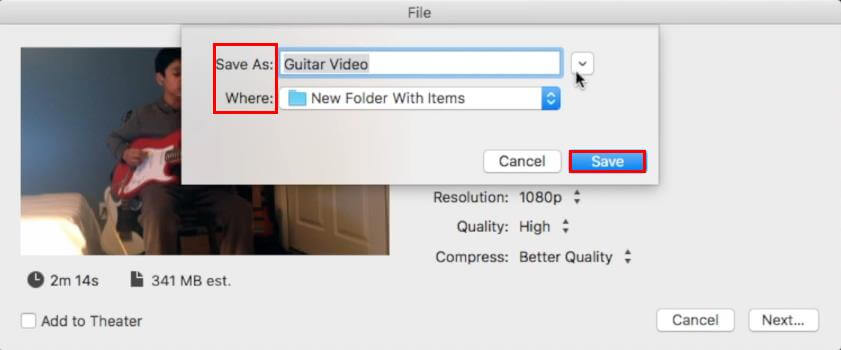
Download Blu-ray Creator FREE Now!
Create, Convert or Burn any Video to DVD or Blu-ray Disc, folders and ISO Image files, and photos to Bluray slideshow easily.
Windows 11/10/8/7, Mac OS X 10.13 or higher, macOS 13 supported
