Copy, Clone and Write Blu-ray movies to Blu-ray/DVD/AVCHD disc on Windows and Mac.

With the popularity of 3D movies, the combination of Blu-ray and 3D has been the mainstream for movie watching. 3D on Blu-ray is the only way to get full-resolution images for each eye. As HD movie fans, it would be interested to collect HD movies, especially 3D Blu-ray discs. There are times when we need to duplicate and back up 3D Blu-ray discs to get duplication, for either sharing or safekeeping. This would not be difficult once you choose the right tool and solution.
Facing with these situations, this copying Blu ray software would give you some guides. And the Blu ray digital copy will offer you some detailed information on 3D Blu-ray and best solution to reproduce 3D Blu-ray disc on Mac. Besides, you can download this free Blu ray copy software just for trial. However, you should buy this copy Blu ray software for a better experience. And there is no doubt that the Blu ray digital copy software can do this for you.
Part 1: Reasons for copying Blu ray for 3D on Mac
As we all know, due to frequent insert-and-eject in a disc drive, Blu-ray Discs (including 3D Blu-rays) are very easy to break. Meanwhile, Blu-ray discs are quite fragile upon lightly strike or unintentional drop onto the floor. Scratches can be easily printed onto the Blu-ray disc faces. So most new people need a perfect Blu-ray digital copy to keep 3D Blu-ray discs safe.
Besides, because of the high price of 3D Blu-ray disc, people could get a copy of original 3D Blu-ray disc with a comparatively low priced blank writable Blu-ray disc, either making the copy as a backing up or sending it to a friend for movie sharing.
There are two ways to back up and copy a Blu ray disc for 3D movies from the original Blu-ray disc: 1:1 disc to disc 3D Blu-ray backup and movie-only 3D Blu-ray disc backup. The former one is recommended because it would keep all the elements of original 3D Blu-ray disc. The latter one might get 3D movie effect lost or result in other errors during playback. But it should be noted that the former solution requires larger storage space.
So, it is high time that you should use f2fsoft Blu-ray copy helper.
Part 2: How to copy a blu ray disc on Mac
To copy a Blu ray disc of 3D, you have to get a 3D copying blu ray software, plus source 3D Blu-ray disc, target blank writable 3D Blu-ray disc, computer with Blu-ray recorder drive, and Internet connection for disc decrypting if necessary. The below guide takes copy Blu ray for 3D disc on Mac as example to show you how to get a copy of 3D Blu-ray disc on Mac with the help of this Blu ray copy software. And it is necessary for you to download Blu-ray copy first, then following the steps.
Copy, Clone and Write Blu-ray movies to Blu-ray/DVD/AVCHD disc on Windows and Mac.
Step1: Click Add Blu-ray/DVD button to import source Blu-ray disc from Blu-ray recorder drive from computer.
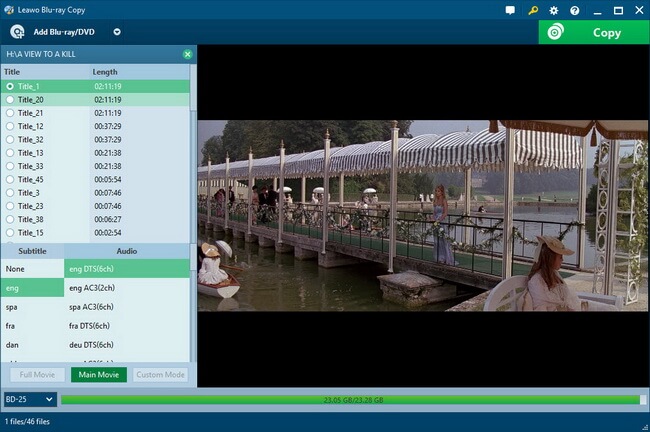
Setp2: Select Full Movie option and set output disc type (BD50 or BD25) at the bottom left corner. Click the big green Copy button.
Step3: Set Copy to, Disc Label and Save to options. Click Copy button to start copying Blu-ray.
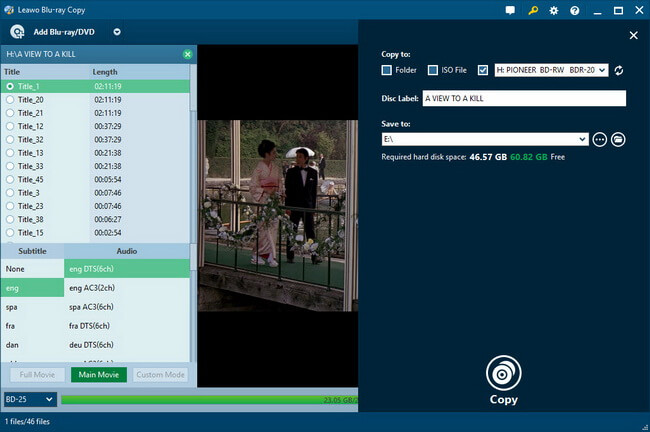
So with the help of this copy Blu-ray software, you can back up your 3D movies easily. And you can also operate this copy Blu ray software for trial. However, it is essential for you to purchase this Blu ray copy software if you want to get better experience.
Part 3: Suggestions for users about this copy blu ray software
- What is Blu-ray™ 3D?
- Do I have to wear glasses? What kind?
- Do I need a new screen to watch Blu-ray™ 3D?
- Do I need a special Blu-ray™ Player?
- What kind of video file is used for 3D Blu-ray™?
Copy, Clone and Write Blu-ray movies to Blu-ray/DVD/AVCHD disc on Windows and Mac.
