Rip, edit, convert, share Blu-ray/DVD to MP4, MKV, AVI...
Can PS4 function as a Blu-ray drive to play Blu-ray disc (include 4K Blu-ray disc)?
Yes, PS4 can function as a Blu-ray drive. It can play the protected Blu-ray disc(with the same Blu-ray Region Code ) and homemade Blu-ray disc, while not including 4k Blu-ray disc. In this article, I will mainly talk about how to play 4k Blu-ray disc on PS4.

As game lovers, we must know the PS4 and the Blu-ray disc. For better game enjoyment, some game discs are 4K or 3D movies or Blu-ray disc (high definition resolution). In the past, we usually use DVD to storage games so that we can play different games on PS4.
But now,
Is the PS4 a good Blu-ray player? Can you play Blu-ray on PS4 without trouble?
It is well known that PS4 and Blu-ray disc are both made by Sony Interactive Entertainment, so PS4 offers native support for Blu-ray discs apparently. It can play the protected Blu-ray disc(with the same Blu-ray Region Code ) and homemade Blu-ray disc, while not including 4k Blu-ray disc.
However, if the region code is different between your Blu-ray disc and PS4, how to solve it? And how to play 4K Blu-ray disc on PS4?
In the next part, I will show you how to solve these problems.
If you don't have PS4, you can also try to play Blu-ray on PS3.
If you have Xbox One game player, you can also play Blu-ray on Xbox One.
Part1: How to Play Blu-ray on PS4 (Include 4K)
As I mentioned above, PS4 doesn't have the ability to play 4K Blu-ray disc and normal Blu-ray disc with different region code. But, PS4 can play MKV, MP4, AVI, MPEG2-TS, and RMVB video formats. It will be a wise choice to convert 4K Blu-ray disc to MKV, MP4, AVI, MPEG2-TS, or RMVB video formats.
Now, there is still a problem that needs to be solved. How to rip 4K Blu-ray disc?
We need to prepare the following things: the Blu-ray drive(hardware to load Blu-ray disc), Blu-ray Ripper software(crack the Blu-ray region code) and a computer. By the way, without Blu-ray Ripper software, we can't read the information on Blu-ray disc. Learn more information about Blu-ray Ripper in the Part2.
Step1 Free download and install Blu-ray Ripper on your computer and open it. And then insert 4K Blu-ray disc into Blu-ray drive.
Rip, edit, convert, share Blu-ray/DVD to MP4, MKV, AVI...
Step2 Click Add Blu-ray/DVD button abd then you can your disc inforamtion on the mian interface of the software.

Step3 Click the second button beside Add Blu-ray/DVD button. In the drop list, click Option, choose Device > Sony > PS4 in the next window.


If you want to edit your videos, just click Edit. Inside the left navigation bar of the window, there are Trim, Crop, Watermark, Effect, and 3D options. Each of them can help you edit video.
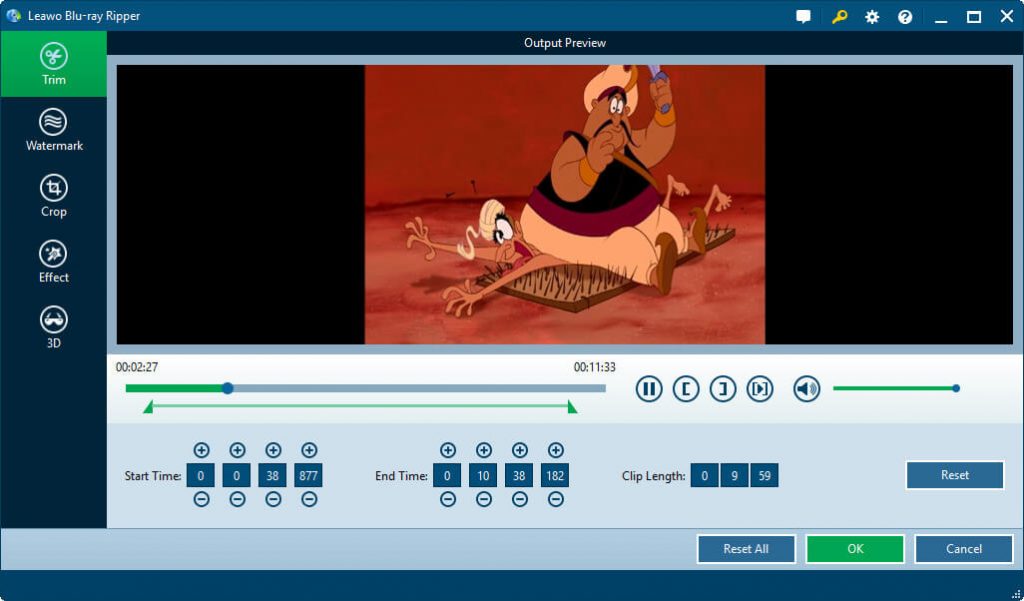
Step4 Click the green Convert button to finish the task.
In the end, you just need to copy the converted MP4 video to the USB drive, and connect USB drive to PS4, just like play game disc.

Part2: The Brief Introduction of f2fsoft PS4 Blu-ray Ripper
What can the Blu-ray Ripper do for us? Just rip 4K Blu-ray disc? Of course not.
Except for 4K Blu-ray disc, Blu-ray Ripper can rip CD to other audio formats, such as WMA, MP3, and AAC ..; convert DVD disc/folder to MKV, MP4, AVI, MOV, FLV...; convert Blu-ray disc/folder to 180+ video formats without quality loss. Enhance video effect, including convert 2D video to 3D video.
Rip, edit, convert, share Blu-ray/DVD to MP4, MKV, AVI...
