Rip, edit, convert, share Blu-ray/DVD to MP4, MKV, AVI...
“I get some Blu-ray discs and ISO files from my friends. I want to enjoy these HD videos on TV, at the same time, I don't have a Blu-ray drive. So, I wonder that if I can convert Blu-ray to TS video, would I be able to play HD video on TV?”
Tony
What is TS file?
MPEG transport stream (transport stream, MPEG-TS, MTS or TS) is a standard digital container format for transmission and storage of audio, video, and Program and System Information Protocol (PSIP) data. It is used in broadcast systems such as DVB, ATSC, and IPTV.
Why do we convert Blu-ray to TS?
Generally speaking, if we want to play Blu-ray disc on TV, we need an external Blu-ray drive and a TV has Blu-ray playing function. As you can see, the kind of TV and Blu-ray drive are not cheap.
So, it is a wise choice to convert Blu-ray to TS video and play these HD videos on TV.
Except for TV, you may be also want to enjoy HD video(Blu-ray) on iPhone.
Part1: Rip Blu-ray to TS with a third-party tool
Changing Blu-ray to TS seems a difficult task. Follow my steps, you will deal with your problem as soon as possible.
First, we need to prepare a professional Blu-ray to TS converter.
Second, how to distinguish the best one from thousands of Blu-ray to TS converters?
Third, if you don't have the answer, I want to introduce f2fsoft Blu-ray Ripper software to you.
1. The most important thing is that it can convert Blu-ray disc/ISO file/DVD to TS video, so that you can play converted Blu-ray videos on TV, iPhone, computer and other devices.
2. What's more, it can also rip Blu-ray/DVD/ISO file into almost all video and audio formats like MKV, MP4, AVI, MPEG and AAC. So, it is easy to play Blu ray on Xbox 360.2. Not only change video format, but also it can edit DVD, like improve Blu-ray to MKV(2D video to 3D video).
Step1: Download and run f2fsoft Blu-ray to TS Ripper free on computer.
Rip, edit, convert, share Blu-ray/DVD to MP4, MKV, AVI...
Step2: Load your Blu-ray from computer by clicking Add Blu-ray/DVD. If you have Blu-ray disc, you need to insert it into Blu-ray drive, so that f2fsoft Blu-ray Ripper software can detect it.

Step3: Click the second button on the right of Add Blu-ray/DVD. There will be a drop list: Edit, Change, Apple to All three choices. Choose Change. You will see another interface, click Format > Common Video > TS video.

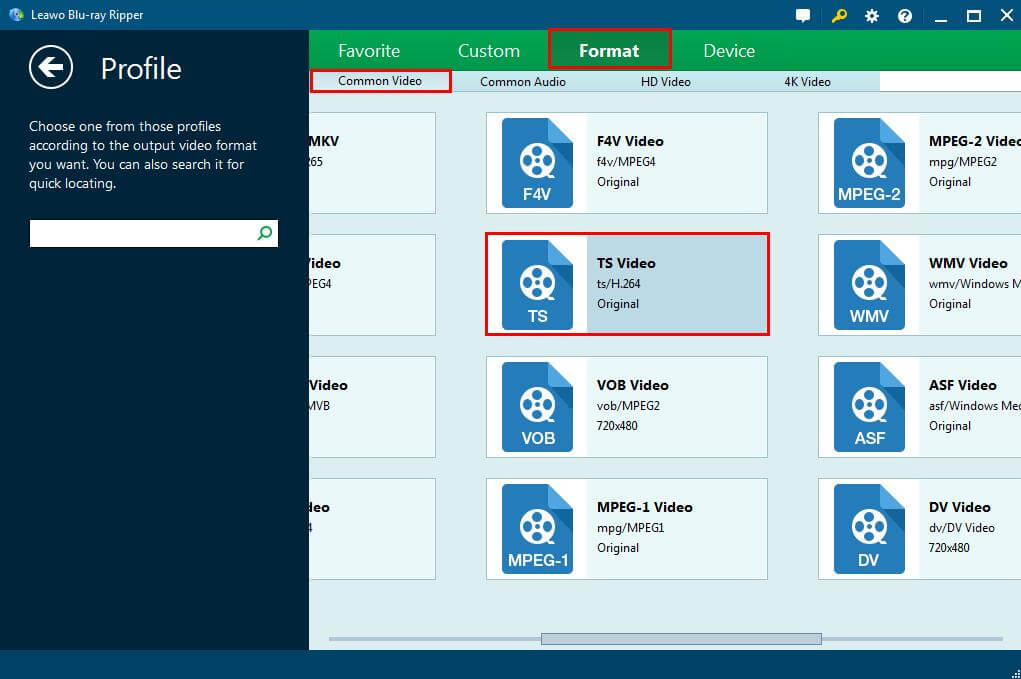
Step4: Click Edit option to adjust video parameters of selected profile, including video codec, bit rate, aspect ratio, frame rate, channel, etc. But to be honest, I usually don't do this.

Step5: Finally click the third button: Convert.

Part2: Play Blu-ray or TS videos on computer
TV, Computer, phone are the necessary things for most of us. Playing HD videos on these devices is an interesting thing.
To be honest, if we want to play Blu-ray or TS on computer and TV, we have another choice instead of ripping.
f2fsoft Blu-ray Player can play 180+ video formats on conputer, so do TS and Blu-ray.
It is also a professional tool for playing Blu-ray disc/Blu-ray folder/ISO file/DVD on different devices, such as computer and Xbox one.
In conclusion, no matter you want to play Blu-ray on computer or rip Blu-ray to TS, hope this article will help you.
Rip, edit, convert, share Blu-ray/DVD to MP4, MKV, AVI...
You May Also Like to Read:
- How to Rip Blu Ray to Digital Movie to iPad for Mac Users
- [2018 Solved] Do You Want to Rip Blu Ray Videos on Wii?
- [2018 Upgraded] How to Rip Blu ray to AVI on Computer
- The Best Way to Rip Blu ray to 180+ Video Format on PC
- How to Rip, Edit and Burn ISO to DVD on Computer Safely?
- [2018 Solved] How to Burn ISO to USB for Better Watching?
- [Solved] How to Rip DVD to MP4 for PC and Android
- How to Backup DVD on Computer to MKV, MP4, AVI Formats?
- How to Cut YouTube Videos and Add Music to Your YouTube Videos?
