Rip, edit, convert, share Blu-ray/DVD to MP4, MKV, AVI...
“Who can tell me the way to play DVD on Android phone? I have some old DVDs; I want to save the videos on these DVDs so that I can play videos from DVDs on phones, tablets, and computers.”
Lily

As we all know, if we want to play DVD on the computer, the DVD drive is necessary. However, there is a problem that most computers don’t have a DVD drive, especially Mac computers. So, you may be anxious about this.
Ripping DVD to MP4, MKV, AVI and other video formats would be a good choice. Doing so, we can play DVD movies on phone and computer, what’s more, we can also protect our DVDs from too many uses.
In this article, you will learn how to rip a DVD to popular video and audio formats on Mac, iMac, MacBook, MacBook Pro, Mac mini, etc.
You may also are interested in this article: Convert Blu-ray to WMV
Part1: How to Rip DVD on Mac?
Converting DVD to files, we need the DVD Ripping software. Today, I want to recommend f2fsoft Blu-ray Ripper for all of you.
This Blu-ray/DVD ripping software can rip Blu ray to MP4, AVI, MKV and other 180+ video formats, so does DVD.
It can be compatible with Mac and Windows system computer.
The most important advantage of this professional ripping software:
It can edit DVD/Blu-ray like trimming, adding watermark, clipping, removing noise.
Are you interested in this magic Blu-ray Ripper? You can download this free Blu-ray Ripper just for a trail. Now, you will see how to extract DVD files with this Blu-ray Ripper for Mac.
Step1: Download f2fsoft Blu-ray Ripper and install it. Then choose Blu-ray Ripper.
Rip, edit, convert, share Blu-ray/DVD to MP4, MKV, AVI...
Step2: Load DVD source
Click Add Blu-ray/DVD to load DVD or just drag it to the main interface.

Step3: Edit your DVD
Click Edit and then you will see another interface, where you can set 2D to 3D effect. At the same time, you can also do other changes, like trim, crop, add watermarks.


Step4: Select output format
Click Change option. Under Format tab on the popup Common Video panel, select MKV, AVI, WMV and other formats as output format.

Step5:Choose Convert next to MP4 Video. Wait for a few minutes, this process will be ended.
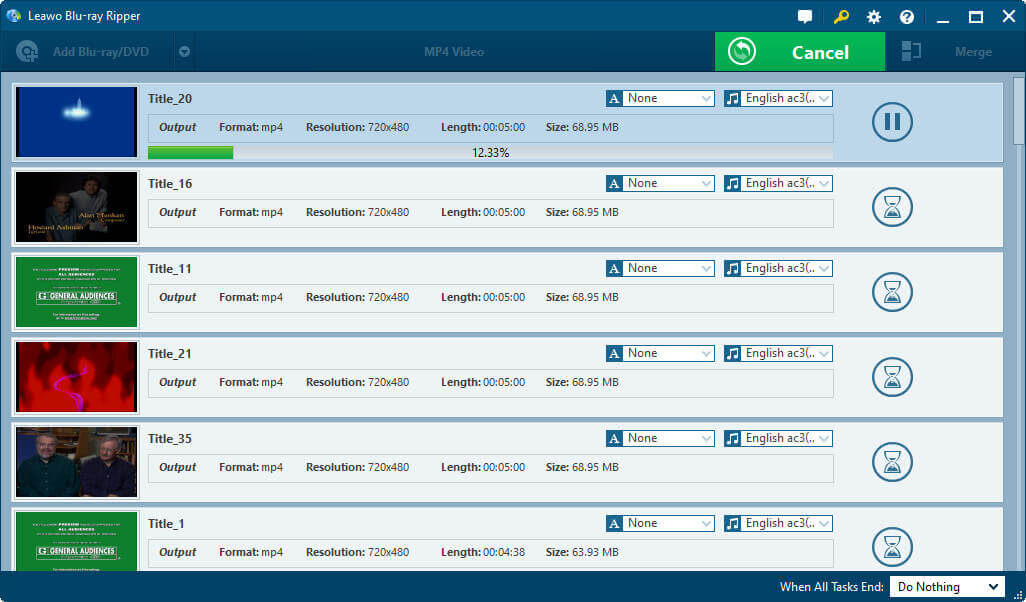
Part2: 5 reasons for us to rip DVD to computer
1. Limited lifespan
Generally, manufacturers require that lifespans of DVD-R and DVD+R discs are from 30 to 100 years, and life spans of DVD-RW, DVD+RW and DVD-RAM can be up to 30 years. But we should know that with the development of disc producers, manufacturing methods and materials, we should pay more attention to the lifespans of disc.
2. Enjoy DVD on portable devices
As we all know, more and more people are willing to watch movies on phones or tablet especially when they are traveling. But it is impossible for them to watch DVD disc on most portable players. The main reason for that is there is no built-in DVD drive in phones and tablet. So, it is necessary for us to rip DVD into common formats so that we can enjoy them on iPhone, iPad, Android phone/tablet, Windows Phone/tablet, etc.
3. Access home DVD movies
If you do not want to carry DVD players from one room to another, you just need to rip or copy DVD movies into digital file formats. Then you can transfer them to your computer, TV, phone, tablets, etc. via media servers like Plex or DLNA server.
4. Backup DVD
If you have family videos or the latest Hollywood blockbuster, you must want to preserve them. And, of course, they deserve your time to ensure that your favorite videos will not be scratched, lost and stolen. So it is very important for you to use a DVD Ripper to make a backup of your DVD.
5. Extract content from DVD
The last reason to convert DVD is to extract your loved content. If you like some segments of your movie, then you can extract them from DVD. But you should use them in a legal way.
Rip, edit, convert, share Blu-ray/DVD to MP4, MKV, AVI...
