Rip, edit, convert, share Blu-ray/DVD to MP4, MKV, AVI...
DVD discs and Blu-ray disc can be easily destroyed and are not supported by most portable devices, such as iPhone, iPad, Samsung and HTC.
So, ripping DVD to MP4, MKV, AVI and other normal video formats would be a good choice.
In this tutorial, we will show you how to rip video from DVD with few steps. And after reading this paper, you will be more familiar with f2fsoft Blu-ray Ripper for DVD too.
If you also want to convert Blu-ray to WMV.
Part1: Why choose f2fsoft Blu-ray Ripper
You need a professional Blu-ray Ripper to extract video from DVD. Here the best f2fsoft Blu-ray Ripper for Blu-ray and DVD is recommended by thousands of customers strongly. With this good free DVD Ripper, you can fast rip DVD/ Blu-ray into almost all popular video & audio formats like MP4, MPEG, MKV, AAC, AAC and others. This best DVD Ripper can also rip video from ISO or Blu-ray folder. The most important thing is that this procedure will still keep the video and audio quality.
And after ripping it, you can personalize your ripped DVD or Blu-ray by cropping, trimming, adding watermark, removing noise, etc. Then, with this Windows DVD Ripper, you can convert ripping files so that you can play it on iPhone, iPad, HTC, Sony and other devices. So if you want to enjoy your favorite segment of your video, you can download this DVD Ripping Software.
Rip, edit, convert, share Blu-ray/DVD to MP4, MKV, AVI...
Step2: Insert DVD into DVD drive. Click Add Blu-ray/DVD and Add from CD-ROM button on the interface of the software.

Step3: Edit your video
In bellow's picture, you can see Edit button. After clicking it, you can see “Trim, Crop, Watermark, Effect, 3D and Remove Noise”. You can choose them to adjust your video according to your need.
You may also like: Convert DVD to MKV for 2D to Side-by-Side 3D Movies


Step4: Select output format.
Click Change button. You will see another interface, choose Format > Common Video > select one format MP4, MKV, MOV and so on as the output format.
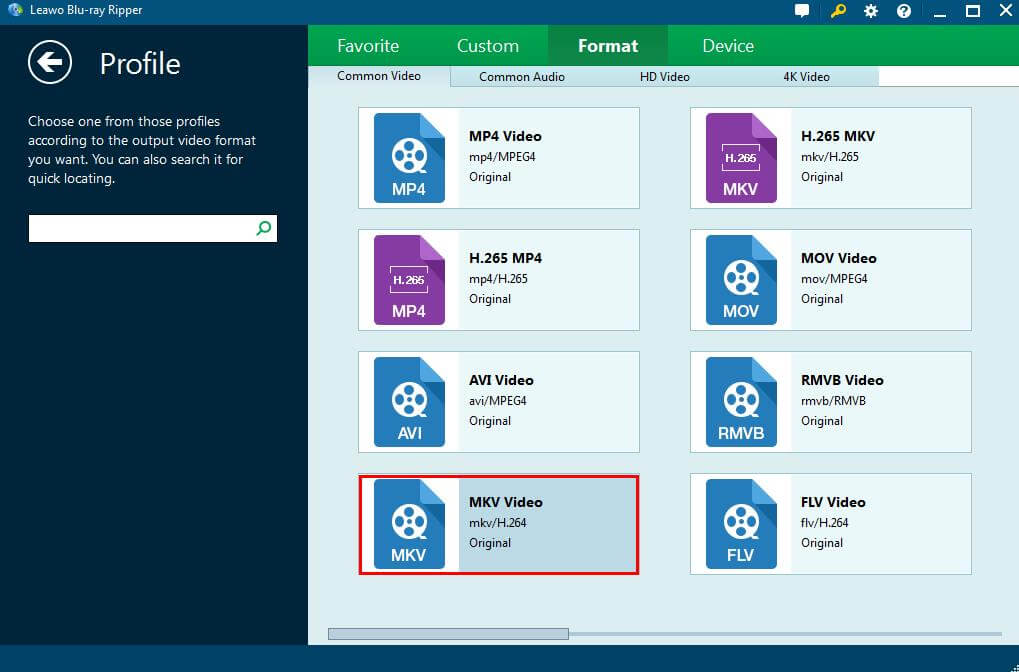
Step5: After editing, you can see Convert next to MP4 Video.
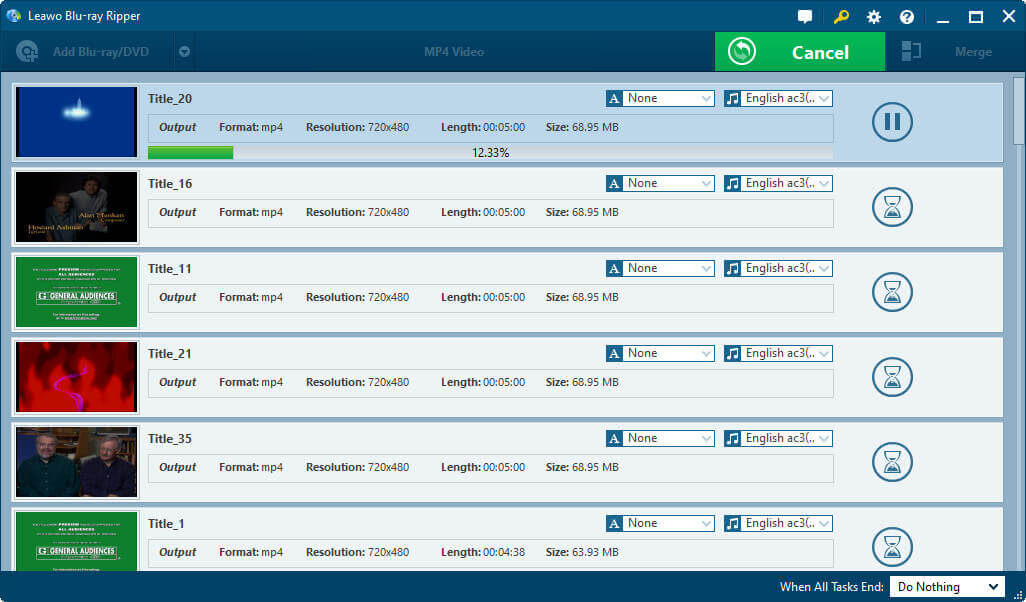
Part3: Differences between the trial version and the full version about this best DVD Ripper
I will consider whether this ripper is free or not. So I enter into their official website https://bddvdsoft.com/blu-ray-ripper/.
I know that you can download this Video Ripper for DVD on windows just for trial. And the trial version has all the features of the full version, but the total size of the ripped files is limited. However, there are no such limitations on the registered one. You will unlock this software to the full version after you purchase and register it.
Rip, edit, convert, share Blu-ray/DVD to MP4, MKV, AVI...
You May Also Like to Read:
- How to Rip and Convert Blu-ray Movies to iPad for Mac Users
- 4 Simple Steps to Rip Blu ray to MKV on Mac
- How to Rip Blu Ray Videos on Wii?
- [Solved]Does Xbox 360 Play Blu Ray? [Updated]
- How to Rip a DVD or a BD to MKV in Side-by-Side 3D
- Top 5 DVD Rippers for Blu ray on PC
- Rip Movie to Computer with Blu ray DVD Ripper
