Burn iMovie Videos to DVD, Create DVD from any Videos on Mac.

Burning DVD on Mac seems to be a tough task.
At the very beginning , we talk about the difficulties in burning DVD on Mac.
Most Mac computer was removed the optical drive by Apple, such as MacBook and MacBook Air.
While we can’t burn videos to DVD without optical drive, so get an external DVD drive is necessary.
Second , we need to figure out what do we need to do DVD conversion.
Like people write some words on paper.
1. Computer acts like the human brain which gives burning file order to DVD Drive.
2. DVD Drive acts like the hand which does the burning action.
3. Video files act like those words.
4. Burning software acts like the pen which transfers, edits, compress and converts video files to DVD.
5. A blank and re-writable DVD acts like the paper.

Third , I want to show two ways for you to do DVD conversion with different software.
Part1: How to Burn DVD on Mac
f2fsoft DVD Creator is the best reliable burning software, which meets most requirements of us.
Like editing video, adding audio, and adding title. Besides, we can burn all formats videos like MP4, MKV, 8mm, YouTube and ISO files to DVD. The most important thing is we can play burned DVD on Mac or Windows without trouble
We just free download it on Mac.
Burn iMovie Videos to DVD, Create DVD from any Videos on Mac.
Step1: Add video/photo files
When we finish the installing, open the free DVD burning software. In the interface of the Mac DVD Burner, please click Add title, and then click Import, there will popup a window asking you to load video/picture resources from computer.

Step 2: Edit video, if you want
There are lots of functions for editing, including Crop, Rotate, Trim, Watermark, Effects, etc.

Step 3: Add DVD menu as you wish
On the top of the interface, please click Menu button. There will a few beautiful DVD menus for you. If you don't like one of them, you can free download over 90 preset DVD menu templates.
What's more, you can preview different templates one by one, change the background image or music, item position and more.


Step 4: Burn movies to DVD in Mac
Click the Preview button to preview and then click Burn button. The computer will open the DVD drive automatically, if not, open the DVD drive by yourself and insert the blank and re-writable DVD.

Tips:
1. If your video is larger than 4.7G, but your blank DVD is 4.7G or small you can choose Standard, not the High Quality option. This will save storage. What's more, the free DVD burning software will automatically shrink your video to less than 4.7G. .

2. Some of us may don’t know how to recognize A blank and re-writable DVD, the simplest way is to insert the DVD into DVD drive, if it is not, there will be a window.
At the same time, we can see the RW on re-writable DVD.

3. During burning process, we may meet some problems. Such as:
The disc can't be burned because an unexpected error occurred (error: 0x8002006E)
In this situation, we can try another DVD drive.
Or, try to recording at a slower speed (maybe 1x or 2x) and try a different type of DVD.
Or, try to register the Mac DVD burner, after all, the free trial version has less function than register one.
Part2: An Alternative Way to Burn DVD on Mac Directly
Maybe some of us don’t trust third-party tool or we don’t have more requirements for burning DVD. We just need to copy some files to DVD for data security. The next way may be a good choice for us.
Step 1: We need to copy all the video files that we want to burn into a folder. We can name the folder as Burn Data. But, it doesn’t matter that if you don’t give it a name, as long as you can find it on computer.
Step 2: Right-click on the Burn Data folder and choose Burn Data to Disc.
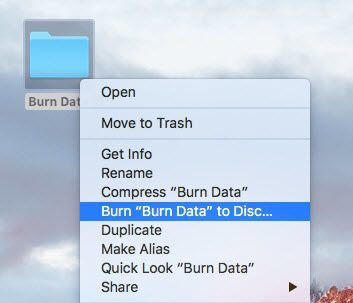
Step 3: There will be popup window asking you to insert a DVD into DVD drive.
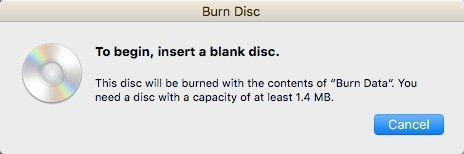
Step 4: We can rename our DVD disc and choose burning speed in the popup window. Click Burn and the DVD will begin to be burned. We can burn CD by using the same way.
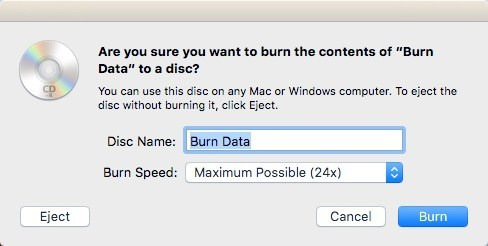
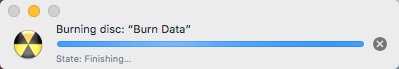
In conclusion, two ways have their special advantages, according to your needs, choose one of them.
But from technical speaking, f2fsoft DVD Creator will be the best choice, no limit for computer’s system, DVD drive’s brand.
Burn iMovie Videos to DVD, Create DVD from any Videos on Mac.
