Rip DVD to MP4, AVI, MKV...on Windows or Mac.
 Renting DVD from Redbox would be an economical and convenient way to watch DVD movies. You just need to spend $1 on renting and you can rent everywhere. However, if we don’t return the disc on the next day, we need to pay more as a remedy. To avoid the bad situation, there is a good way for you. You could copy Redbox DVD on your computer, and then you could enjoy the movies without time limitation.
Renting DVD from Redbox would be an economical and convenient way to watch DVD movies. You just need to spend $1 on renting and you can rent everywhere. However, if we don’t return the disc on the next day, we need to pay more as a remedy. To avoid the bad situation, there is a good way for you. You could copy Redbox DVD on your computer, and then you could enjoy the movies without time limitation.
Part1: Rent DVD from the Redbox
Redbox exists in the places where there is a heavy flow of people. Such as all kinds of supermarkets, fast food shops, apartment buildings. Redbox, like a convenience store, is a place that can be reached in five minutes.
It is prone to rent DVD from the Redbox, while it is difficult to burn Redbox DVD because of the region restriction-CSS (Content Scrambling System). CSS is protective. As a result, theatres or families in each region cannot obtain cheap DVD from other low-cost areas, but obtain DVD through normal channels. What’s more, copying DVD is unworkable for pirates, thus the DVD’s rights and interests are protected.
But the problem in the copying process can be fixed as long as you use f2fsoft DVD Ripper. It is important to note that you should make sure your final destination is legal.
Part2: How to Rip Redbox DVD
With the assistant of f2fsoft DVD Ripper, you could rip DVD easily with a swipe of your finger. This software could rip the encrypted DVD to180+ formats, like DVD to WMV, DVD folder to MP4, so that you could play the ripped DVD on your Windows computer or Mac computer or other devices.
Significantly, this software is beneficial for you in other aspects. It keeps the same video and audio quality as the DVD. So you won’t miss the nice viewing experience of the original film. And this software is so efficient that it won't take you too much time.You should prepare the DVD files before operating the ripper. If you rent DVD disc from Redbox, you need to insert the disc into the computer. If you rent DVD movies from Redbox, you just need to find out where it is.
Step1: Download and install f2fsoft DVD Ripper software on your computer.
Rip DVD to MP4, AVI, MKV...on Windows or Mac.
Step2: Add DVD files to DVD Ripper.
Start up this software. Click Add Blu-ray/DVD button or directly drag the file to the center of the interface.

Step3: Editing videos if you want. (Non-necessary steps)
On the middle and upper of the interface, click MP4 Video. In the drop list click Edit to customize the video according to your own beauty-appreciation, including video codec, bit rate, aspect ratio, frame rate, channel, etc. After editing, you could click Save to Custom or not.
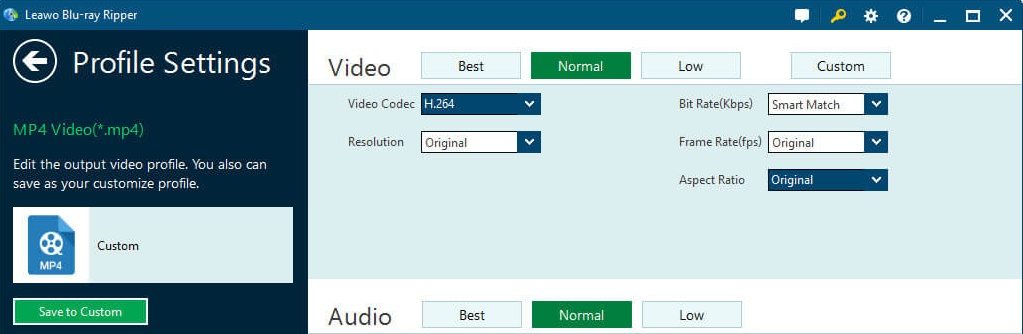
Step4: Choose MP4 as the output format.
In the drop list, click Change> Format > Common Video > MP4.
Note: There is no mandatory choice of MP4, you could choose other formats, and the following step is the same.
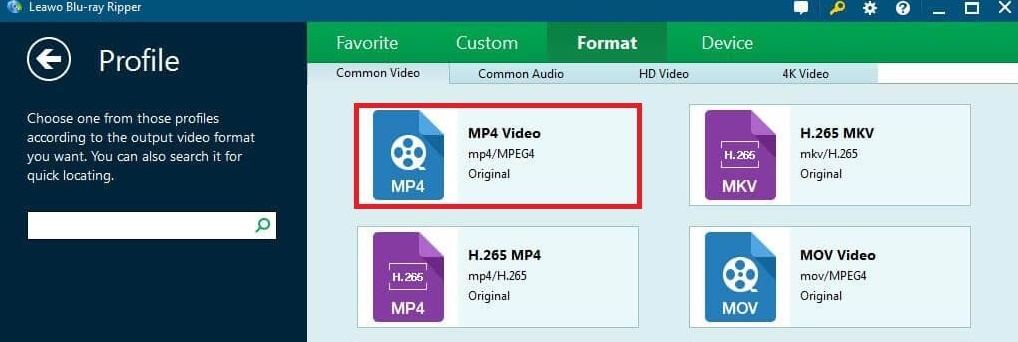
Step5: Convert video to MP4.
Return to the main interface, click the green Convert button. Then the software starts to convert video to MP4. You just need to wait for a while.

After doing that once, believe you have known how to burn Redbox DVDs. And now you could rent and copy several DVDs at the same time for watching with no fixed time.
Rip DVD to MP4, AVI, MKV...on Windows or Mac.
You May Also Like to Read:
- DVD to iTunes Ripper: How to Rip DVD to iTunes with Ease?
- Best DVD Ripper for Mac- Rip Videos from Sony DCR-DVD650 DVD Camcorder
- How to Rip DVD to Computer and Play on Windows Media Player?
- Extensive Attention on the Problem that Does Quicktime Play DVDs
- How to Import DVD to iMovie by Using the Top-rated DVD Ripper
