Recover and backup lost contacts, photos, text message and more on Windows and Mac.
In our daily life, we face often meet these situations. Such as dropped your iPhone heavily on the floor or from the bed. If you’re lucky, maybe your iPhone can still work well. But, most situations are unhappy. If your iPhone is serious damage. You need to ask help from professional people and do what they let you do. Because, if you’re not professional, you may be hurt your iPhone again. Today, we mainly talk about how to keep your important information safe. Here are some guides:
Part 1: The Two Ways You Can Save Your photos
Before you try to recover deleted files mac, you need to know the differences between cameras roll and pictures library which are the two different places where your pictures are saved.
The camera roll:
The pictures you snap with your iPhone camera, and the pictures that you save from text messages, or download from websites on your iPhone, will store on camera roll on your iPhone automatically. But the web-optimized pictures may degrade quality.
The pictures library:
The pictures and pictures from “Pictures Library” are saved on “Pictures” of your iPhone. While the other pictures and pictures from “Camera Roll”, “Pictures Stream” and “Screenshots” are saved on “Albums” of your iPhone. What’s more, the Pictures library stores pictures and pictures that are transferred from your computer via iTunes sync process. And you could find pictures library folder on your iPhone.
When it comes to pictures library, you will think of iTunes. Compared to iTunes pictures library, you will not miss icloud photo recovery library. iCloud pictures library, accessing iCloud pictures via www.icloud.com, stores your pictures and pictures with full-resolution
Part 2: Recover Lost Photos without Any Tool
The difference between camera roll and pictures library has been clear here. Now we will find the ways to help you recover your pictures on camera roll and pictures library.
This way is offered by Apple. It enables you to restore pictures from iPhone directly without any tool.
But there have some limitations.
1. iPhone must works in iOS 8 or latest.
2. You can get back those pictures within 30 days.
3. Your iPhone must normal work.
The detailed guides are as following:
Step 1: View the list of albums, and select Recently Deleted. Here you could find all the delete camera roll pictures thumbnails. Each one has a number on it, which shows how long those pictures can be recovered. You are allowed to view them.
Step 2: After checking all the pictures that you want to recover, click Recover to restore them. You are capable of recovering a single or multiple pictures.
Step 3: Come back to Albums or Pictures, and you will find your undelete files from camera roll as usual.
Part 3: Recover Disappeared Photos from iTunes Backup
f2fsoft iPhone iPad data recovery software is the professional rtools that can help you recover your lost pictures from iTunes backup file. A life saver for phone rescue and data rescue: recover deleted files mac, recover deleted videos, lost pictures, contacts, messages and notes from iPhone 7/7 Plus/SE/6s Plus/6s/6 Plus/6/5s/5c/5/4s/4. There is much free software, but you get what you pay for. If you need more helps, the F2Fsoft iPhone iPad data recovery software maybe your best choice. It is compatible with iOS 11/10.3/10.2/10/9/8/7/6.
Recover and backup lost contacts, photos, text message and more on Windows and Mac.
Step 1: Download, install and run the best data recovery software on your mac. Connect your iPhone on your mac with a USB.
Step 2: Select Recover from iTunes Backup File. This iphone data recovery rtools will detect your iTunes backup on this computer automatically.
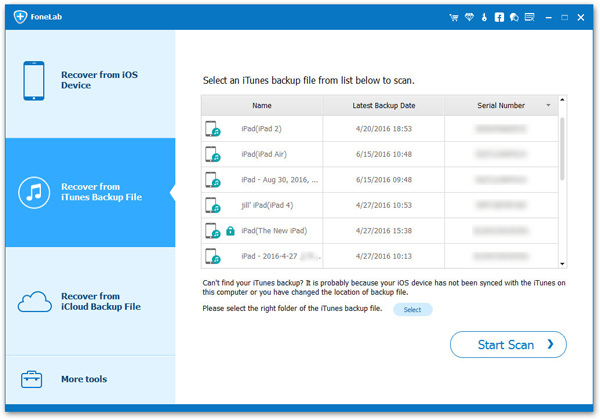
Step 3: Choose the exact iTunes backup that you want, click "Start Scan" to start the iTunes scanning process.
Step 4: If your iTunes backup is encrypted (the backup file with the lock image), then you need to enter the password for scanning. If you forget iTunes password, don’t be worried, you can get it back with this software.
Step 5: After scanning all iTunes backup pictures, you could view iTunes backup files in details. Click "Picture Library" and "Camera Roll" to see the detailed pictures and pictures. Check what you want to restore, click "Recover" to save the lost camera roll pictures and picture library pictures to mac.
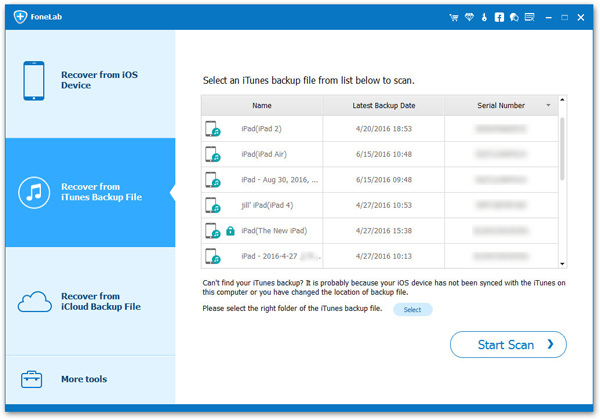
Part 4: Recover Disappeared Photos without iTunes Backup
Step 1: Download, install and run the data recovery software on your mac. Connect your iPhone on your mac with a USB.
Step 2: Select Recover from iOS Device mode. Wait seconds, and this program will detect your device automatically. If your iPhone runs on iOS 7 or latest, and then you need to tab "Trust" on your iPhone for scanning your iPhone files successfully.

Step 3: Click Start Scan button and the file recovery app enters the analyzing process. For iPhone 4/3GS, you need do more 3 steps before continuing this pictures recovery process. First, hold your iOS device in hand and click the Start button. Second, press and hold the Power and Home buttons at the same time for exact 10 seconds. Third, release Power button and keep holding Home button.
Step 4: Select the picture files you want to recover (all pictures or only the disappeared), and then click Recover button. The lost pictures on camera roll and picture library will be recovered and saved in local disc. The result information includes them, which will be marked with a trash bin.
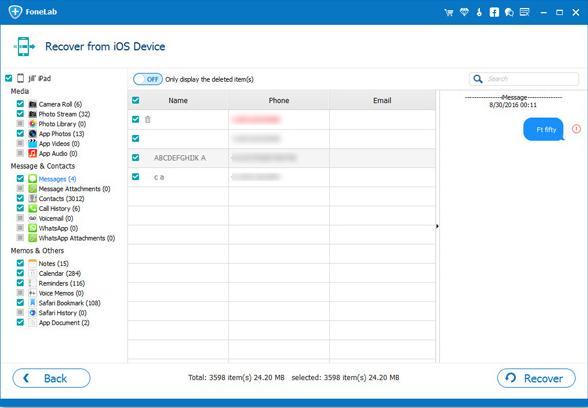
But there are some things you need to know:
1. Make sure iTunes is the newest version on mac.
2. Don't run iTunes at the same time when using the software.
3. Download and install the plug-in when the software prompts (Only for iPhone 4 and iPhone 3GS).
Recover and backup lost contacts, photos, text message and more on Windows and Mac.
