At first, let me answer your question. Can Xbox One play DVDs? YES!
Second, let me introduce some information about Xbox One and DVD.
Third, how to play DVDs on Xbox One?
You may also want to know how to play Blu ray on Xbox One.
Something about Xbox series
Xbox one is the third generation home video game machine of Microsoft Corporation also a game console that integrates all functions. The hardware configuration of Xbox One includes 8 core processor, 500GB hard disk, 8 GB memory, USB 3.0 interface, Blu-ray drive, and 802.11n Wi-Fi support.
Xbox One can play DVD from 6 regions.

Xbox One can play Blu-ray disc from 3 regions.
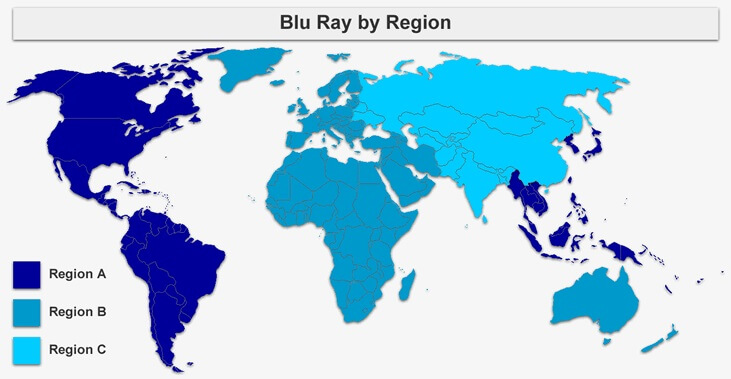
How to play DVD on Xbox One?
At the very beginning, you need to connect Xbox one and computer.
Step1: Press the Xbox Home button on the gamepad.
Step2: Select Store option on the left of the interface on computer.
Step3: Switch Search on the interface and then type "blu-ray" in the search bar. Install Blu-ray Player app.
OR
Step4: You can download Blu-ray Player app here on your computer.
Play Blu-ray Disc/Movies/ISO/Folder on Windows and Mac.
Step5: Prepare an external Blu-ray drive or DVD drive and insert DVD or Blu-ray disc into it. Finally, you can watch your DVD or Blu-ray movies on Xbox One.
Some warm tips:

1. If the top of the disc tray is dirty, wipe it using a soft dry cloth before placing the disc on the tray.
2. If there are any fingerprints, stains, or dust on the playing side of the disc, gently wipe it with a soft dry cloth, taking care not to scratch the disc.
3. Make sure the disc is properly placed on the tray.
