Convert MTS, M2TS files to MP4, MKV, AVI and more than 180+ formats Windows and Mac.
“I usually use online Audio/Video Converter to convert AAC to MP3 online, because I don’t want to use iTunes. But, I troubled on a problem 2 days ago, I want to do batch files conversion, but, I can only convert one file one-time using the online converter. Is there anyone who can help me?”
Rachel

There are so many free online video conversion tools on the market, they can solve some problems for us more or less, but when you face the same question as Rachel? How are you going to solve it?
No Wi-Fi connection or poor. If we want to do file conversion online, we need to connect Wi-Fi. So, how to convert AAC file to MP3 without Wi-Fi? Move to Part2.
AAC files are too big to load into online video/audio converter. If you are familiar with online video/audio converter, you may often face the problem that loading a big file for a long time. Can’t convert multiple files at once? Do you want to solve these problems? Go to Part2.
Don’t Miss: How to Convert MTS to MP4?
Part1: How to Convert AAC File to MP3 Online (Single and Small Size)
I collected some information about online audio converter, and make a sum about converting AAC to MP3 online.
Type “AAC to MP3 converter online” into Google.
Connect to Wi-Fi.
Load AAC resource files
Choose output formats as MP3.
Click Convert button.
I have to mention you one thing that online video converter can’t do large file conversion, not to mention do batch files conversion.
But, the truth is, most of us have the needs to do a batch and large files conversion. So, if you have the same question, move to Part2.
Part2: How to Batch Convert AAC Files to MP3 with One Click
There has long been a heated discussion on how to convert AAC audio to MP3, online or downloading a professional audio converter?
Don't worry, read the next one carefully. I will show you a powerful but easy to use tool: f2fsoft Best Free Video Converter.
Convert MTS, M2TS files to MP4, MKV, AVI and more than 180+ formats Windows and Mac.
Step1 Load AAC file. Click Add File button on the top of the interface. Negotiate to the computer and find the AAC file and import to f2fsoft Video Converter.
Powerful import function. f2fsoft Video Converter can also import 180+ video/audio formats, like MTS, M2TS, AVCHD, Blu-ray, AVI, MP4, MOV, MKV, WMA…
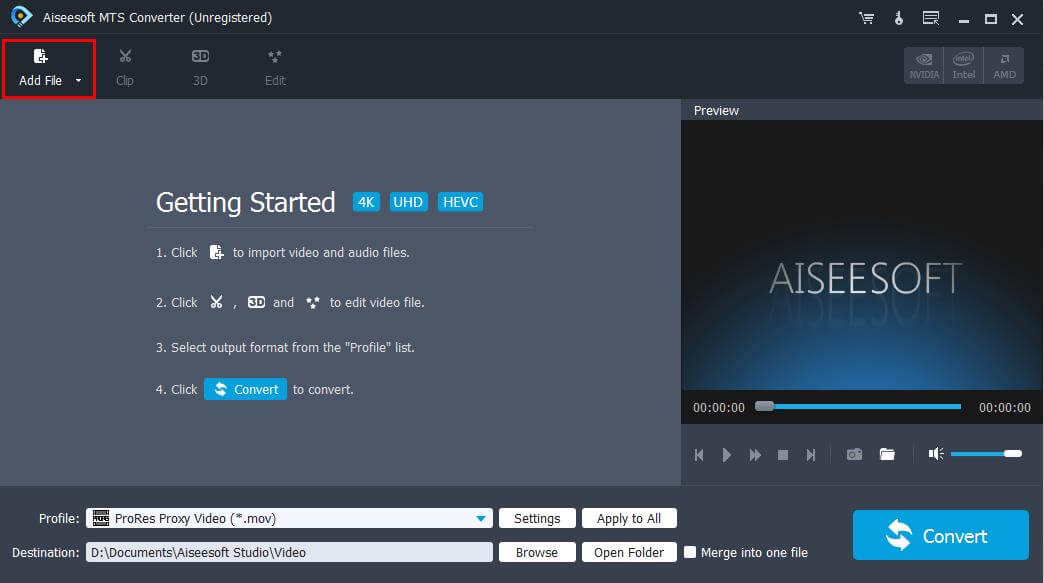
Step2 Set output format MP3. On the bottom of the interface, click the Profile box, you will see a pop-up list, choose General Audio > MP3.
Click Browse button beside Destination to change the place where to store converted MP3 file.
Multiple output formats. f2fsoft Video Converter can convert 180+ video/audio formats to AVI, MP4, MOV, MKV, WMA...

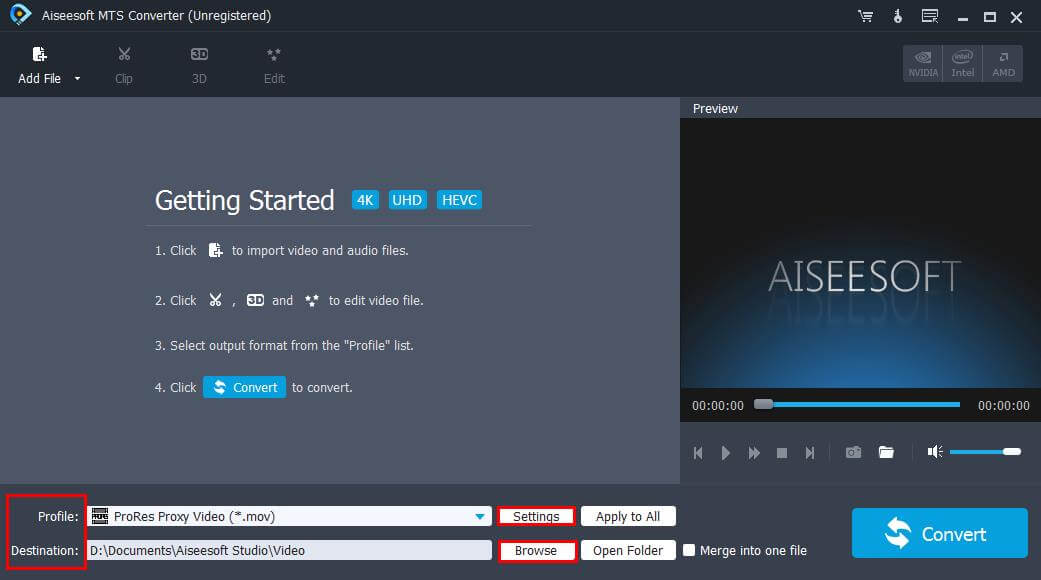
Step3 Convert AAC files into to MP3. Click Convert button to start your conversion. Don’t forget to tick: Merge into one file box.
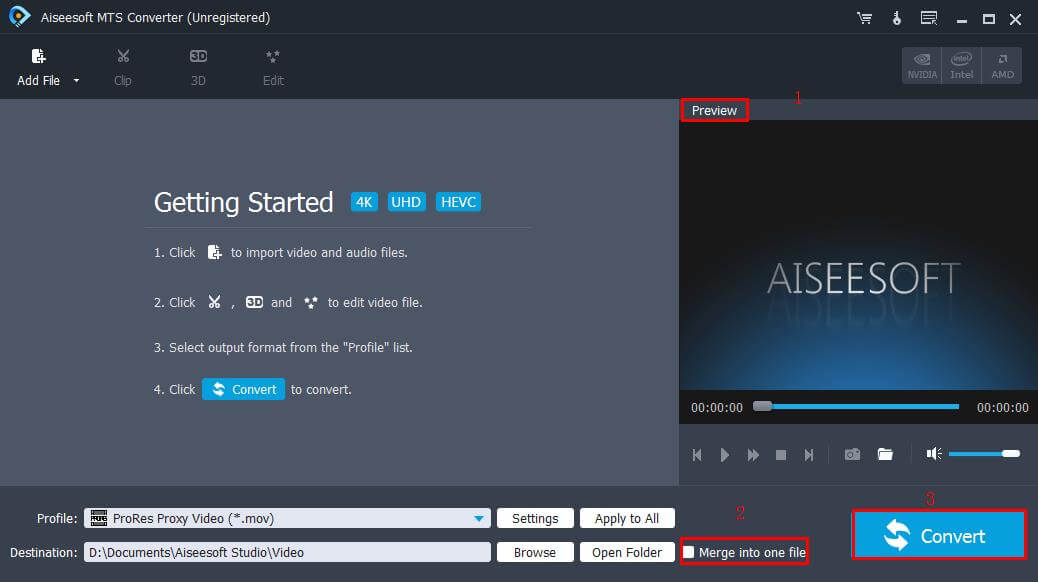
Convert MTS, M2TS files to MP4, MKV, AVI and more than 180+ formats Windows and Mac.
