Convert MTS, M2TS files to MP4, MKV, AVI and more than 180+ formats Windows and Mac.
Do you like music? What is the best popular audio format in the world? Are you want to play music from Android devices on iPhone, iPad, iPod devices without trouble? The answer is to find an audio format which can be accepted by most mobile devices first, and then convert audio to MP3. Does it sound a good idea?
As for why converting music to MP3, not other audio formats, is because MP3 has the following characteristics.
MP3 files occupy less storage space than other audio files but offer good sound quality.
MP3 has high device compatibility, it can be played on devices like iPhone, Android, computer, and MP3 player; it also can be recognized by Windows Media Player, and iTunes software.
Although there are many audio formats have better quality than MP3, they don't have the high device compatibility as MP3. And this is the most important reasons why we need to convert music to MP3 format.
You may also like to convert MTS to MP4.
Part1: Convert Audio to MP3 with f2fsoft Music to MP3 Converter (Works without Wi-Fi)
f2fsoft is a powerful but easy to use tool.
Import all popular audio file formats, *.mp3, *.wma, *.wav, *.wave, *.flac, *.m4a, *.m4a, *.amr, *.3ga, *.ogg, *.oga, *.mid, *.midi, *.rmi, *.aiff, *.aif, *.aifc, *.m4a, *.m4b, *.m4p, *.m4r, *.aac.
Output all common formats for different devices, aac, ac3, aiff, ape, flac, m4a, m4b, mka, mp3, ogg, ra, tta, wav, wma, and more... Including but not limited to convert FLAC to MP3, M4B to MP3…
Do both single and batch files conversion without trouble.
Don’t have the fear of spyware or adware. It has a totally free version and definitely safe to install and run on Windows 10, 8, 7, Vista, XP and Mac.
Step1 Free download Music to MP3 converter on computer.
Convert MTS, M2TS files to MP4, MKV, AVI and more than 180+ formats Windows and Mac.
Step2 Load music files, like M4A, FLAC, and WAV by clicking the Add File button on the top of the interface.
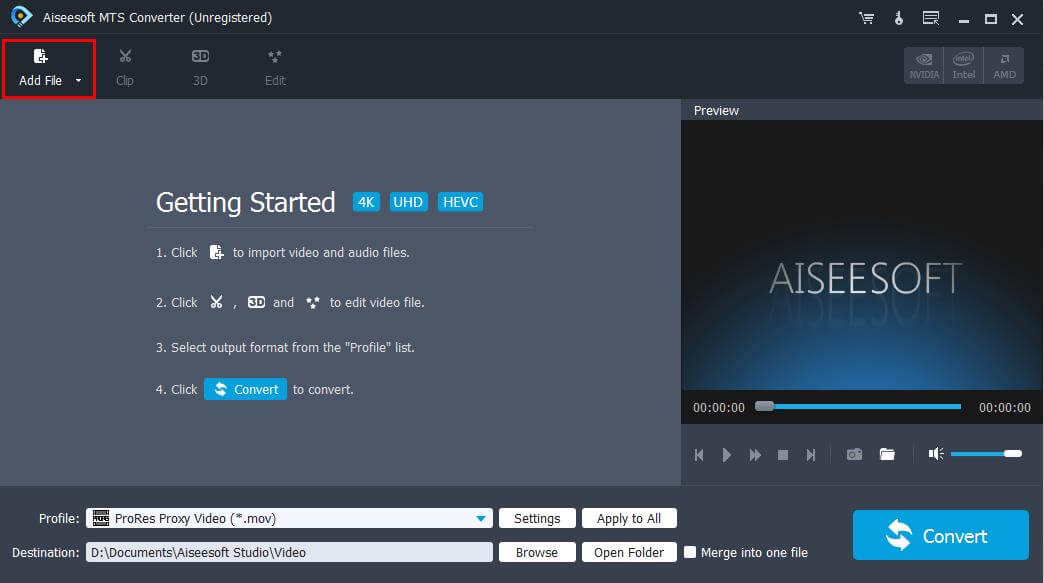
Step3 Set MP3 as output format. On the bottom of the interface, you can see Profile and Destination options. Click Profile, you will see a pop-up list, choose General Audio > MP3.

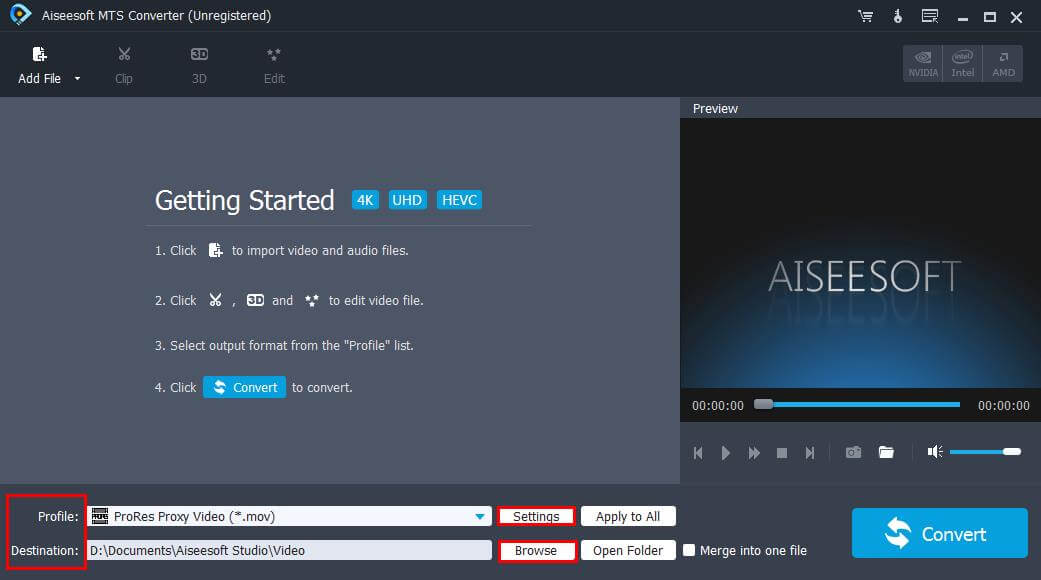
Click Setting button beside Profile, you can do some changes on encoder and Bitrate of video/audio, Channels, Resolution in the Setting window.

Step4 Click Clip button on the top menu bar, you will see a pop-up window where you can cut off some parts of music files, and click OK button on the bottom of the window.
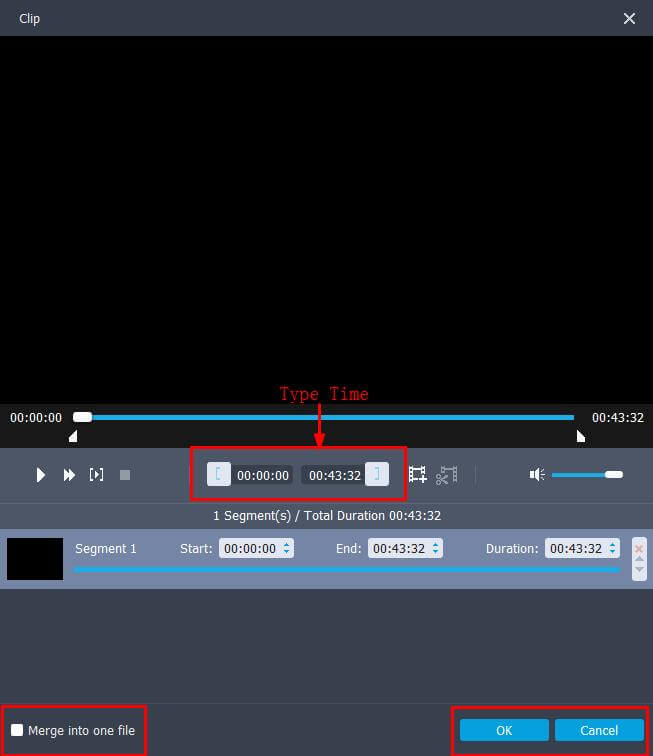
Step5 Click Convert button to start audio to MP3 conversion.
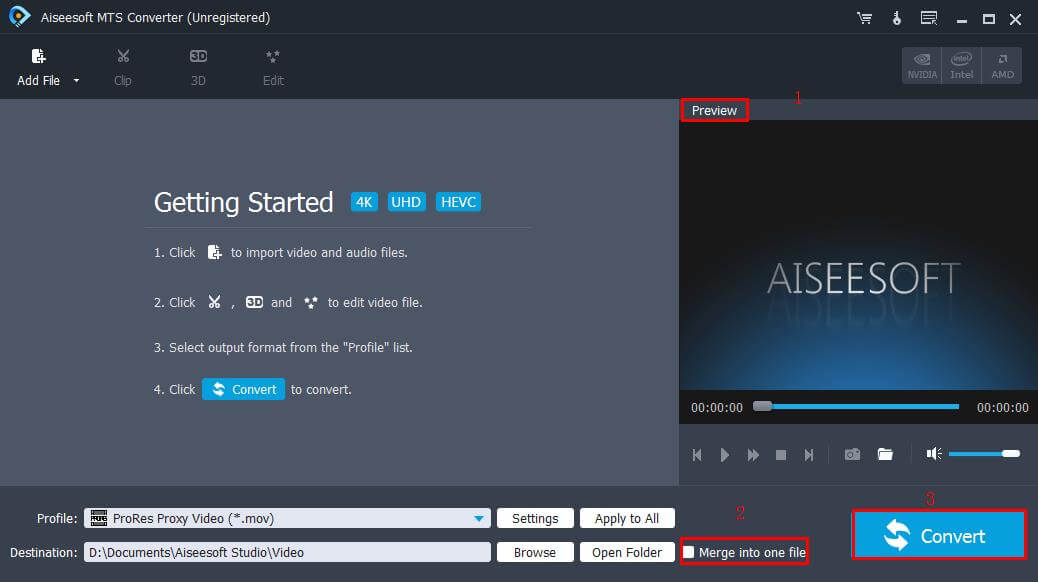
Part2: Convert Music to MP3 with iTunes
Important thing: connect to Wi-Fi
Run the latest iTunes version on the computer and log in your account.
Click Edit > Preferences buttons on the top of the interface.
In the General Preferences window, click Import Settings, choose MP3 Encoder>OK.
On the top of the interface, click File > Convert > Create MP3 Version.
Part3: Convert Music Files to MP3 Online
1. Connect to Wi-Fi on computer.
2. Type "Music to MP3 converter online" into browser you used. I take Google as an example.
3. Choose one of them and click the link. You can see another interface. Load WMA, AVI, FLAC, or M4A files from computer to online converter.
4. Choose MP3 as output format.
5. Convert audio to MP3 online by clicking Convert button.
Part4: Convert Music CD to MP3 with Windows Media Player
Windows Media Player supports .wmv, .wvx, .asf, .asx, .wpl, .wm, .wmx, .wmd, .wmz, .vob, .avi, .mpeg, .mpg, .mpe, .m1v, .mp2, .mpv2, .mp2v, .mpa playing, and works on Mac OS 9/8; Windows 10/8/8.1/7/ Vista/XP.
It also can convert some CD to MP3.
Insert CD into computer’s drive, and then run Windows Media Player on computer.
Click the Organize>Option button on the upper-left side of the Windows Media Player.
In the Option window, click Rip Music button. Choose MP3 as output format by clicking the inverted triangle drop-down button under Format, and then click OK button.
On the top menu bar, click Rip CD button.
Convert MTS, M2TS files to MP4, MKV, AVI and more than 180+ formats Windows and Mac.
