Convert MTS, M2TS files to MP4, MKV, AVI and more than 180+ formats Windows and Mac.
Question: How to remove the protection or code from audio and video? For example, Windows Media Player can play WMA, but it can’t play AAC.
Answer: Because WMP doesn’t have the right code for AAC. The best way to remove the compatibility between the file (audio and video) and the device is converting audio to video, video to audio, video to video or audio to audio.
In this article, I will take converting audio to video as an example.
You may also like to read: how to convert M4B to MP3?

Part1: Convert Audio to Video with f2fsoft Video Converter
Without any exaggeration, there are so many video/audio converters on the internet, but choosing the right one is very important to ensure quality conversion at fast speed and 100 percent safe. f2fsoft Audio to Video Converter has all these and more advatages, let’s take a look at it.
It can import and output 100+ video and audio formats.
Intput Audio/Video Formats Supported by f2fsoft VideoConverter
| Video | Windows Media (AVI, WMV, ASF, DVR-MS, MS-DVR) MOV/MP4 File (MOV, MP4, 3GP, 3G2, M4V, QT, 3GP2, 3GPP, MPEG4) Real Media (RM, RMVB, RV) Rash Video (FLV, F4V) Matroska Video (MKV, WEBM) AviSynth Scripts (AVS) High Definitiion Video (M2TS, MTS, TOD) MPEG-1 Video (M1V, MPE, MPG, MPV, DAT, MPEG, MPEG1) MPEG-2 Video (M2V, MPE, MPG, MPV, VOB, MPEG, MPEG2, M2P, MOD) MPEG Transport Stream Video (TS, TP, M2T, TRP) Divx Video (DIVX) OGG Media (OGM, OGV, OGG) DVD-VR Video (VRO) Nullsoft Stream Video (NSV) IOS Image (ISO) Other Video Formats: DV, AMS |
| Audio | MP3 (MP3), WAV (WAV), WMA (WMA), Flac (FLAC), AC3 (AC3), AAC (AAC), M4A (M4A, M4R), OGG (OGG), AMR (AMR) Other Audio Formats: AU, AIF, AIFF, AIFC, ADTS, ALAW, AMR, APC, APE, CAF, DTS, GSD, GSM, MKA, MLP, MMF, MP1, MP2, MPEG3, MPC, MP+, M2A, NUT, OMA, QCP, RA, RR and more. |
Output Audio/Video Formats Supported by f2fsoft VideoConverter
| Apple Products | MP3 Audio (*.mp3), AIFF Audio (*.aiff), APPLE Loseless Audio (*.m4a), MPEG-4 Audio (*.m4a) |
| Sony Products | MP3 Audio (*.mp3), MPEG-4 Audio (*.m4a), WMA Audio (*.wma) |
| Microsoft Product | MP3 Audio (*.mp3), MPEG-4 Audio (*.m4a), WAVE Audio (*.wav), WMA Audio (*.wma) |
| Mobile Phone | MP3 Audio(*.mp3), WMA Audio(*.wma) |
| Lossless Formats | Monkey's Audio(*.ape), Free Lossless Audio(*.flac), WAVE Audio(*.wav) |
| Common Formats | MP2 Audio (*.mp2), MP3 Audio (*.mp3), OGG Vorbis Audio (*.ogg), AAC Audio (*.aac), AC3 Audio (*.ac3), AIFF Audio (*.aiff), Apple Losseless Audio (*m4a), Monkey's Audio (*ape), SUN AU Audio (*au), Digital Surround Audio (*dts), Free Lossless Audio (*flac), MPEG-4 Audio (*m4a), WAVE Audio (*wav) |
It can edit video/audio. Can you imagine that convert 2D video to 3D effect with this software? Or are you interested in clipping some parts of your videos without quality loss? This software will help you.
It can be freely downloaded on Windows and Mac. (Mac OS X 10.12 (Sierra), 10.11, 10.10, 10.9, 10.8, 10.7, 10.6.; Windows 10/8/7/XP/Vista.)
You may also like The best way to batch convert MTS to MP4.
Convert MTS, M2TS files to MP4, MKV, AVI and more than 180+ formats Windows and Mac.
Step1 Load audio files in to computer. Click Add File button on the top of interface. Multiple files for batch processing can be added here too, you just need to click the inverted triangle drop-down button; choose Add Folder in the drop list.
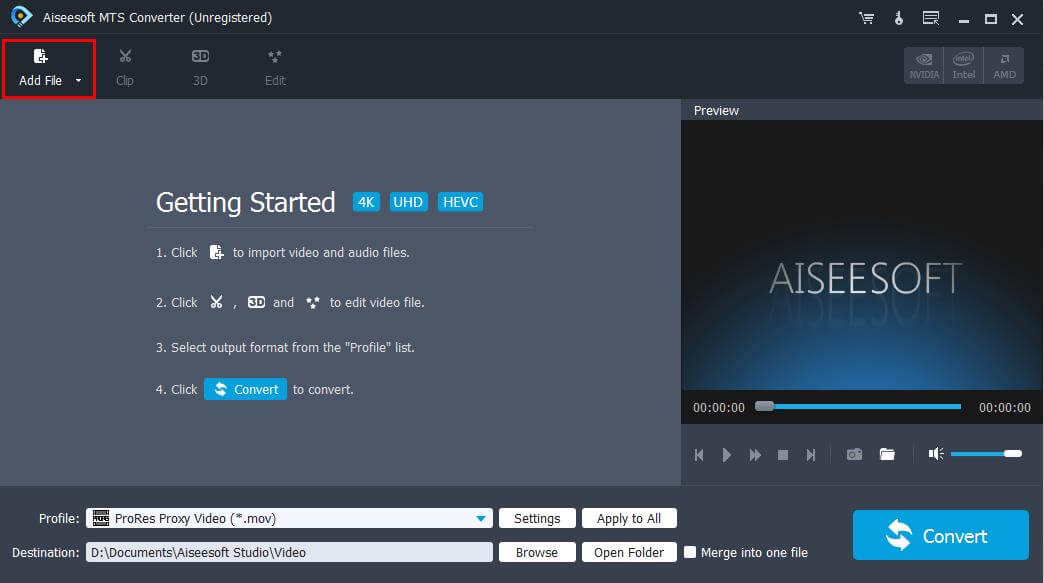
Step2 Set output format. On the bottom of the interface, you can see Profile and Destination choices, Click the Profile line, you will see a pop-up list, on the left of the list are some devices’ name, on the right of the list are output formats, such as Apple iPhone>iPhone MPEG4(*.mp4).

Step3 Edit output video. On the top of the interface, you can see Add File, Edit, Clip, and 3D buttons.
Click Edit button. You will see Crop, Effect, Rotate, Watermark, and 3D choices. Click each options, you can see a different window where you can do some changes to your video, like adding watermark or covnerting 2D to 3D effect.


Click Clip button. This function will let you cut off video and orgnized different parts into one video.
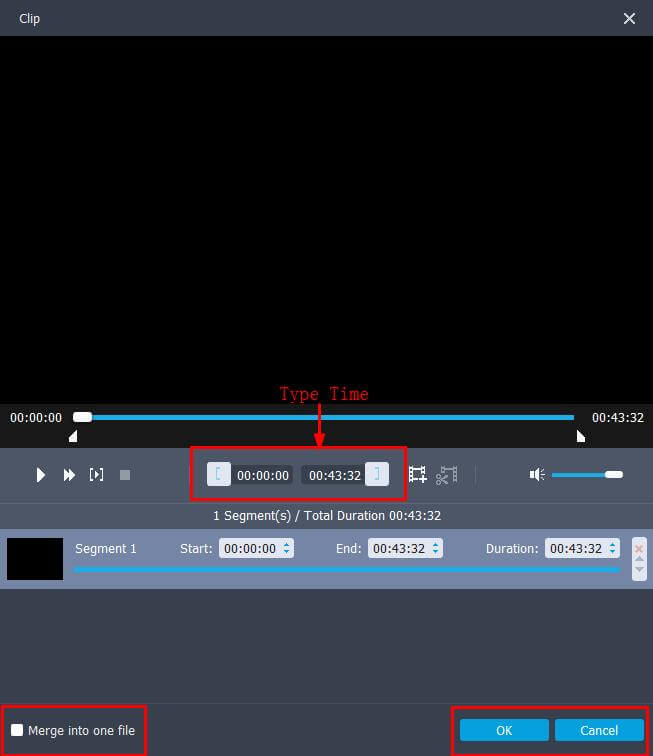
Step4 On the right of the interface, there is a Preview word, you can click button to play the converted MP4 video before converting.
Step5 Click Merge into one file>Convert button.
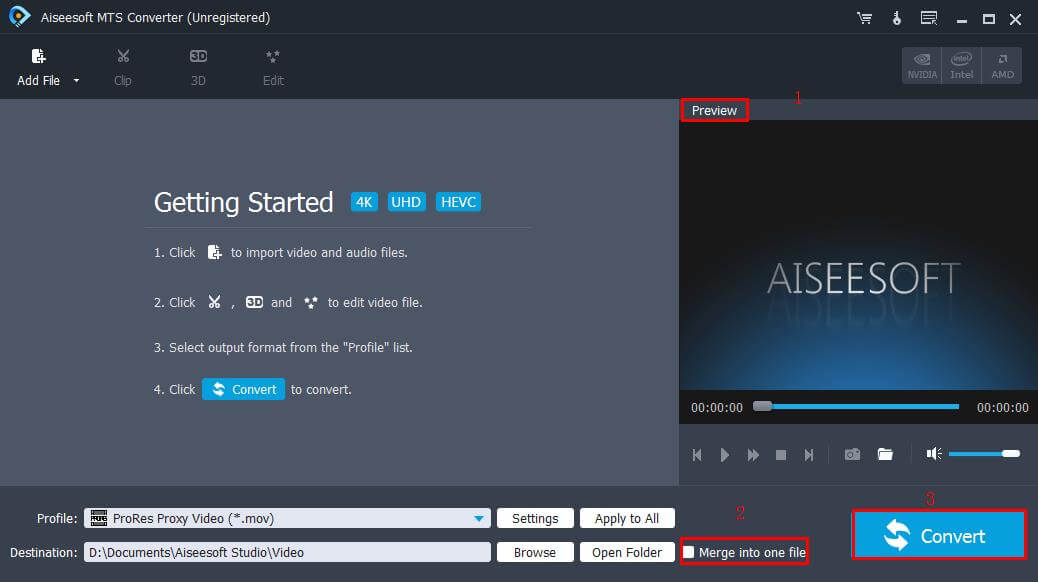
Part2: Convert Audio to Video Online
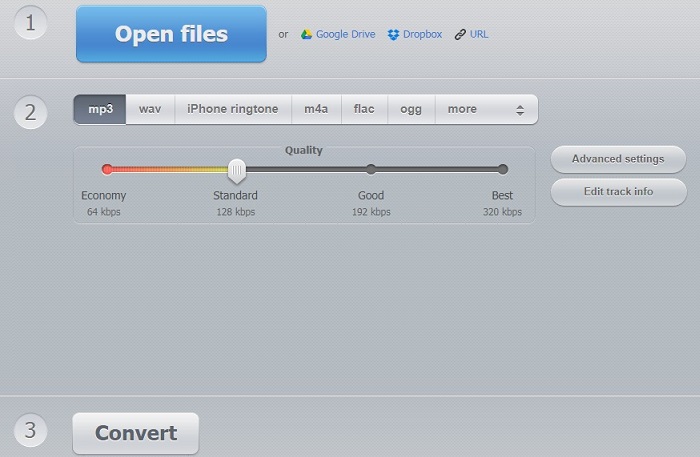 Do you want to know how to convert M4A to MP3 with Windows Media Player?
Do you want to know how to convert M4A to MP3 with Windows Media Player?
In this part, I will introduce you a free onlline covnerter.
Disadvantage: compared with f2fsoft Video Converter, online video converter can’t do batch audio files to video conversion and it must work under Wi-Fi.
Step1: Type “convert music to video online” into a browser, like Google.
Step2: Load Audio file into online video converter.
Step3: Convert audio to video.
Convert MTS, M2TS files to MP4, MKV, AVI and more than 180+ formats Windows and Mac.
