Convert MTS, M2TS files to MP4, MKV, AVI and more than 180+ formats Windows and Mac.
FLAC is a musical encoding format that preserves musical quality, it also is an audio format that compresses music files without losing any data.
Disadvantage of FLAC:
FLAC files are quite large, in other words, just few music albums will occupy more hard drive storage space than normal audio formats, like MP3. This is one of the reasons why people want to convert FLAC audio to MP3, saving space.
Advantage of MP3:
It is a popular audio format which can be playback on nearly all audio devices and multimedia players.
So, it will be a good choice to convert FLAC to the more widely supported MP3 format.
How to convert FLAC to MP3 without quality loss?
Luckily, there is a myriad of ways for you to shift FLAC to MP3; I will introduce 2 ways for you in this article.
You may also like to read: How to convert M4B to MP3 on computer?
Way1: How to Convert FLAC to MP3 on computer
The first way is using the best FLAC to MP3 converter.
1. Convert videos from camcorders to 180+ video formats, such as convert MTS to MP4, AVI…
2. Except for AVCHD, MTS, M2TS, it can also convert M4B to MP3, MP4 to MP3, MOV to MP4 and so on.
3. Edit video with the built-in editor, including trim, crop, add 3D effect, extract subtitles, add watermark …
4. Merge lots videos into one with one click, output formats can be compatible with most devices, like iPad, iPhone, iPod, Android devices …
Step1: Free download FLAC to MP3 converter on computer.
Convert MTS, M2TS files to MP4, MKV, AVI and more than 180+ formats Windows and Mac.
Step2: Load FLAC audio file by clicking Add File button on the top of the interface.This software also supports batch video/audio files conversion.
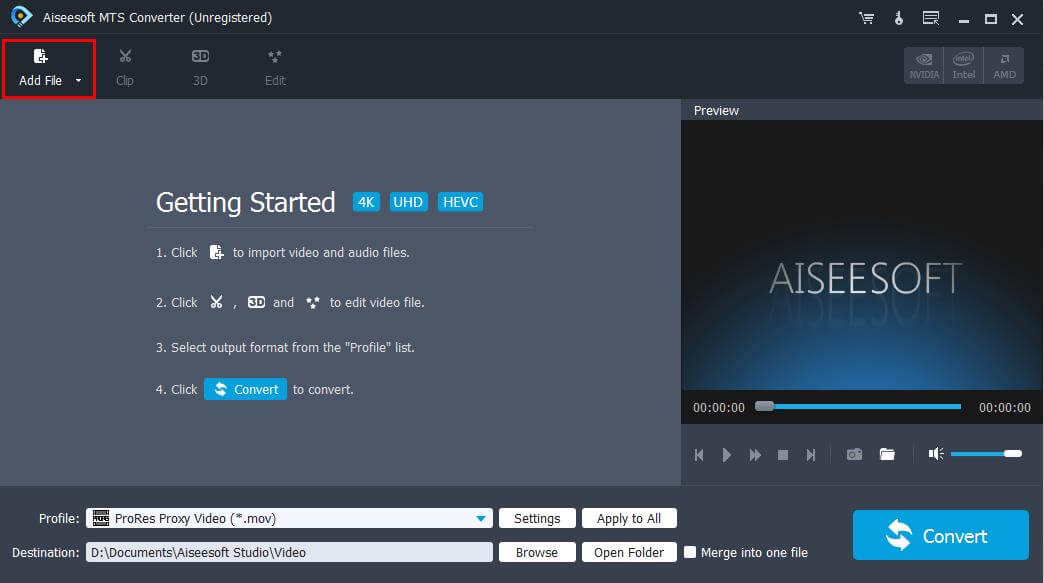
Step3: Choose MP3 as output format. On the bottom of the interface, click Profile, you will see a pop-up list, choose General Audio > MP3.

Step4: In order to keep the original quality, we need to adjust the audio bitrate to 320 kbps. Click the Settings button on the bottom of the interface, there is a pop-up window, click the small downward arrow icon beside Audio Bitrate, and find 320 kbps.

Step5: Click Convert button to finish the task.
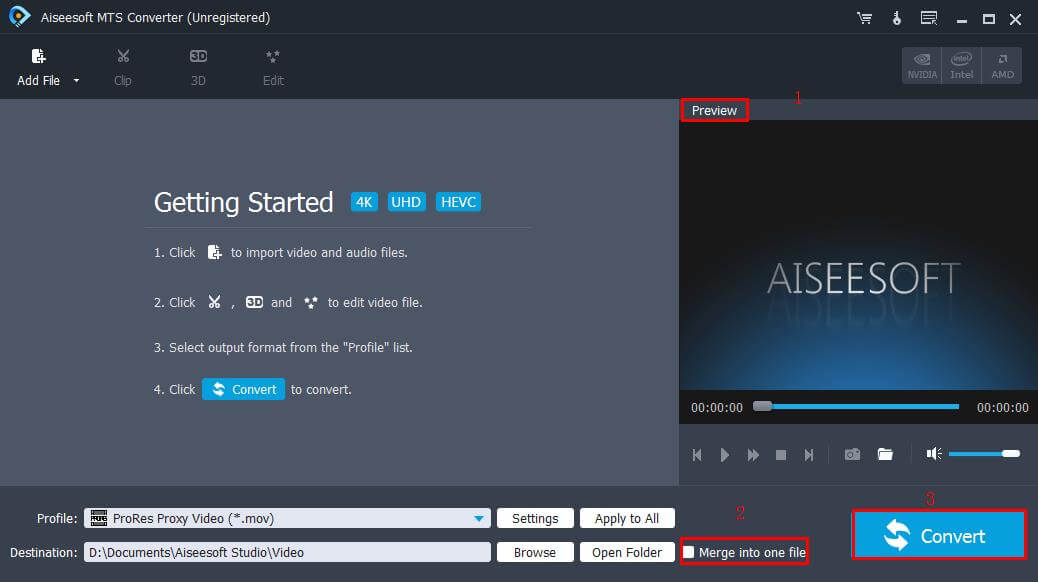
Way2: How to Convert FLAC to MP3 online
The second way is converting FLAC to MP3 with online video converter.
Typing "free FLAC to MP3 converter online" into Google search box, and then will jump out of countless answers. Find FLAC to MP3 Audio Converter.

Load FLAC file into the online video converter and then choose the MP3 as output audio fomrat.

Finally click Convert button.
During the converting process, you may face some problems that the online video converter can't load your FLAC files more than 2048MB, this will cause inconvenience to you. Or you just can't connect Wi-Fi, but this online video converter works with Wi-Fi. So, you can move to Part2.
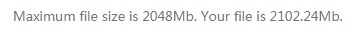
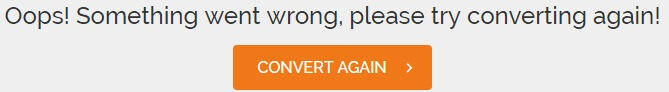
Except for the 2 ways I mentioned, in fact, there still have other ways to achieve the same goal. Such as import FLAC to iTunes and then convert FLAC to MP3 with iTunes.
Convert MTS, M2TS files to MP4, MKV, AVI and more than 180+ formats Windows and Mac.
