Download Video Converter FREE Now!
Convert MTS, M2TS files to MP4, MKV, AVI and more than 180+ formats Windows and Mac.
Windows 11/10/8/7, Mac OS X 10.7 or higher, macOS 13 supported
For Apple fans, when it comes to M4A format, you may know what it is. But, for those people don’t use Apple products, I think I need to explain what M4A it is.
To make a long story short, M4A is just a variation of the well-known MP4 (MPEG 4 audio). M4A is another name Apple has chosen to distinguish MP4. In other words, MP4 can represent audio and video, M4A only represent audio.
 Advantage:
Advantage:
M4A can be compressed without quality.
M4A doesn’t have code protection which means we can easily get it with no licenses or payments.
Disadvantages:
Poor device compatibility: it is mainly applied to iTunes, iPod and other Apple devices and can’t be widely played on many other popular devices.
And the only disadvantage is also the reason why I wrote this article. It is not because MP3 is better than M4A or M4A is better than MP3, but converting M4A to MP3 will greatly improve the compatibility between files and devices.
But, every coin has two sides; you do the video/audio conversion according to your needs.
So, I guess you may be also interested in converting FLAC to MP3, ripping MOV to MP4, or convert M4B to MP3.
Part1: Convert M4A to MP3 with f2fsoft M4A to MP3 converter
Converting M4A to MP3 is not a difficult thing as long as you find the right video converter.
f2fsoft M4A to MP3 Video Converter is the first free but powerful tool which I want to share with you.
Support video to video conversion: It can import videos from Sony/Panasonic camcorders and convert them to MP4, AVI and so on, such as convert MTS to MP4.
Support audio to audio conversion: It can convert 100+ audio formats, including but not limited to convert WAV to MP3, WMV to MP3…
Support video/audio edit: Trim, crop, add 3D effect, extract subtitles, add watermark to video…
Support Windows/Mac system: Mac OS X 10.12 (Sierra), 10.11, 10.10, 10.9, 10.8, 10.7, 10.6.; Windows 10/8/7/XP/Vista.
Input File Formats Supported by free M4A Converter:
| Video | Windows Media (AVI, WMV, ASF, DVR-MS, MS-DVR) MOV/MP4 File (MOV, MP4, 3GP, 3G2, M4V, QT, 3GP2, 3GPP, MPEG4) Real Media (RM, RMVB, RV) Rash Video (FLV, F4V) Matroska Video (MKV, WEBM) AviSynth Scripts (AVS) High Definition Video (M2TS, MTS, TOD) MPEG-1 Video (M1V, MPE, MPG, MPV, DAT, MPEG, MPEG1) MPEG-2 Video (M2V, MPE, MPG, MPV, VOB, MPEG, MPEG2, M2P, MOD) MPEG Transport Stream Video (TS, TP, M2T, TRP) Divx Video (DIVX) OGG Media (OGM, OGV, OGG) DVD-VR Video (VRO) Nullsoft Stream Video (NSV) IOS Image (ISO) Other Video Formats: DV, AMS |
| Audio | MP3 (MP3), WAV (WAV), WMA (WMA), Flac (FLAC), AC3 (AC3), AAC (AAC), M4A (M4A, M4R), OGG (OGG), AMR (AMR) Other Audio Formats: AU, AIF, AIFF, AIFC, ADTS, ALAW, AMR, APC, APE, CAF, DTS, GSD, GSM, MKA, MLP, MMF, MP1, MP2, MPEG3, MPC, MP+, M2A, NUT, OMA, QCP, RA, RR and more. |
Step1 Load M4A file. Click Add File button on the top of interface. Negotiate to the computer and find the M4A file and import to f2fsoft M4A to MP3 Converter.
Tip: you can also click the inverted triangle drop-down button; choose Add Folder to several files together.
Step2 Set output format MP3. On the bottom of the interface, you can see Profile and Destination choices, Click the Profile line, you will see a pop-up list, choose General Audio > MP3 as the output format.
Step3 Start converting M4A to MP3 now.
Click Preview, you can see the output video/audio before converting.
Click Merge into one file, you can compress all video/audio files into one.
Click Convert button to start your conversion.
Output Audio Formats Supported by free M4A Converter:
| Apple Products | MP3 Audio (*.mp3), AIFF Audio (*.aiff), APPLE Loseless Audio (*.m4a), MPEG-4 Audio (*.m4a) |
| Sony Products | MP3 Audio (*.mp3), MPEG-4 Audio (*.m4a), WMA Audio (*.wma) |
| Microsoft Product | MP3 Audio (*.mp3), MPEG-4 Audio (*.m4a), WAVE Audio (*.wav), WMA Audio (*.wma) |
| Mobile Phone | MP3 Audio(*.mp3), WMA Audio(*.wma) |
| Lossless Formats | Monkey's Audio(*.ape), Free Lossless Audio(*.flac), WAVE Audio(*.wav) |
| Common Formats | MP2 Audio (*.mp2), MP3 Audio (*.mp3), OGG Vorbis Audio (*.ogg), AAC Audio (*.aac), AC3 Audio (*.ac3), AIFF Audio (*.aiff), Apple Losseless Audio (*m4a), Monkey's Audio (*ape), SUN AU Audio (*au), Digital Surround Audio (*dts), Free Lossless Audio (*flac), MPEG-4 Audio (*m4a), WAVE Audio (*wav) |
Part2: Convert M4A File to MP3 on iTunes
iTunes is the second tool.
Apple devices (iPhone, iPod, iPad) and media players (QuickTime, iTunes, Windows Media Player) can support M4A playing.
Run and open iTunes. On the top of the interface, click iTunes > Preferences or Edit > Preferences.

1. There will pop-up a window. On the top of the window, click General > Import Setting.
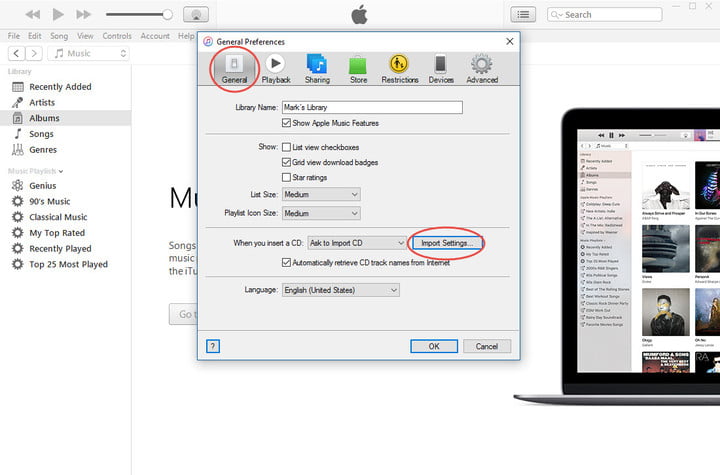
2. You will see another window where you can do the following changes. Import Using: MP3 Encoder; Setting: Good Quality

Click Ok.
Choose the files you want to convert in iTunes. Click File > Convert > Create MP3 Version.

Part3: Step-by-Step Guide to Convert M4A to MP3 Windows Media Player
Windows Media Player is the third tool.
Load M4A files to Windows Media Player.
On the top of the interface, click Organize > Option > Rip Music.

In the Format box, click inverted triangle drop-down button, choose MP3 as output format, and then click OK button.
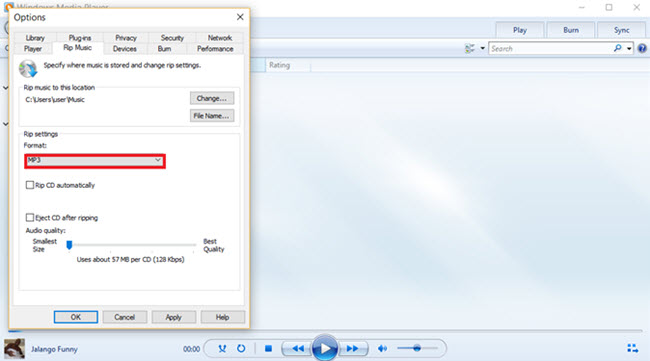
Choose all your M4A files on the interface and start converting.
Now, you can share your converted video/audio to Android or other devices.
Conclusion
I have mentioned 3 ways in this article about converting M4A to MP3. Do you want to know how to convert M4A file to MP3 without iTunes? Such as convert M4A file to MP3 with online converter.
Now, you can share your converted video/audio to Android or other devices.
Download Video Converter FREE Now!
Convert MTS, M2TS files to MP4, MKV, AVI and more than 180+ formats Windows and Mac.
Windows 11/10/8/7, Mac OS X 10.7 or higher, macOS 13 supported
You May Also Like to Read:
