Convert MTS, M2TS files to MP4, MKV, AVI and more than 180+ formats Windows and Mac.

WMA format can be compatible with some Windows programs, such as Windows Media Player. However, it is incompatible with some Mac products, like iPod, iPad, and iPhone. This will cause some problems for people who have the needs to play WMA on different players. So, how to solve this problem?
If you want to guarantee total compatibility between WMA files and portable music players, the best bet is to convert music files to the popular unprotected MP3 format so that you can fully enjoy all the music on any other portable device.
Here I list 2 methods to convert WMA to MP3, including using online free video converter, and f2fsoft Video Converter program.
You may also want to know: Converting WMA to MP3 on Windows Media Player
Method1: How to free convert WMA to MP3 online
Connect to Wi-Fi.
Type "WMA to MP3" into Google. Or another browser you used.
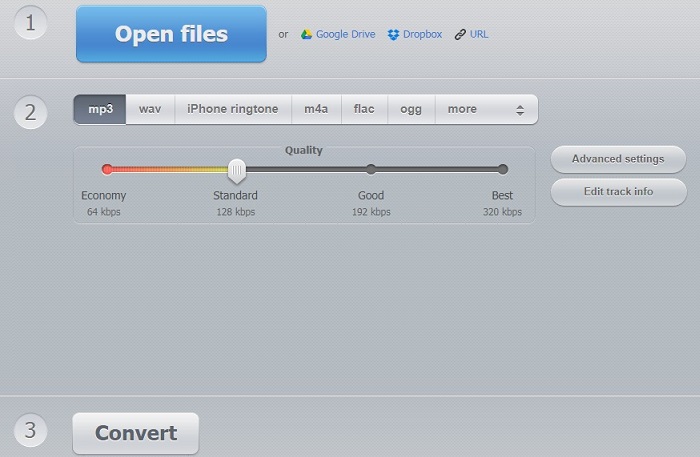 You will see so many video converters online; I summed up their steps which can be divided into 3 steps.
You will see so many video converters online; I summed up their steps which can be divided into 3 steps.
Step1: Load resource video/audio files, such as WMA.
Step2: Choose output formats, like MP3.
Step3: Convert.
Does it sound so easy? But every coin has two sides. These video converters have some defects.
They can't work without Wi-Fi. What’s worse, they may stop working due to poor Wi-Fi or take a long time waiting.
There will have the limitation for video’s/audio’s size.
So, how to avoid these problems and batch convert WMA to MP3 fast and safe?
Let’s move to Part2.
Method2: How to convert WMA to MP3 file with the best audio converter
f2fsoft Video Converter is the best choice for you. Let’s see what it can do for you.
Convert AVCHD, MTS, M2TS videos from Sony/Panasonic/Canon/GoPro/JVC camcorders to 180+ video formats, such as convert MTS to MP4, MOV, AVI, FLV, WMV …
Except for AVCHD, MTS, M2TS, it can also convert M4B to MP3, MP4 to MP3, MOV to MP4 and so on.
Edit video with the built-in editor, including trim, crop, add 3D effect, extract subtitles, add watermark …
Merge lots videos into one with one click, output formats can be compatible with most devices, like iPad, iPhone, iPod, Android devices …
It can work without Wi-Fi.
Step1 Load WMA Video. Click Add File button on the top of interface. Negotiate to the computer and find the WMA file and import to f2fsoft Video Converter.
Step2 Set output format MP3. On the bottom of the interface, you can see Profile and Destination choices, Click the Profile, you will see a pop-up list, choose General Audio > MP3.
Step3 Convert WMA to MP3. Click Preview > Convert > Merge into one file. The WMA to MP3 audio converter also upports to batch conversion, you just need to tick the box: Merge into one file.
Hoping this article will help you.
Convert MTS, M2TS files to MP4, MKV, AVI and more than 180+ formats Windows and Mac.
