
Nowadays, Blu-ray disc is a new object for movie lovers, which can store more than 40GB HD videos into one disc. Compare to DVD disc, the clarity of the video stored in Blu-ray discs is higher. We have to admit that it is a visual feast to watch movies on Blu-ray disc. At the beginning of the birth of Blu-ray, people bought a Blu-ray player and watched the movies on TV. And now, it’s obviously not the only way to enjoy Blu-ray movies. To take full advantage of the Blu-ray discs, we can play Blu-ray on pc. Maybe you don’t know Xbox can play Blu-ray as well. If you wish to share the Blu-ray movie with friends, you first need to extract the Blu-ray movie from the disc and then save Blu-ray files as other video formats which can be supported by your devices. Moreover, as the using times rise up, the abrasion of discs is unavoidable. Therefore, if you have discs of DVD or Blu-ray, it is better to back up the file for protection.
4 things we need to rip Blu-ray on PC: computer, Blu-ray disc, Blu-ray drive, and Blu-ray Ripper software.
As its name says, Blu-ray Ripper software is used to rip Blu-ray disc. Now the Blu-ray discs are the second generation of the DVD discs. The Blu-ray ripper is backward compatible. It means that the Blu-ray ripper is also a DVD ripper.
Next, I’ll introduce you 5 Blu-ray/DVD ripping software and you can pick the one suiting you best.
You may also like to read: How to play Blu-ray video on iPad?
Part1: f2fsoft Blu-ray Ripper
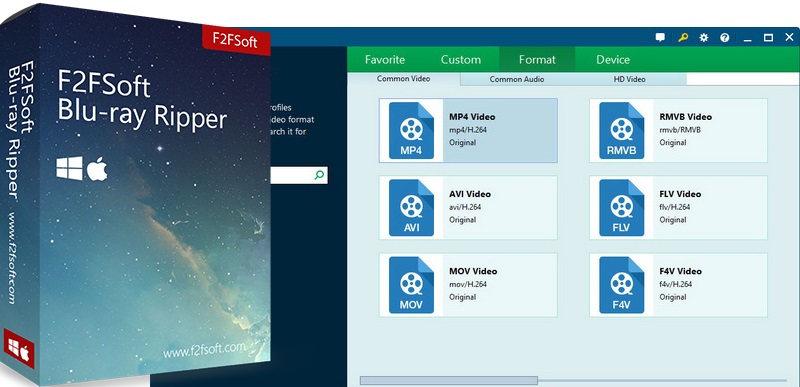
1. Rip to Blu-ray/DVD/ISO folder
As one of the best Blu-ray rippers, f2fsoft Blu-ray Ripper software is a Blu-ray ripper and a DVD ripper. It can rip ISO, DVD or Blu-ray disc/folder into most video formats like MP4, MKV, MOV, MP3, AAC, HD MP4, 4K MP4. As for the specific guidance, you can refer to Simple Steps to Convert ISO to MKV with Blu-ray DVD Ripper
2. Extract audio
Provide that you need the audio of one video for another usage; you can draw the help from it to extract the audio from Blu-ray alone.
3. Edit video
Trim unwanted part of the video.
Add text and image watermark for copyright protection.
Remove background noise.
Apply 3D effect so that you can watch 3D movies at home.
Add subtitle to the video.
4. Backup
Moreover, this software enables you to copy or backup DVD, Blu-ray files and ISO file to your computer, hard drive, iTunes and other storage devices.
5. Easy to use
Save much time and energy for you so that you don’t have to wait too long for the ripping.
Rip, edit, convert, share Blu-ray/DVD to MP4, MKV, AVI...
Part2: Pavtube Blu-ray Ripper

1. Extract video and audio
Extract MP4, MKV, MOV videos and MP3, MP4, AAC audios from Blu-ray DVD, movies, videos, and audios. So you can enjoy Blu-ray files at any time and any place.
2. Edit video
Convert 2D Blu-ray or DVD into 3D and rip 3D Blu-ray into 3D. Trim the video length, adjust the video effect, add watermark, remove videos or audios that you don’t want to keep, and add subtitles into your files.
3. Backup
As one of the best Blu-ray Ripper, Pavtube can back up and copy your Blu-ray or DVD. Thus, you do not need to worry about losing your precious videos or audios.
Part3: DVDFab Blu-ray Ripper
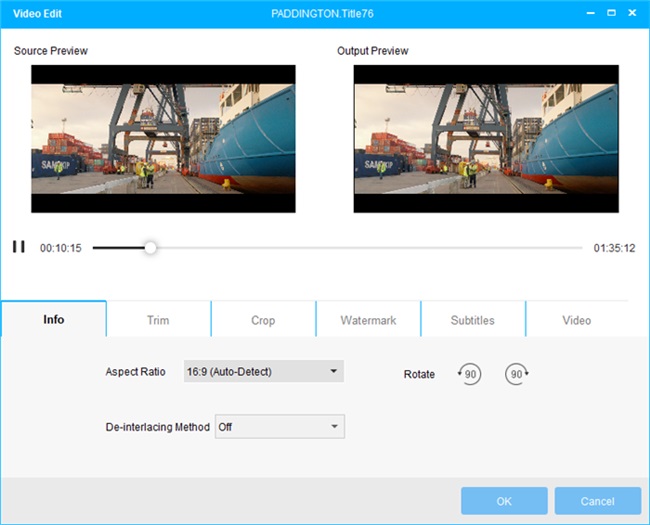
1. Rip to Blu-ray/DVD/ISO file
DVDFab Ripper for Blu-ray can rip and convert Blu-ray disc, Blu-ray ISO and Blu-ray folders into all mainstream video and audio formats.
2. Add 3D effect
This Blu-ray ripping software can also rip 2D and 3D Blu-ray to common 2D or 3D. Therefore, you can play all of them on the computer, phone, and other devices.
3. Edit video
You can edit your output videos and audios according to your own need. In other words, you can create a new video or audio with this Blu-ray DVD Ripper.
Part4: Winx Blu-ray Ripper

1. Rip to DVD/ISO file
It enables you to rip DVD or decrypt it to the hard drive. For example, rip Blu-ray to MKV, MPEG, MOV, AVI, and MP3.
2. Fast speed and easy to use
It is designed with a straightforward interface that makes a DVD copy as easy as 1-2-3 routine. The ripping progress only costs 12~17 minutes.
Part5: Open Blu-ray Ripper2

1. Decrypts Blu-ray discs
Open Blu-ray Ripper2 con convert Blu-ray discs encrypted by bus protection without third- party plug-in.
2. Supports multiple video and audio formats
It supports to convert Blu-ray movies to various video formats.
3. Edit video
It enables you to trim video length, crop frame, add watermark and 3D effects.
4. Higher conversion speed
With the GPU acceleration, the conversion speed of Open Blu-ray ripper 2 is much higher than before.
After reading all of this paper, you can choose one of these magic Blu-ray rippers to rip Blu-ray, DVD or ISO files. From the data listed in the table, Blu-ray disc owners can try f2fsoft Blu-ray Ripper and Pavtube Blu-ray Ripper. And DVD disc owners can select Winx DVD Ripper. Of course, this is just my suggestion; the final choice is still up to you.
| Product | f2fsoft Blu-ray Ripper | Pavtube Blu-ray Ripper | DVDFab Blu-ray Ripper | Winx DVD Ripper | Open Blu-ray Ripper2 |
|---|---|---|---|---|---|
| Score | 8 | 7 | 8 | 6 | 7 |
| Rip speed | 30~60m | 30~60m | 30~60m | 12~17m | 25~50m |
| Rip to 100+ video/audio formats | |||||
| Rip Blu-ray and DVD | |||||
| Rip to ISO folder | |||||
| 4K/1080p output support | |||||
| Convert 2D to 3D | |||||
| Add watermark | |||||
| Trim clip | |||||
| Add subtitle | |||||
| Extract audio | |||||
| Play with original quality | |||||
