Play Blu-ray Disc/Movies/ISO/Folder on Windows and Mac.
“How to play Blu Ray on PC without Blu-ray drive? I bought a Blu-ray disc of Avengers, I thought I can play the Blu-ray disc on computer’s DVD drive same as playing DVD. Apparently, I failed. So, I’m here to ask for your help.”
Tom
 Nowadays, we get lots of benefits from Blu-ray technology; we can enjoy the High-definition Blu-ray feast on TV with our family. But every coin has two sides, some problems come to us. How to play Blu-ray on PC? Can we play Blu-ray on DVD player?
Nowadays, we get lots of benefits from Blu-ray technology; we can enjoy the High-definition Blu-ray feast on TV with our family. But every coin has two sides, some problems come to us. How to play Blu-ray on PC? Can we play Blu-ray on DVD player?
Answer :
We can’t play Blu-ray disc on PC without Blu-ray drive. At the same time, we can’t use DVD drive to replace Blu-ray drive.
Why :
DVD drive uses the red laser to read the disc while the Blu-ray disc needs the blue laser, this is why Tom can’t play Blu-ray disc on computer’s DVD drive. [Most computers only have the DVD drive, and even some Mac computers abandon the DVD drive.]

The requirements of playing Blu-ray disc on PC :
An Blu-ray Drive. A disc drive which can release blue laser and allows you to insert the Blu-ray disc into it.

Blu-ray Player Software. The software comes with the codes required to play Blu-ray disc.
Tip :
Blu-ray has existed in our lives as two forms, one is the Blu-ray disc we mentioned above, and the other is the image file formats.
Preparations about playing Blu-ray disc on PC :
1. f2fsoft Blu-ray Player software for PC. It can play Blu-ray disc/ISO image file on the computer without quality loss. Unlike other paid Blu-ray players, you don’t need to invest hundreds of dollars to purchase it; it has free versions for Windows and Mac. You can know more information about f2fsoft Blu-ray player software on the official website.
2. An Blu-ray drive. You can buy the Blu-ray drive from Amazon.
You may also want to know, how to use PS3 as an external Blu-ray drive to Blu-ray disc.
Play Blu-ray Disc/Movies/ISO/Folder on Windows and Mac.
Step2 Add Blu-ray movies. There are two options on the main interface: Open File and Open Disc, Click Open Disc.
Tip
If you want to play ISO files, please click Open File button.

Step3 Enjoy your Blu-ray movie feast.
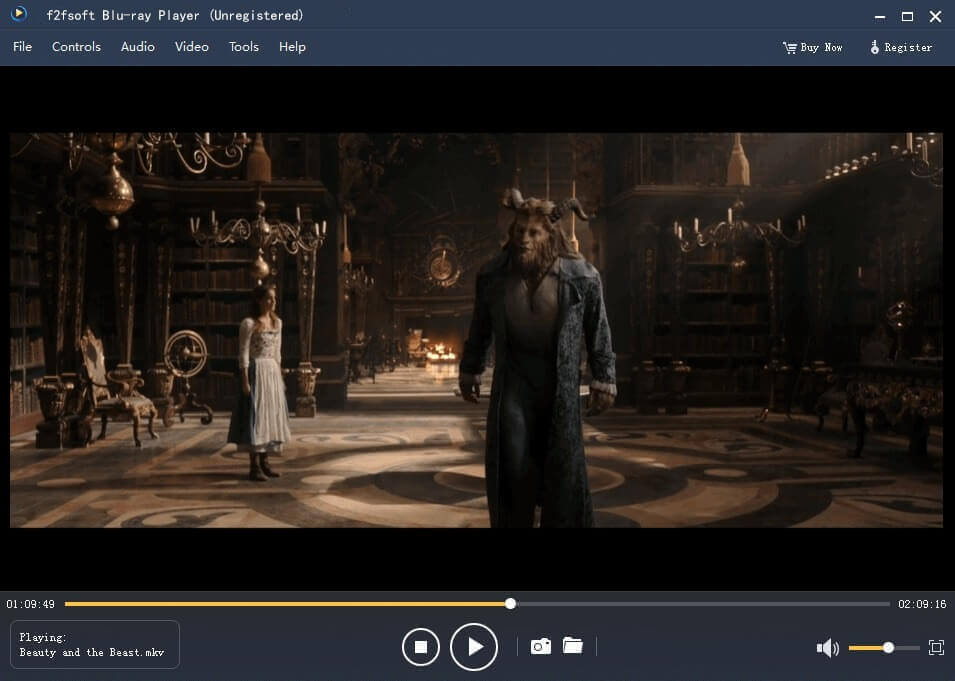
Part2: Why f2fsoft Blu-ray Player?
Thousands of PC Blu-ray player software is designed for playing Blu-ray folders, Blu-ray movies, DVD, HD videos. Why f2fsoft Blu-ray Player becomes the most popular Blu-ray player for PC? What does make it so special? Here are the reasons.
Reason 1: The Blu-ray player PC can smoothly and clearly play lots of different video formats with brilliant pictures, such as Blu-ray movies, DVDs, Blu-ray folders, MKV, MTS, AVC, TP, JVC, HD videos and AVCHD on computers. It supports game videos, YouTube and other popular videos too.
Reason 2: On the one hand, this Bly-ray player software can play the protected Blu-ray disc regardless of protection and restrictions, such as commercial Blu-ray and homemade Blu-ray discs. On the other hand, it can be compatible with copy-protected Blu-ray disc and remove BD+. What’s more, it also can play Blu-ray from hard disk backup files and virtual driver, such as play Blu-ray iSO on PC.
Reasons 3: This Blu-ray player can support up 8 channels audio system, mix audio to 2 channels headphone and surround sound. It also supports Multi-channel DTS, TrueHD and AC3/Dolby. Based on BASS Audio System, this is why the best Blu-ray player can bring you Blu-ray feast just like seated in the theater.
Reason 4: This Blu-ray player can be freely downloaded. By the way, the free version of f2fsoft Blu-ray disc player has the same functions as the paid one. You can watch HD videos too. This free Blu-ray player can free try 30 days.
Play Blu-ray Disc/Movies/ISO/Folder on Windows and Mac.
You May Also Like to Read:
- How to Play AVI on Mac? f2fsoft AVI Player for Mac
- How to Play 180+ Video Formats on Video Player for Mac?
- [Solved] Can PS4 Play DVDs Movies Easily with Three Steps?
- [Solved] Does Xbox One Play Blu-ray Discs on Computer?
- How to Play Blu-ray Folder on PC without Blu-ray Drive? (Contains BDMV)
- [Safely] Three Ways, How to Play MKV Files on PC?
- How to Play Blu-ray DVD on PC?
