Play Blu-ray Disc/Movies/ISO/Folder on Windows and Mac.
“I copied some movies from my friend’s Blu-ray folder with USB. And I found that I can’t play these videos on a computer? At first, I thought the computer could not play the video inside the USB. But, when I transferred these videos from USB to computer, I still can’t play these movies. Who can help me?”
Selina

What is Blu-ray folder? How to play Blu-ray folder on PC? Are you have the same questions?
Definition: The Blu-ray folder usually contains 2 parts: BDMV and CERTIFICATE folders. The BDMV folder under root directly of a Blu-ray contains information about the contents of the Blu-ray disc.
So, if we want to play Blu-ray folder on PC, at first, we need to find the software that can read the information of Blu-ray.
I divided this article into 2 parts.
Part1: The Brief Introduction of Blu-ray Software for PC
If you want to play the Blu-ray folder on PC without quality loss, f2fsoft Blu-ray player software will be your best choice.
The biggest advantages of the PC Blu-ray player is that it can play any commercial Blu-ray disc released in any region and support the newly released Blu-ray movies on the market. It is well to be reminded that this Blu-ray reader for PC supports full HD 1080p Blu-ray disc playback.
What’s more, this Blu-ray video player for PC can play any video format, including non-Blu-ray videos and Blu-ray videos. Such as MP4, H.264 AVC, H.265/HEVC, MPG, M4V, TS, MTS, M2TS, MXF, RM, RMVB, WMV, ASF, MKV, AVI, 3GP, F4V, 4K, FLV, and VOB.
You may also like to read: How to play Blu-ray ISO on PC?
Play Blu-ray Disc/Movies/ISO/Folder on Windows and Mac.
Step3 Double-click the Blu-ray Player icon on your desktop, and then you can see two buttons on the main interface: Open File and Open Disc. Click the Open File button.
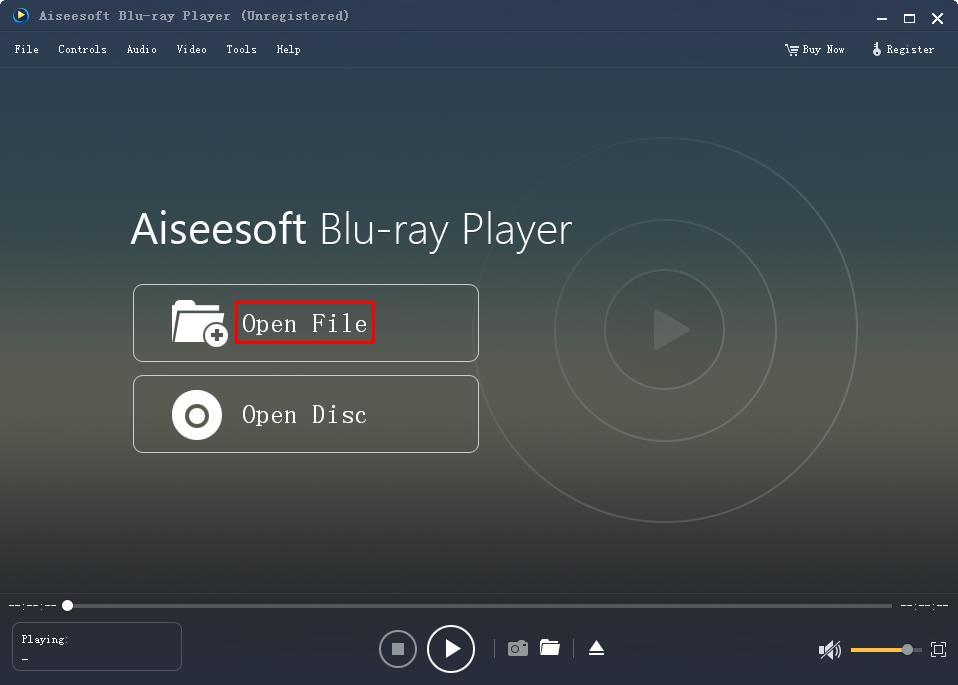
Step4 Enjoy the Blu ray movies.
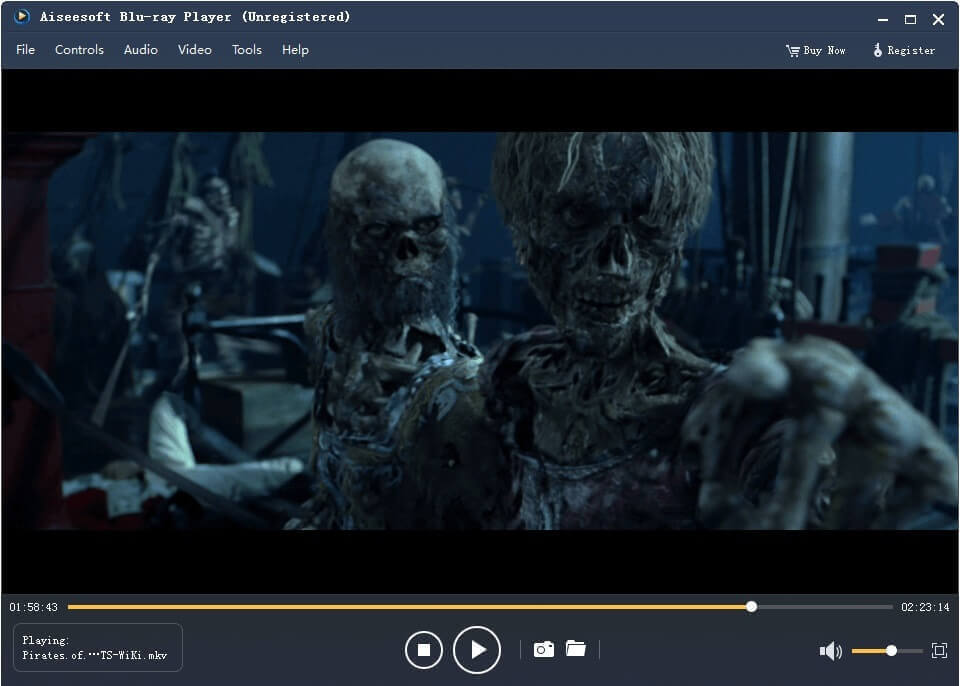
Play Blu-ray Disc/Movies/ISO/Folder on Windows and Mac.
You May Also Like to Read:
- [Three Steps] How to Play Blu-ray on Mac without Blu-ray Drive?
- [Solved] Can PS4 Play DVDs Movies Easily with Three Steps?
- [Answered] Can You Play Blu-ray on DVD Player Directly?
- Can Blu-ray Players Play DVDs File on PC without Trouble?
- [Easy] Does PS4 play Blu-ray disc? (PS4 Fans Look Here)
- [Solved] Does Xbox One Play Blu-ray Discs on Computer?
- [Safely] Three Ways, How to Play MKV Files on PC?
- [PC Doesn’t Have Blu-ray Drive] So How to Play Blu-ray on PC?
- The Best DVD Player for Windows 8 (Software for Playing Blu-ray/DVD)
- Do You Want to Know how to Play Blu-ray on Windows 7?
- The F2FSoft Blu-ray DVD Player for Laptop
