Convert AVCHD, MTS and M2TS files to MP4, AVI, MOV... on Windows and Mac.

Have you failed to play AVCHD videos on your Mac computer? Don’t worry. Many people have encountered the same trouble as you. The reason why that happens is that AVCHD is a file-based format for the digital recording and playback of high-definition video and this format still not so popular and widely supported by the usual media players and editors including QuickTime. To solve the problem, it will be better to convert AVCHD to friendlier video format for QuickTime.
Here this article will tell how to convert AVCHD to QuickTime supported video format, MOV, so that you can play AVCHD videos on your Mac computer without any problem.
How to Convert AVCHD Videos to QuickTime on Mac
To freely watch the trip or birthday videos shot with your Sony camcorder on Mac QuickTime or edit them in iMovie, you have to convert those AVCHD files to a highly compatible format with Mac, such as MOV.
To achieve this goal, f2fsoft AVCHD Video Converter is highly recommended here. The program is an easy-to-use yet professional AVCHD to QuickTime Converter for Mac.
Get the best AVCHD to QuickTime Converter for Mac
Convert AVCHD files to QuickTime fully compatible format and keep original quality at the meanwhile.
A built-in editor allows users to free edit camcorder videos like trimming, cropping, adding 3D effect, etc.
Except for MOV, this useful converter supports the conversion from AVCHD to MPEG or any other popular video/ audio formats, like MP4, AVI, MKV, etc.
Supported OS: Mac OS X 10.12 (Sierra), 10.11, 10.10, 10.9, 10.8, 10.7, 10.6.; Windows 10/8/7/XP/Vista.
Convert AVCHD, MTS and M2TS files to MP4, AVI, MOV... on Windows and Mac.
Steps to Convert AVCHD to QuickTime on Mac
Step 1: Install and launch f2fsoft AVCHD Video Converter. Click Add File to import source AVCHD videos for converting.

Step 2: Choose the best playable format from the Profile drop-down list. Select MOV – QuickTime Video (*.mov) as the output format for QuickTime.

Step 3: As soon as all things are finished, please click Convert to start the AVCHD to QuickTime conversion. Once the conversion finished, you can easily import the converted MOV files to QuickTime to watch.
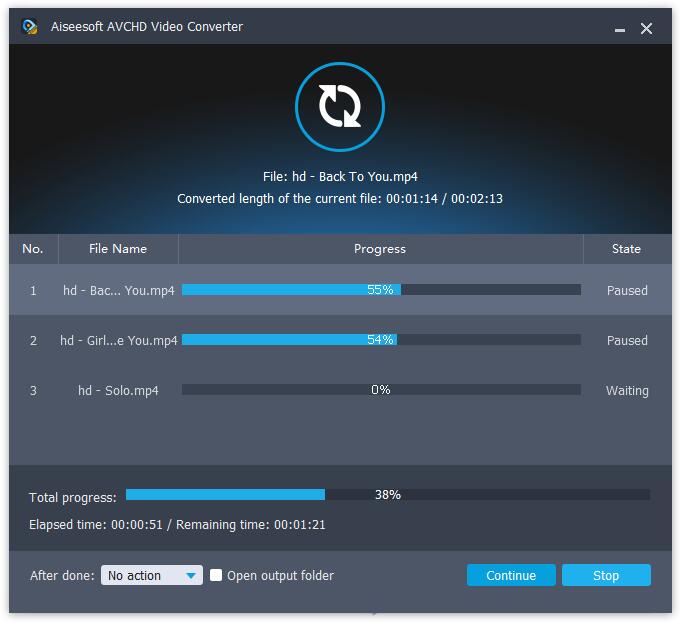
Convert AVCHD, MTS and M2TS files to MP4, AVI, MOV... on Windows and Mac.
You May Also Like to Read:
- How to Transfer Videos from Canon Camcorder to Computer
- AVCHD to YouTube Converter- Upload AVCHD to YouTube for Sharing
- The Easiest and Fastest Way to Convert AVCHD to AVI
- Panasonic AG-HMC150: Easily Import Panasonic AVCHD to iMovie
- JVC Everio Camcorder: How to Play GZ-MG330 Video on Computer
- Best AVCHD Player – Play AVCHD Videos on Mac/ Windows
