Convert AVCHD, MTS and M2TS files to MP4, AVI, MOV... on Windows and Mac.
AVCHD is a high definition format developed by Sony and Panasonic used in camcorders and cameras recording HD videos. You might have shot or captured many short films with your Canon 4K video camera. For playback, the AVCHD video can be directly played on an HDTV when connected through the supplied HDMI cable. But for editing, it’s not an easy work to edit AVHD video on a PC or Mac. That is because AVHCD is not a native video editing format for most editors, such as Final Cut Pro, iMovie, Windows Movie Maker, Avid Media Composer. In this article, we’ll take Avid Media Composer as the example to show you how to convert AVCHD to DNxHD to edit AVCHD on a PC or Mac.
Avid Media Composer
Avid Media Composer is a film and video editing program and is the flagship product of Avid Technology. It has since evolved to allow for both offline and online film editing, including uncompressed standard definition (SD) video, high definition (HD), 2K and 4K editing and finishing.
AMA is a plug-in-based feature in Media Composer that enables you to directly edit media without having to copy or import the footage. And it allows you to use Avid Media Composer in exactly the same way as Final Cut Pro 7 works. However, most people complain that the process to install plug-in is very complicated; worse, the plug-in sometimes doesn’t even work at all.
Alternative way
If you are looking for a fast fluid workflow of AVCHD H.264 with Avid Media composer, the best way is transcoding H. 264 to Avid professional editing codec- DNxHD, a lossy high-definition video post-production codec developed by Avid. In addition, if your computer is very old or hasn't the capability to handle AVCHD video, it would be much better for you to convert AVCHD to DNxHD MOV.
Convert AVCHD/ MTS/ M2TS files to other popular video/audio formats, including MP4, AVI, MOV, MKV, M4V and more
Convert AVCHD/ MTS/ M2TS to Final Cut Pro, iMovie, and playback on iPad, iPhone, iPod, etc.
Provide simple editing functions like cropping, trimming, adding watermarks, etc.
Convert AVCHD, MTS and M2TS files to MP4, AVI, MOV... on Windows and Mac.
Step-by-step Guide
Step 1. Download and install the program, then launch it on your PC or Mac.
Step 2. Load the AVCHD videos into the interface by clicking Add File or just drag and drop them into the main interface.
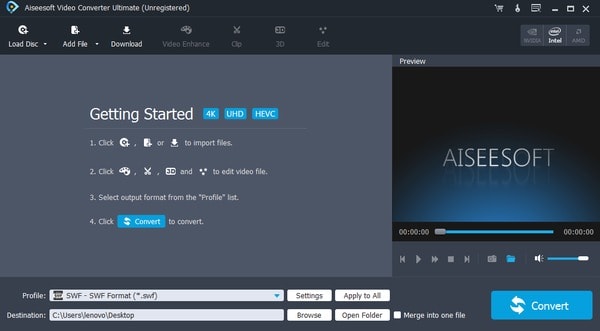
Step 3. Click the Profile bar menu, you can access to all the output selections. Choose Avid DNxHD 1080p(*.mov) or Avid DNxHD 720p(*.mov) as output format according to your own need.

Step 4. Hit Convert at the bottom to start the conversion. The process takes a few minutes.
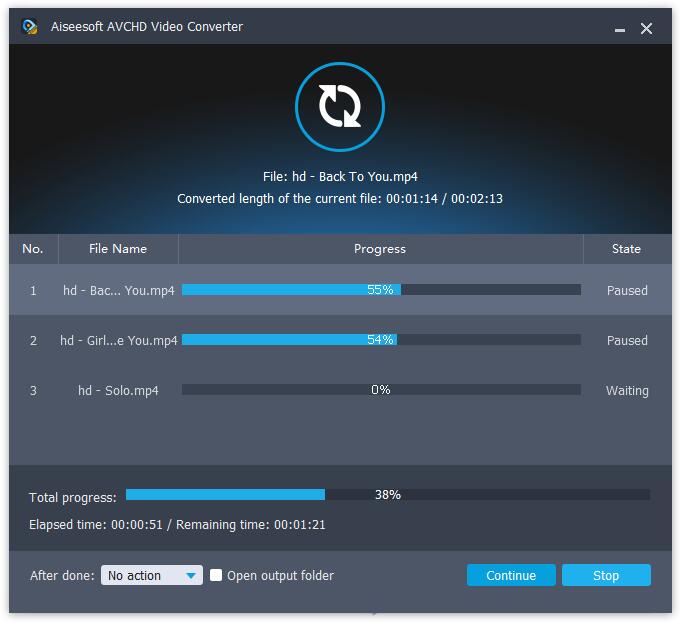
Tip: The built-in editor provides some simple editing functions. If necessary, you can click Edit in the toolbox to enter the editing window.
Convert AVCHD, MTS and M2TS files to MP4, AVI, MOV... on Windows and Mac.
You May Also Like to Read:
- [Answered] Can PS4 Play MP4 File?-f2fsoft MP4 Video Converter
- How to Import Videos from Sony Handycam to Mac iMovie for Editing
- How to Convert AVCHD to MOV Fast and without Quality Loss
- How to Transfer Videos from Canon Camcorder to Computer
- AVCHD to YouTube Converter- Upload AVCHD to YouTube for Sharing
- The Easiest and Fastest Way to Convert AVCHD to AVI
