Rip DVD to MP4, AVI, MKV...on Windows or Mac.
 We all know that YouTube is one of the most popular videos social networking sites in the world, with thousands of people chatting, interacting and sharing videos every day. So someone boldly asked, “Can we upload DVD video to YouTube for sharing?”
However, it is obviously impossible to upload DVDs directly to YouTube because YouTube has requirements and restrictions on uploading videos. Let's not say if the video on the DVD is too large, and YouTube does not support the DVD format. How do you solve this problem?
We all know that YouTube is one of the most popular videos social networking sites in the world, with thousands of people chatting, interacting and sharing videos every day. So someone boldly asked, “Can we upload DVD video to YouTube for sharing?”
However, it is obviously impossible to upload DVDs directly to YouTube because YouTube has requirements and restrictions on uploading videos. Let's not say if the video on the DVD is too large, and YouTube does not support the DVD format. How do you solve this problem?
You can use DVD Ripper to convert DVD videos to YouTube-supported formats such as FLV, MP4, AVI, MOV, WMV, and MPEG, etc. If you are still worried about finding the right DVD ripper, then I highly recommend using the f2fsoft DVD ripper. f2fsoft DVD Ripper is a powerful and easy-to-use green program that meets most of your needs. It not only can convert DVD to any format supported by YouTube but also come with many other fascinating features. For more details, please see the following part 3.
Rip DVD to MP4, AVI, MKV...on Windows or Mac.
Step1: Load DVD video.
Put the DVD disc into the computer’s DVD driver. Open the program, first, click the “Add Blu-ray/DVD” button and then click the "Add from CD-ROM" button to import your DVD files.
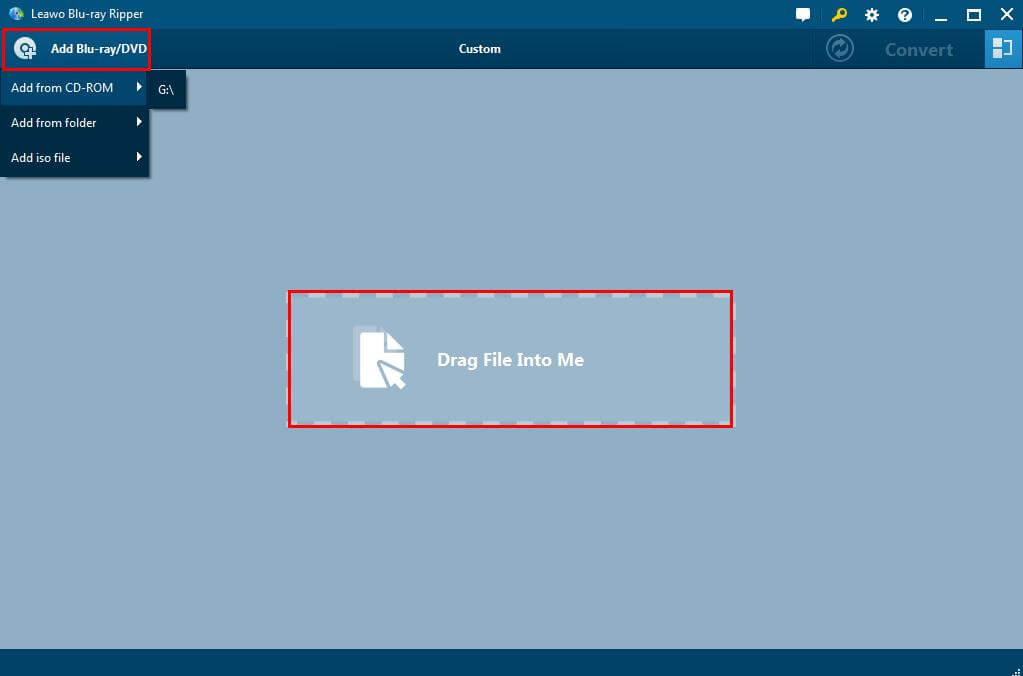
Step2: Select the right output format.
Click the middle button at the top of the program interface, a drop-down list will appear, then select the "Change" button to enter the output format selection interface. Continue to click on the Format > Common Video button and you can choose FLV, MP4, AVI, or MOV, etc. according to your needs. Here we take FLV as an example. Just click on the FLV Video.

Step3: Adjust detailed settings.
YouTube's video length is generally less than 15 minutes, so if you want to upload DVD videos to YouTube, you need to use the DVD Ripper's trim function. You can click the Edit button to trim video. And you also can adjust video parameters of selected profile by clicking the Edit button. There are three levels to choose from Best / Normal / Low. Of course, if you don't need just skip this step is ok.
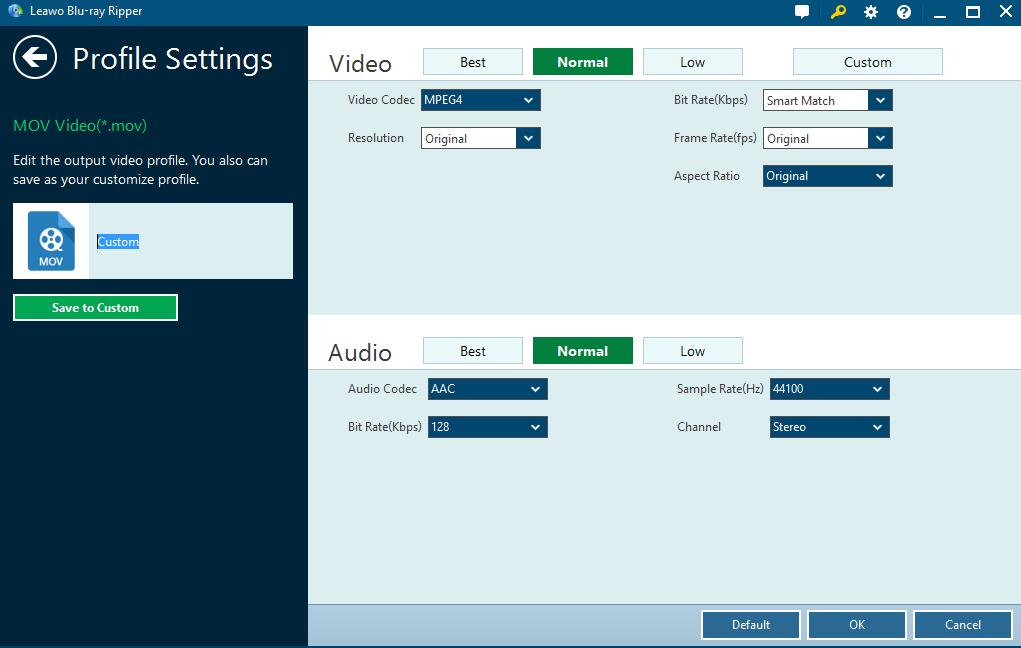
Step4: Start conversion.
Click the green Convert button on the top-right of the interface to start to convert DVD video to FLV.

Part2: How to upload DVD to YouTube
How to put a DVD on YouTube? Once the video conversion is complete, you can upload it to YouTube as follows.
1. Sign up or sign in to your YouTube account.
2. Click the "Upload" button at the top of the page. Select the video you want to upload from your computer.
3. When the video is uploaded, you can edit the basic information and advanced settings of the video.
4. Click the "Publish" button to publicly upload the video to YouTube for sharing.
Part3: Other functions of f2fsoft DVD Ripper
We mentioned that there are many other features of f2fsoft DVD ripper in the foreword. What are the main ones? Let's take a look.
f2fsoft DVD Ripper is a professional conversion program that not only can rip DVD to FLV but also can convert DVD to WMV, extract Audio from DVD, and rip DVD on Mac.
2. f2fsoft DVD Ripper is compatible with Windows and Mac systems, just select the appropriate version when downloading.
3. It can also extract audio from discs and videos and save them to your mobile device for playback, such as mobile phones, iPads, and MP4 music players.
4. It provides professional tools for editing your video without losing quality. Like trimming, cropping, adding watermarks and 3D effects, and so on.
The above is all the content of this article; I hope it'll be helpful to you.
Rip DVD to MP4, AVI, MKV...on Windows or Mac.
You May Also Like to Read:
