Rip DVD to MP4, AVI, MKV...on Windows or Mac.
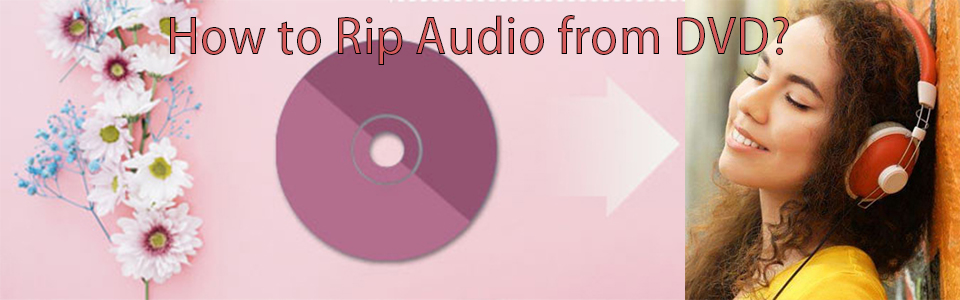
When it comes to ripping DVD, what do you want to get from DVD? Do you want to rip audio from DVD?
Or do you just want to extract forced subtitles from DVD?
Or you just want to save some pictures from DVD.
If your answer is YES, keep reading to find more information.
I will divide this article into 3 parts.
Part1: The reasons to rip DVD
Some of us may feel confused about why rip DVD? I have collected some opinions from quora.com.
1. Protect DVD. As we all know, we need to insert DVD into DVD drive and then we can watch it. The next time, we need to insert DVD into DVD drive again. This will damage our DVD. What’s more, the DVD is easily breaking by accident.
2. Compatible with multiple playing devices. Generally speaking, we need to insert DVD into DVD drive and then download DVD player software on computer (or TV), finally, we can enjoy DVD video. Does it sound complicated? But, if you rip DVD to MP4, MP3, AVI and other mainstream video and audio formats, you can easily play DVD videos on mobile devices.
3. Sharing on different Websites. After ripping DVD, you can share converted videos to YouTube, Facebook, Dailymotion, AOL...
Of course, one coin has two sides, ripping DVD is not as simple as it looks, and the biggest one is to find a tool which can rip DVD.
So, let’s move to the next part.

Nowadays, more and more people are like to watch videos and play games on mobile devices, especially young people, so do I. I barely watch TV in my daily life, how about you?
Do you have some DVD collections on your house? How do you deal with them? Since we can't play DVD on mobile devices, the alternative way is to rip DVD to MP4, MP3, AAC or other video formats which can be played on mobile devices.
f2fsoft DVD Ripper software is born to convert DVD to MP4 OR extract audio content from source CD/DVD OR backup DVD to computer.
Rip DVD to MP4, AVI, MKV...on Windows or Mac.
Step 2: Click Add Blu ray/DVD to load source.

Step 3: Select output format in the drop list, choose Change option and click Format > Common Video > MP3 format.
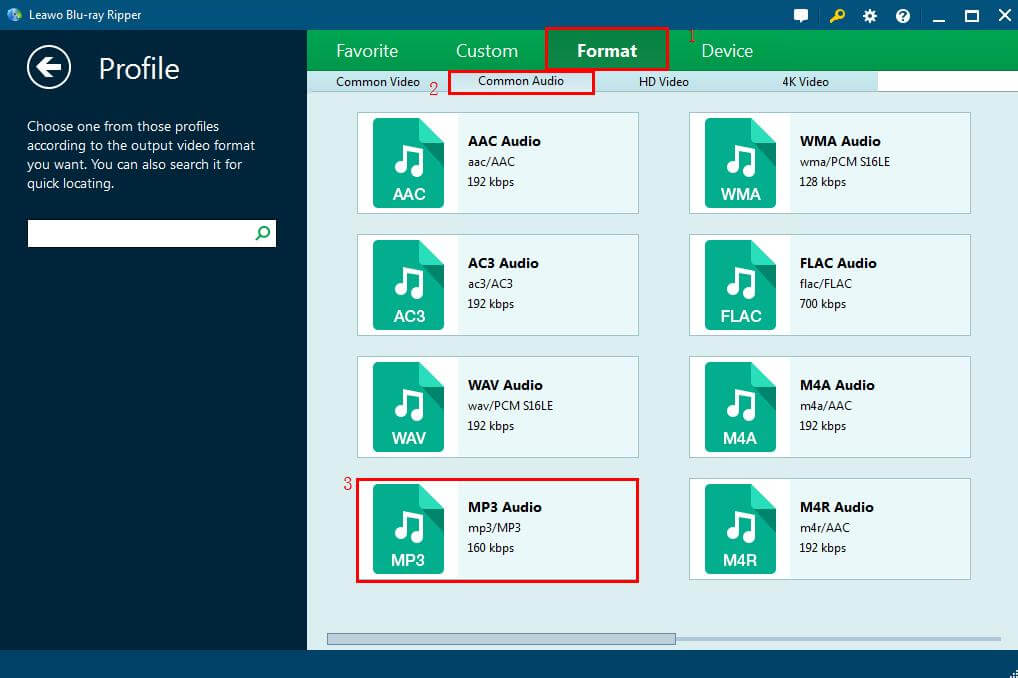
Step 4: After editing, you can see Convert next to MP3 Video button on the top of the interface. Click it to finish the process.

Just some simple steps, you can extract audio from DVD, why not have a try?
Rip DVD to MP4, AVI, MKV...on Windows or Mac.
You May Also Like to Read:
- [2018 Solved] Do You Want to Rip Blu Ray Videos on Wii?
- [2018 Upgraded] Top 5 Blu-ray/DVD Rippers Software for Computer
- How to Rip Video from DVD on Windows with Simple 5 Steps
- How to Backup DVD on Computer to MKV, MP4, AVI Formats?
- The Best DVD Player for Windows 8 (Software for Playing Blu-ray/DVD)
