Rip, edit, convert, share Blu-ray/DVD to MP4, MKV, AVI...
Most young teenagers may not be familiar with CD, but it is undeniable that CD has a high position in the music industry.
Do you have some CD collections at home? Some of the CDs are scratched because of too many times playing. Do you want to protect your favorite CD?
Are you bothering about too may CDs occupied your room, and you don’t use these CDs for a long time, how to deal with these CDs?
In this article, I will show you how to rip CD to MP3 for playing and backing on different portable devices.
You may also like: Top 5 DVD Rippers
Part1: Rip CD to MP3 on computer with free CD ripper
At the very beginning, we need to prepare 5 things:
CDs(can be read and play, if CDs are broken, we can’t use this way), f2fsoft CD to MP3 Converter/Ripper, computer with CD-ROM drive, USB(transfer music from computer to phone devices), and phone.
Step1: Download and run f2fsoft Free CD Ripper and Editor on computer. (Windows or Mac)
Rip, edit, convert, share Blu-ray/DVD to MP4, MKV, AVI...
Step2: At first, we need to insert CD into DVD drive. If you want to rip lots of CDs, you need to pop up the before CD and insert the second CD into DVD drive again.
Step3: Add your CD from computer to f2fsoft Free MP3 ripper. You can click Add from CD-ROM to load music.

Step4: Click Custom on the top of the interface. There will be a drop list: Edit, Change, Apple to All. Click Change.You will see another interface, click Format > Common Audio > MP3 Audio.
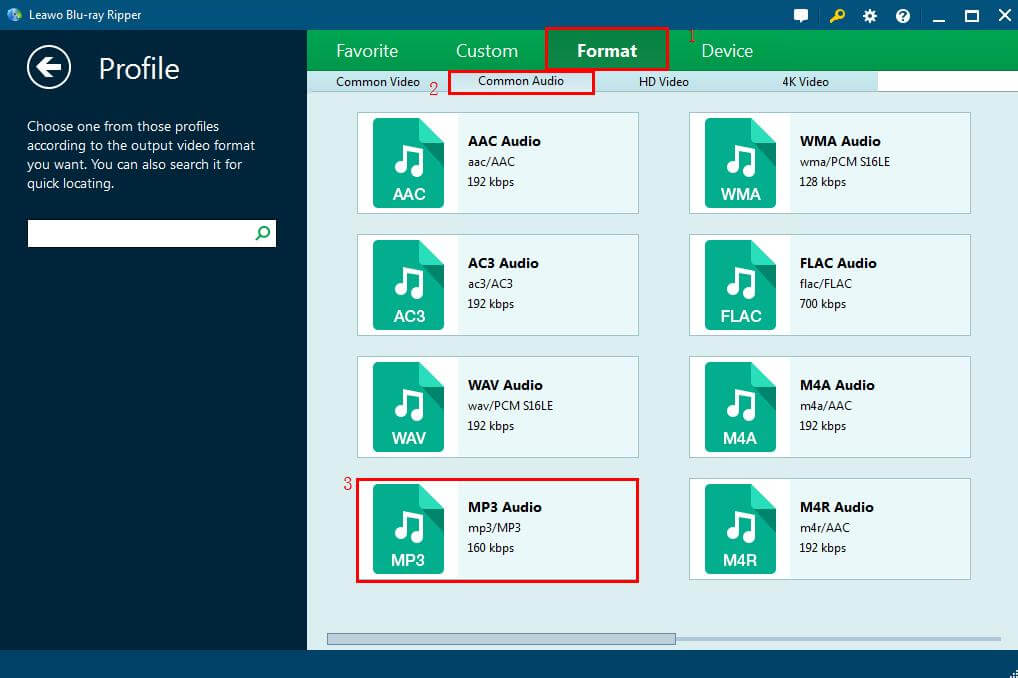
Step5: Click Edit option to adjust audio parameters of selected profile, including: audio codec, bit rate, aspect ratio, frame rate, channel, etc. Of course, you can skip this step if don't need.

Step6: Now, you click Convert button to compress all CDs into one.

Tips:
CDA files are not audio files, because they do not contain sound at all. The .cda files do not contain the actual PCM sound wave data, but instead, tell where on the disc each track starts and stops. If the file is "copied" from the CD to a computer, it cannot be used on its own because it is only a shortcut to part of the disc. So you need the CDA to MP3 Converter to extract (rip) audio tracks from an Audio CD.
Part2: What else this CD ripper can do for you
f2fsoft Blu-ray Ripper can rip CD to other audio formats, like MP3, AAC, WMA.. So, we also call it as f2fsoft CD Ripper.
But, you can guess its functions more that this from its name.
The best Blu-ray ripper can decrypt, convert Blu-ray disc/folder or DVD movies to 180+ video formats without quality loss.1: Decrypt and rip Blu-ray disc with disc protection and region code. Decrypt Blu-ray discs with BD+ and the latest MKB protection and CSS-DVD discs.
2: Rip DVD to MKV, MP4, AVI, MOV, FLV, and other 180+ HD/SD formats. so does Blu-ray.
3: Convert Blu-ray movies to WMV or normal videos for space saving.
4: Convert 2D Blu-ray movies to 6 different 3D effects.
5: Fast conversion with NVIDIA CUDA, AMD APP and Intel Quick Sync acceleration technologies.
Conclusion
After ripping, editing, compressing all CDs to MP3 formats, you can transfer this music to iPhone, Samsung, LG or other portable playing devices.
There are 2 ways, first, you add music one by one to phone, you just need to connect phone to computer with USB cable and drag music to phone. But, you may face some problems, such as data loss during the process.
So, the second way is strongly recommended to all of you. With the professional phone data transfer software, you can fast transfer music from computer to iPhone or Android at one time.
Rip, edit, convert, share Blu-ray/DVD to MP4, MKV, AVI...
You May Also Like to Read:
- How to Edit Blu Ray Videos and Upload Videos to YouTube?
- [2018 Solved] Do You Want to Rip Blu Ray Videos on Wii?
- 4 Simple Steps to Rip Blu ray to MKV in Anaglyph 3D on Mac Safely
- [2018 Upgraded] How to Rip Blu ray to AVI on Computer
- The Best Way to Rip Blu ray to 180+ Video Format on PC
- How to Rip Video from DVD on Windows with Simple 5 Steps
- The Fastest Way to Rip DVD on Mac for DVD Lovers
