Convert AVCHD, MTS and M2TS files to MP4, AVI, MOV... on Windows and Mac.
4K video cameras have drastically come down in price over the last couple of years. What is 4K? 4K has a resolution of about 4,000 pixels at the widest point, which offers about 4x the resolution of traditional high definition. If you are looking into a professional video camera, a 4K camcorder will enable you to shoot stunning 4K video and offers a number of professional connections and settings. Canon 4K video cameras do a good work.

Canon released the XC10 in 2015, a camera with a compact body capable of recording 4K UHD. It is intended to be a bridge for those who want to capture both video and still images. The XC10 is a brilliant addition to Canon’s line of cameras.
Features
The XC10 looks nothing like a pro camcorder. Instead of a top handle, there’s a single handgrip which carries most of the controls. This works very well to hold the camera at any angles to take advantage of the screen. But at the meanwhile, it means for most of the controls you’ll need to access the function menu. This can be especially painful if you have blocked the LCD touchscreen.

This is a fixed-lens camera with a 10X optical zoom capability. It has a nominal focal length of 8.9 to 89mm. This produces a 35mm equivalent focal length of 27.3 to 273mm for video and 24.1 to 241mm for photos.
The XC10 uses the same LP-E6n battery that Canon's DSLRs use. It can be controlled via its built-in web server interface over Wi-Fi.
XC10 is also a lightweight and easy-to-use camera with an optical image stabilization, which allows you to record a significantly cleaner Full HD image.
Part2: Playback and Editing
For various complex reasons, Canon XC10 users may get stuck in dealing with its AVCHD footage.
For Playback
Windows Media Player and VLC player are the best open source media players out there to play audio, video and view images. VLC Player is more friendly for HD video files. However, you may encounter problems while playing your video captured with your Canon XC10 with Windows Media Player and VLC. How to open AVCHD in Windows Media Player and VLC? The truth is, as a special format, AVCHD footage is not supported well by Windows Media Player or VLC. A possible solution to open and view AVCHD files with these players is to convert AVCHD to Windows Media Player or VLC most friendly format like MOV.
For Editing
Final Cut Pro is almost the most popular editing software for videos. It can meet most professional editing requirements. FCP X has its native video format: Apple ProRes. It means that when your video files are with this format, FCP can recognize and read the files directly, and then allow the importing. If you have a Canon XC10 camcorder, shot videos of AVCHD format, and you want to edit them in Final Cut Pro, you’d better to convert the videos to the ProRes MOV format to suit FCP.
The Solution
Here is a simple guide demonstrating how to re-encode Canon XC10 AVCHD clips to MOV for playback and editing on a PC. You can convert AVCHD to MP4 as well.
Step 1: Download, install and launch the best AVCHD Video Converter. Click Add file button to load Canon videos to this all-in-one AVCHD Converter. You can also directly drag the files to the main interface.
Convert AVCHD, MTS and M2TS files to MP4, AVI, MOV... on Windows and Mac.

Step 2: For playing Canon AVCHD videos on Windows Media Player or VLC, and editing them on FCP, you can hit Profile to call out the Format bar to choose MOV as the output format.

Step 3: After everything has been settled, don’t forget to set the saving location. Then, click Convert button to start the conversion.
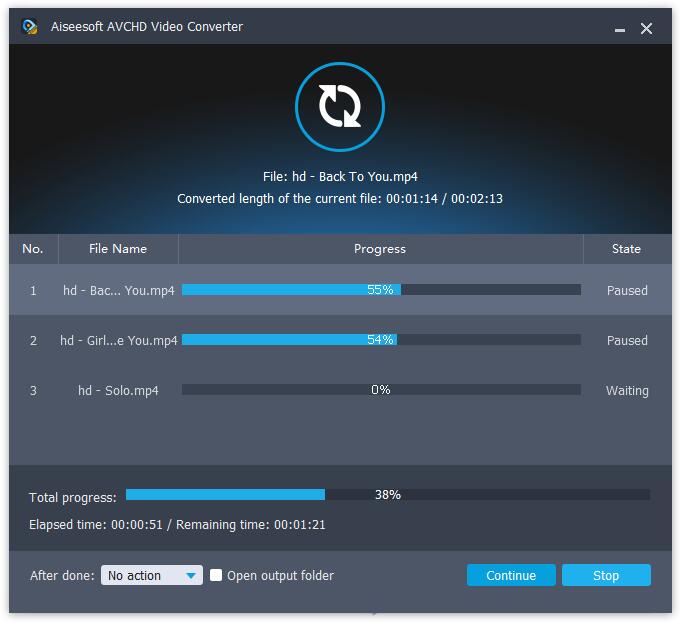
Now, you can enjoy playing and editing your Canon XC10 videos on your Windows or Mac computers.
Convert AVCHD, MTS and M2TS files to MP4, AVI, MOV... on Windows and Mac.
You May Also Like to Read:
- How to Import Videos from Sony Handycam to Mac iMovie for Editing
- How to Convert AVCHD to MOV Fast and without Quality Loss
- How to Transfer Videos from Canon Camcorder to Computer
- AVCHD to YouTube Converter- Upload AVCHD to YouTube for Sharing
- The Easiest and Fastest Way to Convert AVCHD to AVI
- Best AVCHD Player – Play AVCHD Videos on Mac/ Windows
