Convert AVCHD, MTS and M2TS files to MP4, AVI, MOV... on Windows and Mac.
AVCHD is a file-based format for the digital recording and playback of high-definition video. Developed jointly by Sony and Panasonic, the format was introduced in 2006 primarily for use in high definition consumer camcorders. This format is highly compressed and is a type of MPEG-4 format. You may find it surprising that AVCHD camcorders can record to optical media such as DVD and Blu-ray. Thus you can easily burn an AVCHD video to DVD for playback on a home DVD player or PS3. Smaller file sizes are also one of the advantages of AVCHD, which means moving video footage from your Sony/ Panasonic AVCHD camcorder to a PC is faster. But after you have successfully transferred video clips to Mac, though, AVCHD cannot be read by the media player.
Why does that happen?
Most of the stream media players don’t support AVCHD video files at all, no matter for Windows or Mac users. To overcome this matter, a useful converter tool is in need. In this article, we’ll solve this problem in two different ways, online and by an AVCHD converting program.
f2fsoft AVCHD Video Converter
Convert AVCHD to M4V without quality loss in simple three steps.
In addition to M4V, it allows you to convert AVCHD to MOV/ MPEG/ AVI/ MKV/ MP4/ …
Free edit camcorder video files before converting them to M4V.
Compatible with Windows 10/8/7/XP/Vista, Mac OS 10.7 or later.
How to convert AVCHD to M4V
Since M4V is native for media players on Mac, we choose to convert AVCHD to M4V in this tutorial. You can also convert the AVCHD files to MP4 or any other format you want. Certainly, you should download and install this all-in-one converter at first.
Convert AVCHD, MTS and M2TS files to MP4, AVI, MOV... on Windows and Mac.
Step 1: Add the AVCHD file
As you can see in the image below, click Add File button to browse and load the source AVCHD video you want to convert. More than one video can be added.

Step 2: Set output video format
In the Profile drop-down list, choose or search M4V as output format.

Furthermore, click Browse button and select a saving destination for output video. And also you can customize the video including Encoder, Resolution, Frame Rate, and Video Bitrate in Edit panel.
Step 3: Start the conversion
Press Convert button to start the AVCHD to M4V conversion.
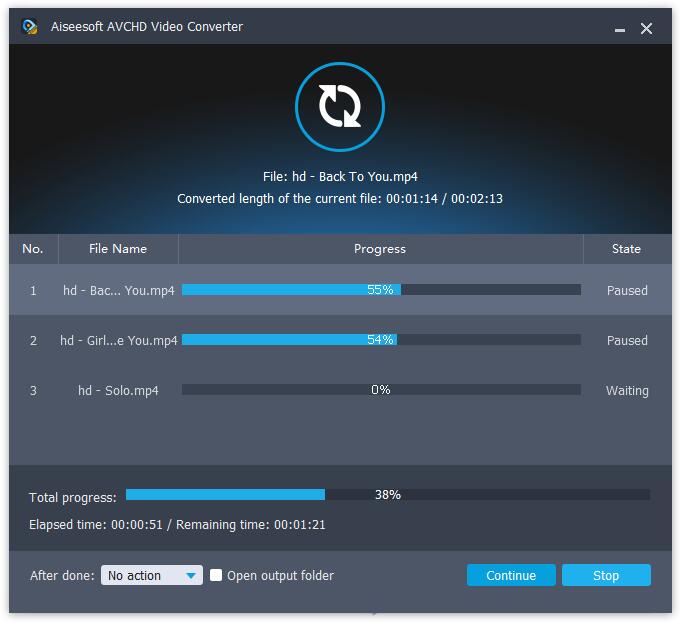
It takes a few minutes and you are supposed to click Open Folder to find it.
Part2: Convert AVCHD to M4V online
There are numerous online video converter alternatives for your conversion need. We select one from those online converters as an example.
Step 1: Drop and drag files to the page.
Step 2: Choose the converting file format.
Step 3: Enter an email address to receive converter files.
Step 4: Start the conversion.
Online video converters almost all support fast conversion of AVCHD file and M4V format. But batch conversion and no quality loss can be difficult to achieve. So, you’d better use a more powerful tool such as f2fsoft AVCHD Video Converter to do the conversion.
Convert AVCHD, MTS and M2TS files to MP4, AVI, MOV... on Windows and Mac.
You May Also Like to Read:
- [Answered] Can PS4 Play MP4 File?-f2fsoft MP4 Video Converter
- How to Import Videos from Sony Handycam to Mac iMovie for Editing
- How to Convert AVCHD to MOV Fast and without Quality Loss
- How to Transfer Videos from Canon Camcorder to Computer
- AVCHD to YouTube Converter- Upload AVCHD to YouTube for Sharing
- The Easiest and Fastest Way to Convert AVCHD to AVI
- Panasonic AG-HMC150: Easily Import Panasonic AVCHD to iMovie
