Download AVCHD Video Converter FREE Now!
Convert AVCHD, MTS and M2TS files to MP4, AVI, MOV...
Windows 11/10/8/7, Mac OS X 10.7 or higher, macOS 13 supported
Having a problem of importing Sony Handycam AVCHD mts/ m2ts videos to Mac/ Windows? You may find it annoying when you fail to play back the captured clips either on iMovie or Final Cut Pro. That is because AVCHD file is not natively supported by those programs. Actually, most playback and editing software cannot read AVCHD file format with the extension of .mts or .m2ts. So, how to transfer Sony Handycam AVCHD videos to iMovie or FCP? You may need to convert AVCHD to MOV which is editable and supported by the above programs.
This tutorial will show you three ways to operate conversion between AVCHD and MOV.
Part1: Convert AVCHD to MOV online
There are so numerous online converters available that it will be difficult to pick the best among so many options. In this article, we have select three out of them for you.
Online Converter- AVCHD to MOV
This online converter allows you to achieve conversion between most popular video formats. You could rip source AVCHD file in trees steps:
Step 1: Select a file to upload (such as *.mts, *.m2ts).
Step 2: Click Convert button to start.
Step 3: Once completed, it will redirect a web page to show the result for you.
Convertio- AVCHD to MOV
Step 1: Drag files to the page.
Step 2: Choose MOV as output format.
Step 3: Convert the file and download to hard drive.
This online converter support videos in 100MB maximum file size.
ZAMZAR Online File Converter
Step 1: Drop and drag files to the page.
Step 2: Choose the converting file format.
Step 3: Enter an email address to receive converter files.
Step 4: Start the conversion.
These online converters all supports fast conversion of AVCHD file and MOV format. But batch conversion and no quality loss can be difficult to achieve.
Part2: Guide to use Best AVCHD to MOV converter
This part offers the best solution for converting videos from AVCHD to MOV format. With this easy-to-use and free AVCHD converter software, you will achieve the video conversion from AVCHD to MOV at shortest time and maximally reserved quality.
Step 1: Install AVCHD Video Converter
AVCHD Converter is the most powerful AVCHD video converter. It is specially designed for users to easily convert and edit AVCHD videos. This converter converts AVCHD videos to myriads of formats like MOV, MP4, AVI, WMV and etc.
Download AVCHD Video Converter FREE Now!
Convert AVCHD, MTS and M2TS files to MP4, AVI, MOV...
Windows 11/10/8/7, Mac OS X 10.7 or higher, macOS 13 supported
Step 2: Add source file(s)
Run the video converter and add source AVCHD file to the user-friendly interface. You can simultaneously add several videos.

Step 3: Set output format
Navigate Profile at the bottom of the program. Select MOV from its drop-down menu.

If you want to change the saving destination of the target video file, press Browse and choose a folder to save it.
Step 4: Start the conversion
If you want to merge several AVCHD clips into one file, you can choose Merge into one file on the lower right corner. At last, click Convert to start to convert AVCHD MTS or M2TS video to MOV lossless.
Part3: Convert to Mac with VLC Media Player
VLC, as a free and open source media player and transcoder, can play a variety of video and audio sources including AVCHD MTS and M2TS. However, AVCHD files cannot read by all Apple Products like Mac, Mac Pro, iPod, iPad, iPhone, etc. So you are not permitted to playback and edit your AVCHD videos on Mac. As a result, you need to convert AVCHD files to a Mac supported video format such as MOV/ MP4. Here is a step-by-step guide.
Step 1: Run VLC
Run VLC Media Player. If you have not downloaded it before, go to VLC official website to download it to your computer. After installation, launch VLC player.
Step 2: Load AVCHD files
Connect your camcorder to the computer. After your PC has detected the camcorder, click Media > Convert/ Save. Then the Open Media window will pop up. Click File > Add > Convert/ Save.

Step 3: Select output format
On Convert window, choose a proper output format from the Profile drop-down list and then press Browse button to find a destination folder for target files
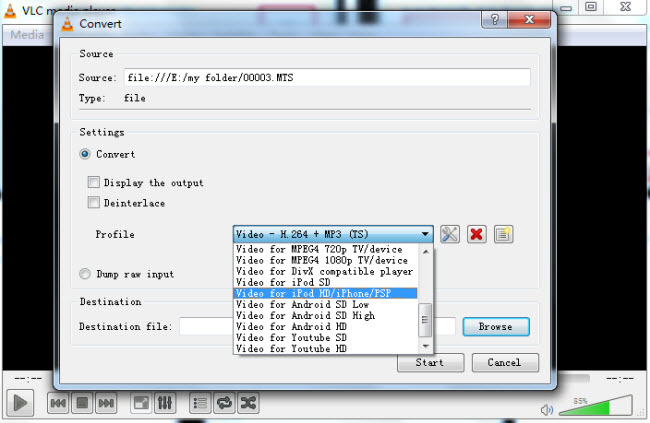
Step 4: Start converting AVCHD files
Finally, hit Start icon to start the AVCHD conversion.

If you find that VLC doesn’t cover the output format that you want, turn to Part 2 to use a free AVCHD converter tool as an alternative.You can also upload your funny camcorder videos to YouTube for sharing.
Download AVCHD Video Converter FREE Now!
Convert AVCHD, MTS and M2TS files to MP4, AVI, MOV...
Windows 11/10/8/7, Mac OS X 10.7 or higher, macOS 13 supported
