Convert AVCHD, MTS and M2TS files to MP4, AVI, MOV... on Windows and Mac.
“Hi! I am a bit of a novice. I just bought a new video cam that was recorded in HD. If I output a video in AVCHD can I burn it onto a regular DVD disk and if I do does that mean it will only be viewable in HD compatible DVD players and TVs. If I burn it in Mpeg 4 for regular DVD can that be viewed on HD TVs and DVD players? This may sound dumb but I don't own an HD compatible TV yet but plan to buy one soon. I am still in dark ages on some things.”
Kara
You are definitely not the only one who has such questions. Many people use HD camcorders to capture and record the wonderful moments of their lives. One thing to note is that most well-known HD camcorders like Sony, JVC, Panasonic, Canon, etc. records videos in AVCHD file format. Although you record those funny and precious moments in your camera, you still cannot play them on a home DVD player. Actually, you just need a DVD burning tool to convert AVCHD files to DVD format for playback on any standard DVD player. For instance, you could choose to convert AVCHD to VOB.
Here, f2fsoft AVCHD Converter is recommended.
As an all-in-one video converter, it not only supports the conversion between AVCHD and DVD but also allows users to convert camcorder AVCHD files to MP4, AVI, MKV, etc. The built-in video editor will offer you a nice experience for camcorder videos editing. With respect to output devices, the program allows transferring AVCHD videos to iPad, iPhone, Apple TV, almost any device you want. In addition, if you prefer to edit your camera videos with iMovie or Windows Movie Maker, just use this powerful tool to import the source videos to these stream media players. Then, following is a step-by-step guide to convert AVCHD to VOB.
Step 1. Run f2fsoft AVCHD Video Converter
Once you have downloaded and installed f2fsoft AVCHD Video Converter, run it on your PC. Absolutely, you should prepare the source files in advance.
Convert AVCHD, MTS and M2TS files to MP4, AVI, MOV... on Windows and Mac.
Step 2. Load source AVCHD files
Click Add File button to browse and load the source AVCHD video you want to convert. More than one video can be added.

Step 3: Set output video format
In the Profile drop-down list, choose or search VOB as output format.

Furthermore, click Browse button and select a saving destination for output video. And also you can customize the video including Encoder, Resolution, Frame Rate, and Video Bitrate in Edit panel.
Step 4: Start the conversion
Press Convert button to start to convert AVCHD to VOB. It takes a few minutes and you are supposed to click Open Folder to find it.
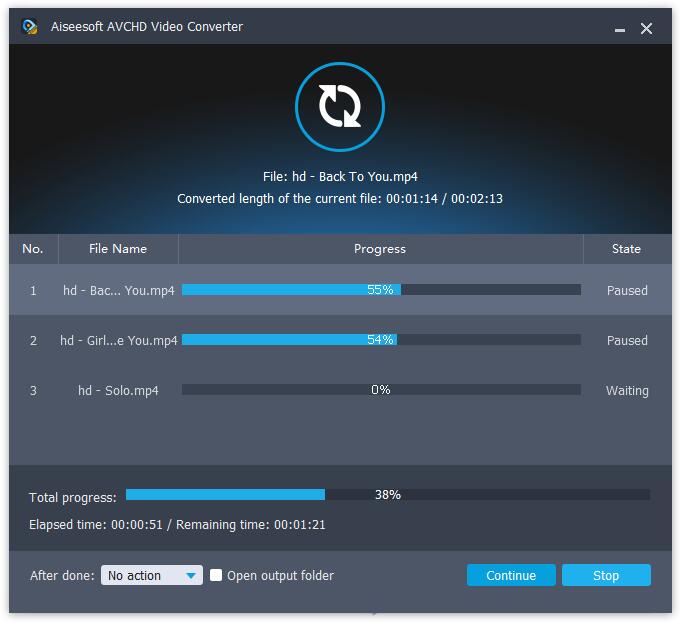
Last but not least, this video converter could help you upload your funny videos to YouTube and share with your family or friends.
Convert AVCHD, MTS and M2TS files to MP4, AVI, MOV... on Windows and Mac.
You May Also Like to Read:
- How to Convert M2TS to MKV with AVCHD Video Converter
- [Answered] Can PS4 Play MP4 File?-f2fsoft MP4 Video Converter
- How to Import Videos from Sony Handycam to Mac iMovie for Editing
- How to Convert AVCHD to MOV Fast and without Quality Loss
- How to Transfer Videos from Canon Camcorder to Computer
- AVCHD to YouTube Converter- Upload AVCHD to YouTube for Sharing
- The Easiest and Fastest Way to Convert AVCHD to AVI
