Convert AVCHD, MTS and M2TS files to MP4, AVI, MOV... on Windows and Mac.
If you are an HD camcorder lover, you might surely get familiar with AVCHD file format, which is widely used by HD camcorders especially for Sony, Panasonic, and Canon. But when you try to view it on Windows Media Player, you will definitely have problems since AVCHD cannot read by almost any media player. For the purpose of playing camcorder videos on Windows Media Player, the best option is using an AVCHD video converter to convert AVCHD to WMV or any other playable format.
Part1: AVCHD VS WMV
AVCHD
AVCHD, short for Advanced Video Coding High Definition, is developed by Sony and Panasonic designed for HD camcorders. And it is used to record and playback videos in HD format. Videos in AVCHD can be burnt to a standard DVD that can be playable on HDTV and Blu-ray Player.
WMV
WMV, short for Windows Media Video, is a video compression format developed by Microsoft. WMV was originally designed for internet streaming applications; it has gained adoption for physical-delivery formats such as HD DVD and Blu-ray Disc, then.
AVCHD VS WMV – What are their differences?
| File Type | AVCHD | WMV |
|---|---|---|
| File Extension | .MTS/ .M2TS | .WMV |
| Pros | Higher image quality; Uncompressed format; Higher video resolution; | Smaller in file size; More compatible-friendly; Easy to share and stream through internet; |
| Cons | Unsupported with most of software and device | Less quality compared to AVCHD |
| Programs Supported | HDTV; Blu-ray Player; | Windows Media Player; VLC Media Player; Microsoft devices; part of Android devices; Sony game consoles; … |
Part2: How to Convert AVCHD to WMV
f2fsoft AVCHD Video Converter has long been a reliable choice for HD camcorder users for their video conversion needs. With this all-in-one video tool, you can easily convert AVCHD files to WMV or other 180+ video and audio format like MPEG, transfer AVCHD videos to most portable devices like iPhone, iPad or Android devices, numerous editing functions are provided as well.
Convert AVCHD, MTS and M2TS files to MP4, AVI, MOV... on Windows and Mac.
Below follows a guide to convert AVCHD to WMV with f2fsoft AVCHD converter for Windows.
Step 1. Load AVCHD files
Download, install and run the program. Then, drag and drop the source video files into the main interface. Or you can click Add File button to upload them. Several videos can be added one time.

Step 2. Choose an output format
Go to the Profile drop-down list and select WMV as the output format. After that, you could select a saving location by clicking Browse button.

Step 3. Start the conversion
The conversion of AVCHD files to WMV will be started after pressing the Convert button. A few minutes later, you can find the target WMV video in the output folder and play it in Windows Media Player.
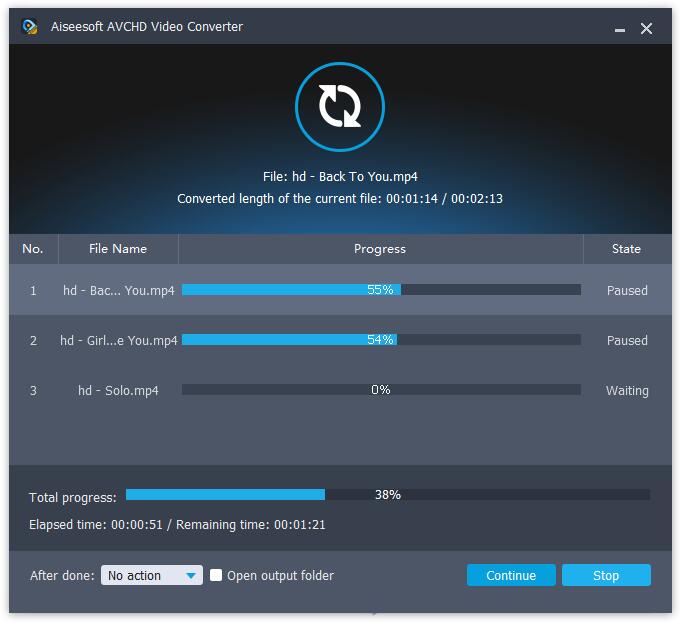
Note: Since WMV is mainly playable on Windows Media Player but not readable by Mac QuickTime Player or other Apple devices like iPhone, iPad, iPod, Apple TV, you can also rely on this best video converter to convert your camcorder videos to MOV, MP4, M4V to have perfect compatibility with your iPhone, iPad, iPod or Apple TV.
Convert AVCHD, MTS and M2TS files to MP4, AVI, MOV... on Windows and Mac.
You May Also Like to Read:
- How to Transfer Videos from Canon Camcorder to Computer
- AVCHD to YouTube Converter- Upload AVCHD to YouTube for Sharing
- The Easiest and Fastest Way to Convert AVCHD to AVI
- Panasonic AG-HMC150: Easily Import Panasonic AVCHD to iMovie
- JVC Everio Camcorder: How to Play GZ-MG330 Video on Computer
- Best AVCHD Player – Play AVCHD Videos on Mac/ Windows
