Convert AVCHD, MTS and M2TS files to MP4, AVI, MOV... on Windows and Mac.
AVCHD is a file-based format for the digital recording and playback of HD video and is developed jointly by Sony and Panasonic. If you are a camcorder lover, you might get familiar with this format. Besides, another thing you must know is that it can be a challenge for editing AVCHD files. How to edit AVCHD? Many people choose FCP for video editing. It is quite easy to edit a standard definition video footage on a computer, but things usually differ when it comes to a high definition AVCHD video. So, how to import AVCHD to Final Cut Pro?
Possible Situation
“I have a Sony camera which records video in AVCHD format. So far I mainly shot video about my son’s growth. To make a live and impressive movie, I need to import and edit JVC AVCHD files in FCPX. How do I import AVCHD to Final Cut Pro X?”
Kara
Get f2fsoft AVCDH Video Converter now
Besides importing AVCHD to FCP, it also allows you to convert AVCHD to iMovie, Windows Media Player, VLC, and almost all kinds of media player and editor.
This program also offers powerful editing functions, for example, merge, rotate, cut, crop, add effect, etc.
Convert camcorder AVCHD video clips to most video formats such as MP4, MKV, MOV, etc.
Convert AVCHD files to different formats in order to play camera videos in QuickTime, iPhone, iPad, iPod, PSP, etc.
Convert AVCHD, MTS and M2TS files to MP4, AVI, MOV... on Windows and Mac.
Step-by-step guide on how to import AVCHD to Final Cut Pro
Step 1. Load source AVCHD files
Install and run f2fsoft AVCHD Video Converter on your computer. You can directly drag and drop the source files to the converter, or click Add File to load the camera videos you want to convert.

Step 2. Choose output format
From the Profile drop-down list, define a native format for FCP as the output format. MP4 is suggested.

Step 3. Start the conversion
Click Convert at the bottom to start converting AVCHD to MP4. After the conversion, you can easily find the target files in the output folder and edit the videos in Final Cut Pro.
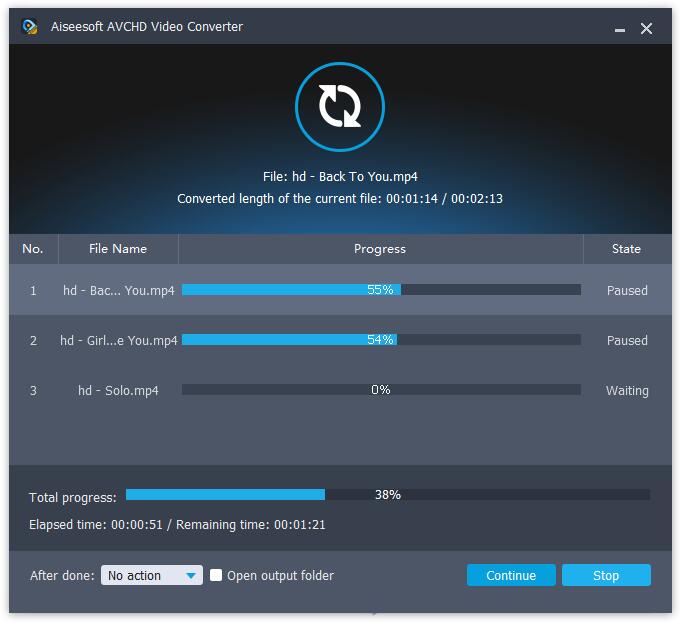
Note: If you just need to do some simple editing to the videos like trimming, cropping or adding effects, this all-in-one converter also can function as an AVCHD editor. Just click Edit in the toolbox for further editing.
Convert AVCHD, MTS and M2TS files to MP4, AVI, MOV... on Windows and Mac.
You May Also Like to Read:
- AVCHD to YouTube Converter- Upload AVCHD to YouTube for Sharing
- The Easiest and Fastest Way to Convert AVCHD to AVI
- Panasonic AG-HMC150: Easily Import Panasonic AVCHD to iMovie
- JVC Everio Camcorder: How to Play GZ-MG330 Video on Computer
- Best AVCHD Player – Play AVCHD Videos on Mac/ Windows
- Free Sony Video Editing Software: How to Edit Sony Handycam Videos
