Convert AVCHD, MTS and M2TS files to MP4, AVI, MOV... on Windows and Mac.
Part1: XAVC S VS AVCHD
What is XAVC S?
Introduced in 2013, XAVC S is a format for 4K Ultra HD film recordings based on the professional XACV format. It is also known as Quad Full HD, QFHD, Ultra HDTV or UHDTV. XAVC S is a low-bitrate codec with Long GOP.
What is AVCHD?
AVCHD format is a high definition digital video camera format used to record a high definition signal using efficient data compression coding technology.
XAVC S VS AVCHD
Wrapper
XAVC-S uses the MP4 wrapper format while other XAVC formats generally use the MXF wrapper, with the audio and video in a single file.
AVCHD is a popular HD format, which normally uses the MTS wrapper. AVCHD usually adopts MPEG-4 AVC/H.264 to compress video data, AC3 or LPCM for audio data.
Bit Depth
XAVC S format provides 4K/HD, 4:4:4/4:2:2/4:2:0 and 12/10/8 bit sampling which can cover a wide range of applications from professional to consumer products.
AVCHD, by contrast, is capped at 24Mbps for 1080 50i/50i or 28Mbps for 1080 50P/60P at 4:2:0 8bit sampling and is fully compatible with the Blu-ray disc format.
Frame Size
AVCHD: 1920 x 1080 (60p/28 Mbps/PS, 60i/24 Mbps/FX, 60i/17 Mbps/FH, 24p/24 Mbps/FX, 24p/17 Mbps/FH),
XAVC S: 1920 x 1080 (60p/50 Mbps, 30p/50 Mbps, 24p/50 Mbps), 1280 x 720 (120p/50 Mbps)
Frame rate
AVCHD: 60i(*)/50i(**); 60p(*)/50p(**); 24p(*)/25p(**)
However, frame rates of XAVC S are varied with different camcorder productions.
Bitrate
XAVC S: Approx. 50 Mbps*
AVCHD: Approx. 28 Mbps*
Bitrate is a measure of the amount of data included in the video. The higher the bitrate is, the higher the quality is. The bitrate of XAVC S is about double that of AVCHD HD 60P. AVCHD captures at a higher bitrate than SD.
Supporting Cameras
XAVC S: Sony Alpha a7S, FDR-AX1, DSC-RX100vIII, FDR-X1000V
AVCHD: Sony HDR-SR7, HDR-CX100, NEX-5, DSC-RX100, etc.
AVCHD is more popular with most HD video cameras at present. But XAVC is believed to become popular in the camcorder market as well.
Part2: About Playback and Editing of AVCHD Videos
As camcorder video codecs, either XAVC S or AVCHD footage captured by Sony are not supported well by most players or editors, like Windows Media Player, VLC Media Player, FCP X, Windows Movie Maker, etc. Although some players or editors can open those files, it still can’t handle XAVC S or AVCHD videos perfectly. A possible solution to play or edit AVCHD files without any trouble is converting AVCHD to a more friendly format with the stream players or editors. As the most popular video format, converting AVCHD to MP4 is an excellent choice.
In this case, AVCHD Video Converter is the best option for you. With it, you can fast convert AVCHD to MOV or any other video format that can be easily played and edited in your player or editor. Besides, this video converter can allow you to convert AVCHD to portable devices like iPhone, iPad, PSP, etc. with fast speed and zero quality loss.
Convert AVCHD, MTS and M2TS files to MP4, AVI, MOV... on Windows and Mac.
Detailed steps about how to open AVCHD on a computer
Step 1: Download, install and launch AVCHD Video Converter. Click Add File to load Sony videos to this best AVCHD Converter. You can also directly drag the files to the main interface.

Step 2: For playing or editing AVCHD videos on your computer smoothly, you can hit Profile to call out the Format bar to choose a proper output format.

Step 3: After everything has been settled, click Convert to start the conversion work. You can click Open when you finish your conversion to check your converted files.
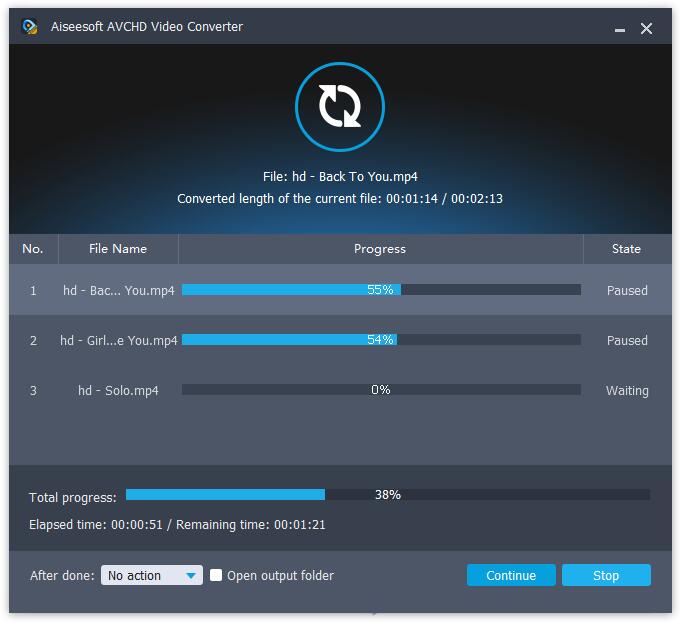
Now you can enjoy playing or editing Sony AVCHD videos on your PC or Mac without any hassles.
Convert AVCHD, MTS and M2TS files to MP4, AVI, MOV... on Windows and Mac.
You May Also Like to Read:
- How to Import Videos from Sony Handycam to Mac iMovie for Editing
- How to Convert AVCHD to MOV Fast and without Quality Loss
- How to Transfer Videos from Canon Camcorder to Computer
- AVCHD to YouTube Converter- Upload AVCHD to YouTube for Sharing
- The Easiest and Fastest Way to Convert AVCHD to AVI
- Best AVCHD Player – Play AVCHD Videos on Mac/ Windows
