Rip, edit, convert, share Blu-ray/DVD to MP4, MKV, AVI...
In our daily life, watching movies is a necessary activity. Have you ever think about cutting some clips from different movies and add your own music into to one video, finally sharing your special video with friends or other people on YouTube, Facebook, and Twitter.
If the answer is yes, keep reading to figure out how to cut videos and add music.
Part1: Cut YouTube video with f2fsoft Blu-ray Ripper
YouTube is the best place where we can upload, view, rate, share, add to favorites, report, comment on videos, and subscribe to other users. It offers a wide variety of user-generated and corporate media videos. Available content includes video clips, TV show clips, music videos, short and documentary films, audio recordings, movie trailers, live streams, and other content such as video blogging, short original videos, and educational videos.
What we need to do is prepare our videos.
Step1: Download and run f2fsoft video editing software for YouTube free on computer. (Windows or Mac)
Rip, edit, convert, share Blu-ray/DVD to MP4, MKV, AVI...
Step2: Load your Blu-ray video from computer to f2fsoft Blu-ray Ripper software. You can click Add Blu-ray/DVD to load movies or just drag movies to the main interface.

Step3: Click Custom on the top of the interface. There will be a drop list: Edit, Change, Apple to All. Click Change. You will see another interface, click Format > Common Video > MP4, FLV, AVI, MOV, MKV, MPEG, WMV, SWF, 3GP as you like.


Tip: MP4, FLV, AVI, MOV, MKV, MPEG, WMV, SWF, 3GP are supported by YouTube.
Step4: Click Edit option to adjust video parameters of selected profile, including: video codec, bit rate, aspect ratio, frame rate, channel, etc.
Now, you finished to trim a YouTube video.
You may also want to know how to rip Blu-ray and add music to Youtube videos.

Part2: Add music to YouTube video
In the Part1, you know f2fsoft YouTube Video Maker app can rip Blu-ray/DVD to MKV, MP4, AVI... What you don't know is that it also can extract audio for you, such as MP3.
It is born for ripping and extracting Blu-ray/ISO/DVD to MP4, MKV, MKV and other formats and audio without quality loss. Edit videos by adding Watermark, texts, pictures; convert 2D movies to 3D movies.
It can support almost all playing devices, such as play Blu-ray on Xbox 360 with it.
Step1: Download and run f2fsoft Free YouTube Editor on computer. (Windows or Mac)
Rip, edit, convert, share Blu-ray/DVD to MP4, MKV, AVI...
Step2: Load your music from computer to f2fsoft Free YouTube Video editor. You can click Add from CD-ROM to load music or just drag it to the main interface directly.

Step3: Click Custom on the top of the interface. There will be a drop list: Edit, Change, Apple to All. Click Change.You will see another interface, click Format > Common Audio > MP3 Audio.
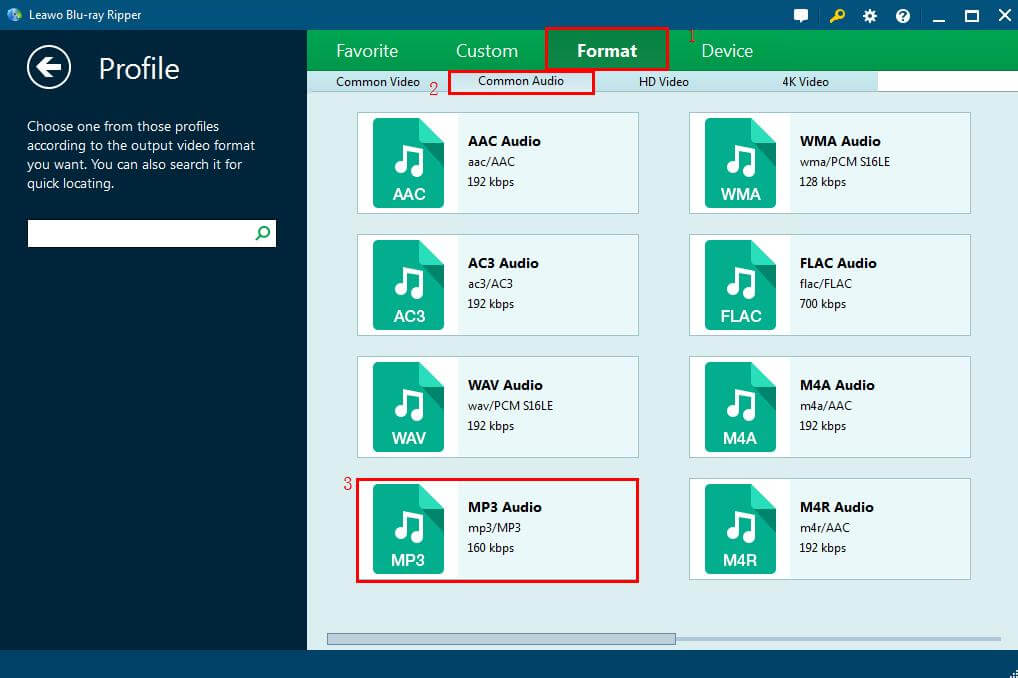
Step4: Click Edit option to adjust audio parameters of selected profile, including: audio codec, bit rate, aspect ratio, frame rate, channel, etc.

Step5: Now, you click Convert button to compress video and music into one YouTube video.

Rip, edit, convert, share Blu-ray/DVD to MP4, MKV, AVI...
