Rip, edit, convert, share Blu-ray/DVD to MP4, MKV, AVI...

PS4 is short for PlayStation 4 which is the fourth home video game console developed by Sony Interactive Entertainment in 2013 as the successor to the PlayStation 3. In Japan, it competes with Nintendo's Wii U and Switch, and Microsoft's Xbox One. Compared to PS3, PS4 has been greatly improved. Powerful Accelerated Processing Unit (APU), video decoder and memory controller, and the PS4's specifications are similar to those in personal computers. You can use PS4 to get the best video game experience.
Part1: How to Rip 3D Blu-ray to PS4?
From Sony's official website, we know that the PS4 cannot directly play 3D Blu-ray movies in the form of USB data. Does that mean that the PS4 can't play 3D Blu-ray movies? It is not impossible to find the right way. It's very simple; just convert the 3D Blu-ray movie to the video format supported by the PS4, and then you can play it on the PS4. This article will show you how to convert a 3D Blu-ray movie to PS4, and the tutorial will be elaborated in the following.
As a piece of powerful converting software, f2fsoft Blu-ray Ripper could help users to convert 3D Blu-ray to PS4 without losing quality with all original subtitles and audio tracks retained. After the conversion, PS4 could play 3D Blu-ray movies easily. Please refer to the detailed steps below.
Step1: Download and install free Blu-ray Ripper for Windows or Mac.
Rip, edit, convert, share Blu-ray/DVD to MP4, MKV, AVI...
Step 2: Open the software and enter the main interface, click the Add Blu-ray/DVD button to load your 3D Blu-ray file.
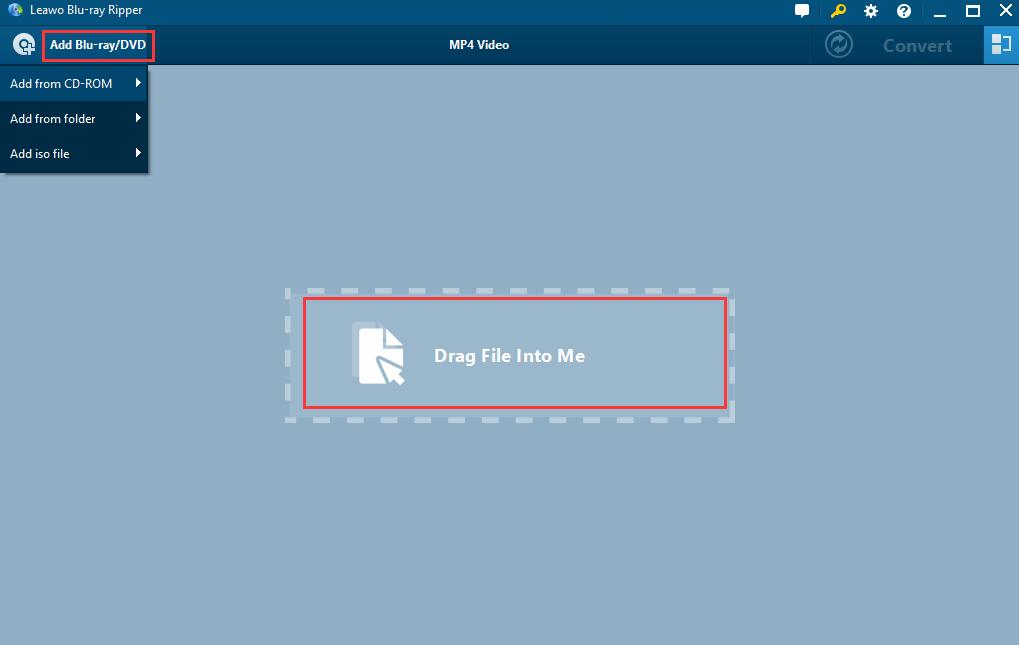
Step 3: Click the button next to Add Blu-ray/DVD and you will see a drop-down list and click the Edit button. You can make changes to your video and audio.

Step 4: Click the button in the middle; you can select the output format in the drop list. Choose Change option and click Device > Sony > PS4.

Step 5: Click the Convert button on the top of the interface and wait for completion.
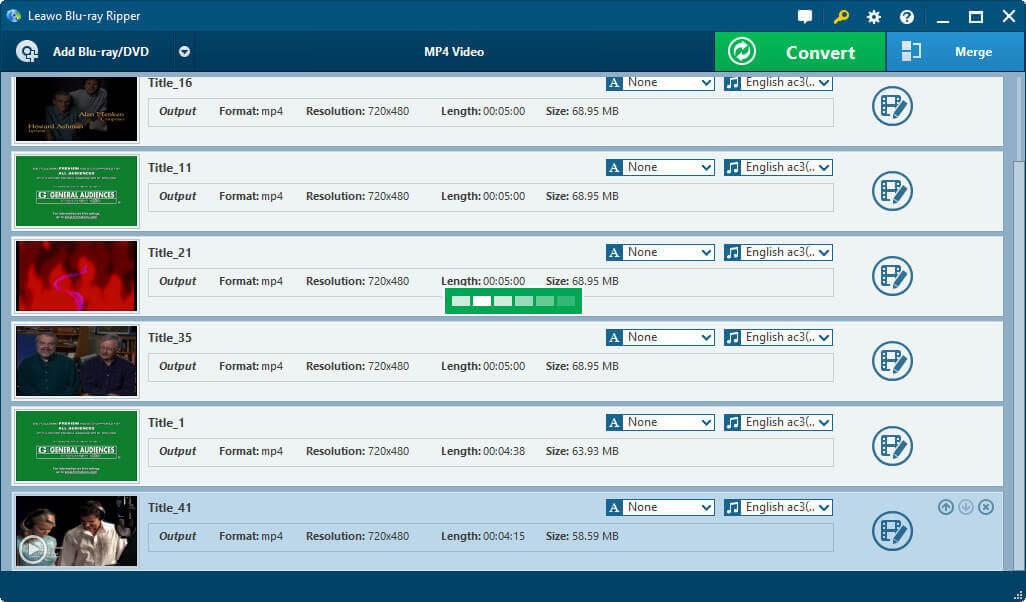
Step 6: After finishing the conversion, insert a USB to your computer, copy the converted video onto your USB. And then stick the USB in the PS4 console; you can enjoy your 3D Blu-ray movies on PS4.
Here are all the steps, it is easy, right? After reading this article, you may like to read how does the Wii Play DVDs and how to rip Blu-ray Videos on Wii.
Part2: What’s the Best Blu-ray Ripper?
f2fsoft Blu-ray Ripper is the best Blu-ray Ripper. In addition to the conversion of most of the videos, you can also edit the video, modify the audio track and subtitles, and add watermarks and 3D effects. The output supports over 180 video and audio formats.
With this Blu-ray Ripper, you can extract audio from your videos and discs. Then, you can easily watch Blu-ray movies and videos on any media player and mobile device, such as Windows Movie Player, iTunes, iPhone and more. You can also upload and share it with your friends and family.
Rip, edit, convert, share Blu-ray/DVD to MP4, MKV, AVI...
You May Also Like to Read:
- How to Edit Blu Ray Videos and Upload Videos to YouTube?
- How to Rip Blu Ray to Digital Movie to iPad for Mac Users
- [2018 Solved] Do You Want to Rip Blu Ray Videos on Wii?
- 4 Simple Steps to Rip Blu ray to MKV in Anaglyph 3D on Mac Safely
- [2018 Upgraded] How to Rip Blu ray to AVI on Computer
- The Best Way to Rip Blu ray to 180+ Video Format on PC
