Rip, edit, convert, share Blu-ray/DVD to MP4, MKV, AVI...
Have you watched an American superhero film, named Avengers: Infinity War? Maybe you haven’t watched it in the cinema due to some reasons. If you want to watch the 4K Blu-ray movie, you are still lucky to have a cinema-like movie experience in your home.
When you want to watch Blu-ray movies, you can use an external Blu-ray player to play Blu-ray disc, or you can use some game consoles to play Blu-ray disc, for instance, Wii U could play BD disc, so does Xbox 360 and PS4. When you want to play 4K Blu-ray movies, is it the same way as the way of playing normal Blu-ray movies-just insert the Blu-ray disc to the Blu-ray drive? No. Does PS4 play 4K Blu-ray disc? Yes. With the aid of f2fsoft Blu-ray Ripper, you can play 4K Blu-ray disc on PS4. This article is mainly beneficial for those people who own a PS4 and want to play 4K Blu-ray movies.
Don't know how to copy BDs? Look here: Mac Can't Decode 3D Movie? Learn to Copy 3D Blu-Ray Disc
Part1: Does PS4 Play 4K Blu-ray?
Avengers: Infinity War is a 4K Blu-ray movie. It explodes onto the format with show-stopping HDR10 and Dolby Vision visuals and a fantastic Dolby Atmos audio track. Do you want to appreciate the features of the 4K Blu-ray movie? To enjoy the movie completely, we can watch it on TV with a big screen by using PS4. But PS4 can’t play 4K Blu-ray Disc, because the 4K disc is beyond the range supported by the PS4 drive. PS4 just support normal DVD and Blu-ray discs. Hence, we need to use a third-party utility. Being capable of operating f2fsoft Blu-ray Ripper allows us to play 4K Blu-ray movies on PS4.
Now that PS4 can’t directly play 4K Blu-ray disc, how about the latest version? Can the PS4 Pro play 4K Blu-rays? No, it can’t. Therefore, you still have to use the powerful software to play 4K Blu-ray movies on it.
Part2: Effective Method of Playing 4K Blu-ray Disc on PS4
f2fsoft Blu-ray Ripper software is the best software to cope with the difficulty of 4K Blu-ray disc playback on PS4. This software could keep all elements from original Blu-ray disc. It could keep the same image pixel density, aspect ratio, image frame, etc. as that in source Blu-ray disc. Besides, it is an all-in-one software that you could do other things like or converting Blu-ray to WMV. You can rest assured that you could play 4K Blu-ray movies successfully. Here are the detailed steps on how to do it.
Step1: Download and install f2fsoft Blu-ray Ripper software on the computer.
Rip, edit, convert, share Blu-ray/DVD to MP4, MKV, AVI...
Step2: Add 4K Blu-ray files
Launch this software. Insert Blu-ray disc into the external 4K Blu-ray drive. Add 4K Blu-ray files by clicking Add Blu-ray/DVD button or directly drag the file to the middle of the interface.
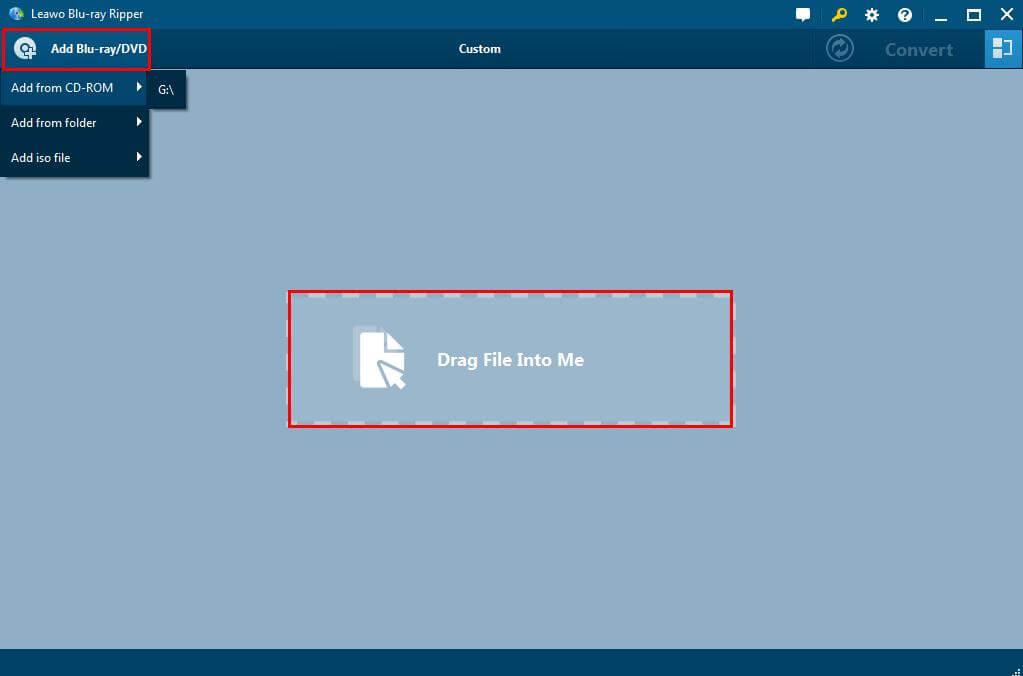
Step3: A selective step of editing before 4K Blu-ray ripping.
You will see three buttons on the main interface of the software. Click the second button, on the right of Add Blu-ray/DVD button. In the drop list click Edit to adjust video parameters of the selected profile, including video codec, bit rate, aspect ratio, frame rate, channel, etc.
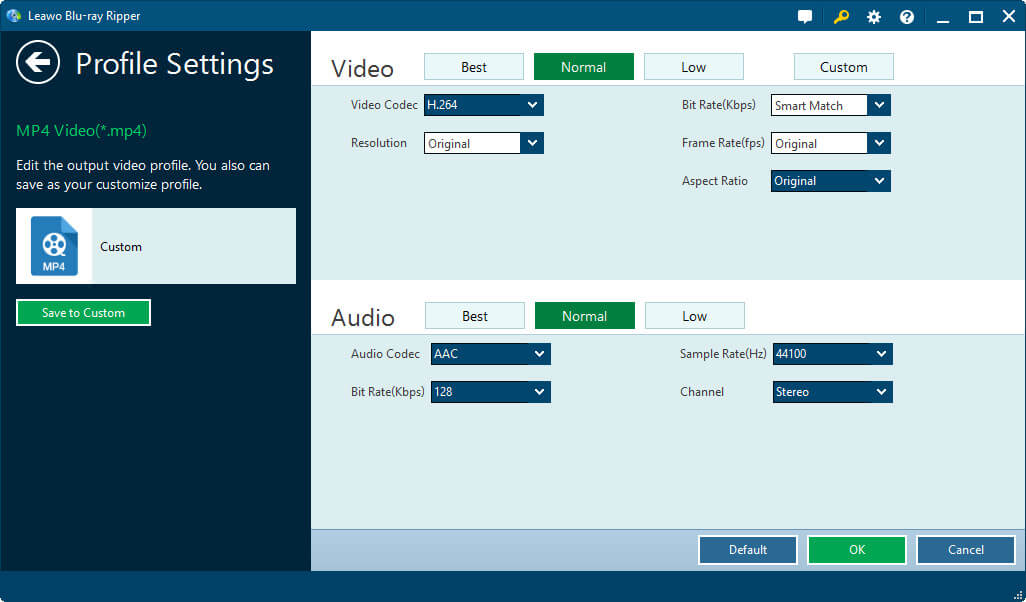
Step4: Set output profile format
In the drop list, click Change> Device> Sony> PS4.

Step5: Start to convert 4K Blu-ray
After setting the output profile or detailed parameters if necessary, you will be returned to the main interface where you need to click the green Convert button.

After you have got the converted 4K Blu-ray movies, insert the USB into your computer, copy the converted 4K Blu-ray into the USB drive. Then insert the USB to the PS4 and enjoy the movie. Thus, except for playing games, you can watch movies on weekends for entertainment.
Rip, edit, convert, share Blu-ray/DVD to MP4, MKV, AVI...
You May Also Like to Read:
