Rip, edit, convert, share Blu-ray/DVD to MP4, MKV, AVI...
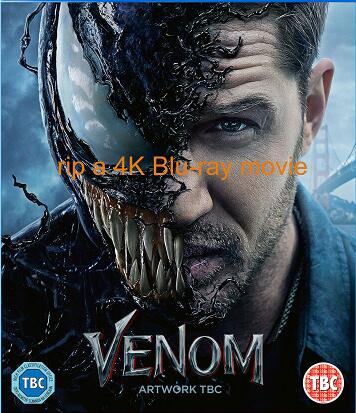 If you are a high-definition movie lover, you must be interested in the super-quality of 4K Blu-ray movies. Now, a large number of 4K Blu-ray movie resources are available for downloading on the Internet. But many beginners still don't know how to play 4K Blu-ray movies even if they download them back. For successful playback, they need to buy a 4K TV and a 4K Blu-ray player, which is not cost-efficient. Both the 4K TV and the 4K Blu-ray player are expensive for most people.
If you are a high-definition movie lover, you must be interested in the super-quality of 4K Blu-ray movies. Now, a large number of 4K Blu-ray movie resources are available for downloading on the Internet. But many beginners still don't know how to play 4K Blu-ray movies even if they download them back. For successful playback, they need to buy a 4K TV and a 4K Blu-ray player, which is not cost-efficient. Both the 4K TV and the 4K Blu-ray player are expensive for most people.
However, there are other workable and economical ways for viewers. They could play the 4K Blu-ray movies without the 4K TV or the 4K Blu-ray player, but with the computers that they could get more easily. Or they could play 4K Blu-ray movies on an existing PS4. This tutorial is written for introducing the first way since the majorities have a computer.
More reading: Mac Can't Decode 3D Movie? Learn to Copy 3D Blu-Ray Disc
Part1: Play 4K Blu-ray Movies on the Computer
It is a wise choice to watch 4K Blu-ray movies on the computer. But it is conditional if you want to play since the computer can’t directly play the 4K Blu-ray movies. You need the software to rip them to a computer-accessible format before you watch a 4K Blu-ray movie. f2fsoft Blu-ray Ripper is the well-received software for you to use. Specific performance in the powerful functions as below:
1. It can rip 4K Blu-ray disc/Blu-ray folder/ISO file and extract audio saving them in all video and audio formats for any media player and device.
2. It offers cinema-like movie experience for you with your home theatre system. Keep all elements in source 4K Blu-ray content after conversion without any quality loss.
As MP4 is the most popular format, we could choose it as the output profile format. Here comes the point, how to convert the 4K Blu-ray movies to MP4 format with f2fsoft Blu-ray Ripper?
Part2: How to Rip a 4K Blu-ray Movie
This part will show you the all-sided method on how to convert a 4K BD disc or a 4K BDMV file or a 4K BDISO.
Step1: Prepare a computer with at least 50G storage space; Download the movie you want to watch on the computer or insert the 4K Blu-ray disc into the 4K Blu-ray drive; Download and install f2fsoft Blu-ray Ripper on the computer and this software is easy to install like a charm in the computer.
Rip, edit, convert, share Blu-ray/DVD to MP4, MKV, AVI...
Step2: Add 4K Blu-ray files
Launch this software. Add 4K Blu-ray files by clicking Add Blu-ray/DVD > Add from CD ROM or Add from folder or Add iso file, or directly drag the file to the middle of the interface.

Step3: A selective step of editing before 4K Blu-ray ripping.
In the Middle and upper place of the main interface, click the MP4 Video button. In the drop list click Edit to adjust video parameters of the selected profile, including video codec, bit rate, aspect ratio, frame rate, channel, etc.
Through this step, you could edit videos and upload videos to YouTube for sharing.
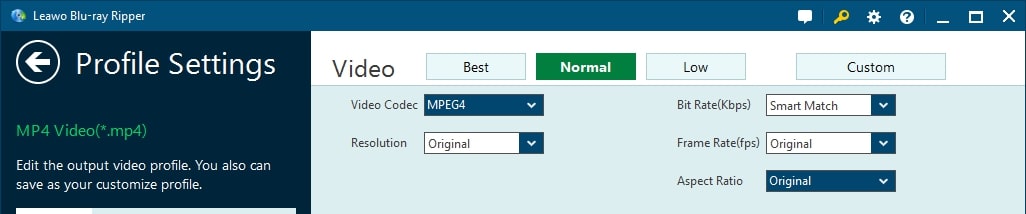
Step4: Set output profile format
In the drop list, click Change> Format > Common Video > MP4.

Step5: Start to convert 4K Blu-ray
After setting the output profile format or detailed parameters if necessary, you will be returned to the main interface where you need to click the green Convert button to start converting 4K Blu-ray.

Then you could play the converted 4K Blu-ray movies on the computer.
Rip, edit, convert, share Blu-ray/DVD to MP4, MKV, AVI...
You May Also Like to Read:
- [2018 Solved] Do You Want to Rip Blu Ray Videos on Wii?
- 4 Simple Steps to Rip Blu ray to MKV in Anaglyph 3D on Mac Safely
- [2018 Upgraded] How to Rip Blu ray to AVI on Computer
- The Best Way to Rip Blu ray to 180+ Video Format on PC
- [Solved] Do You Want to Enjoy Blu ray on iPhone with the Simplest Way?
- Does Xbox 360 Play Blu Ray Disc without Blu-ray Drive? [Updated]
