Rip, edit, convert, share Blu-ray/DVD to MP4, MKV, AVI...
 If you are a music lover, you should know Blu-ray Disc. Blu-ray is a better media format than DVD, which can store more data and provide better images and audio. But Blu-ray also has the disadvantage that it must be read and played using a Blu-ray drive. It is also unrealistic to carry a Blu-ray drive with you, so many music lovers want to convert the music on the Blu-ray disc to FLAC format, and then transfer it to tablet, and computer, whether you are traveling or on the way home, you can listen to music anytime, anywhere.
If you are a music lover, you should know Blu-ray Disc. Blu-ray is a better media format than DVD, which can store more data and provide better images and audio. But Blu-ray also has the disadvantage that it must be read and played using a Blu-ray drive. It is also unrealistic to carry a Blu-ray drive with you, so many music lovers want to convert the music on the Blu-ray disc to FLAC format, and then transfer it to tablet, and computer, whether you are traveling or on the way home, you can listen to music anytime, anywhere.
Why choose to convert it to FLAC? That's because FLAC is a lossless compressed audio format that provides the same sound quality as a CD. So how do you convert Blu-ray audio to FLAC? You need a professional converter---Blu-ray Ripper, please see the following part one for more details.
Part1: The Best Blu-ray Ripper
There are many brands of Blu-ray Ripper on the Internet. Which one is best? f2fsoft Blu-ray Ripper is a professional audio converter that guarantees your satisfaction. It can help you easily convert Blu-ray audio to FLAC in just a few clicks, and you won't lose the original sound quality during the conversion process. f2fsoft Blu-ray Ripper is a piece of green and easy-to-use software that doesn't have malicious viruses and advertisements. It can be easily navigated according to the interface prompts, so even if you are a novice, don't worry; you can use it with confidence. It is also a powerful video converter that converts more than 180 popular formats, such as convert DVD to MKV, AVI, MP4, and so on. Therefore, f2fsoft Blu-ray Ripper is the best Blu-ray Ripper.
Rip, edit, convert, share Blu-ray/DVD to MP4, MKV, AVI...
Step2: Import Blu-ray disc
After you have installed f2fsoft Blu-ray Ripper on a computer, open it and put the Blu-ray disc into the external Blu-ray drive. Then click the Add Blu-ray/DVD>Add from CD-ROM to load the Blu-ray information.

Step3: Edit audio
You can set the specific parameters of the audio by clicking the Edit button. There are three options for you to choose from, the best, Normal and low level, you can choose according to your needs and preferences.
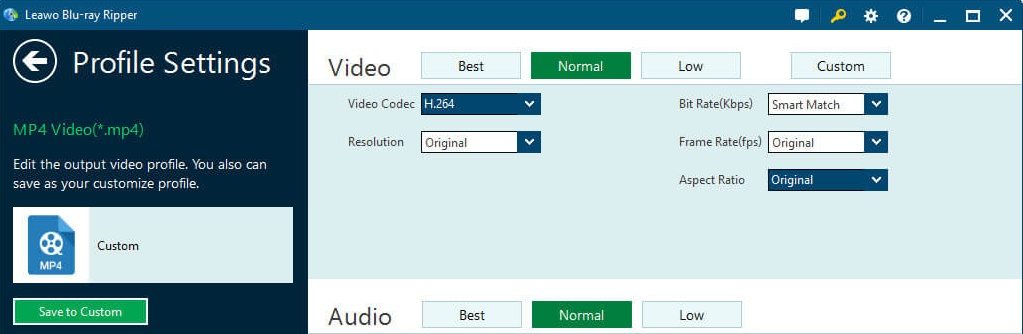
Step4: Select an audio output format
In this section, you need to choose the correct output format.
You can do this by clicking the Change button in the drop-down table at the top of the page and then clicking Format >Common Audio>FLAC Audio button in the output format page.

Step5: Start to convert Blu-ray audio to FLAC
Last but not least, you need to click the Convert button at the top of the interface to complete the conversion of Blu-ray audio to FLAC.

If you have read this article, congratulations, you have mastered the method of converting Blu-ray audio to FLAC. If you want to know more, download an f2fsoft Blu-ray Ripper and try it out.
Rip, edit, convert, share Blu-ray/DVD to MP4, MKV, AVI...
You May Also Like to Read:
- How to Edit Blu Ray Videos and Upload Videos to YouTube?
- How to Rip Blu Ray to Digital Movie to iPad for Mac Users
- [Solved] Do You Want to Enjoy Blu ray on iPhone with the Simplest Way?
- Does Xbox 360 Play Blu Ray Disc without Blu-ray Drive? [Updated]
- [2018 Solved] How to Burn ISO to USB for Better Watching?
