Download Blu-ray Ripper FREE Now!
Rip, edit, convert, share Blu-ray/DVD to MP4, MKV, AVI...
Windows 11/10/8/7, Mac OS X 10.13 or higher, macOS 13 supported

Do you like to collect Blu-ray movies? Do you want to play Blu-ray movies on your iPhone 7?
It seems impossible to play Blu-ray on iPhone because one Blu-ray movie occupies more than 40GB, but our phone storage is too small to store more than one Blu-ray movie.
So, how to solve this problem?
In this article, I will teach you how to play Blu ray on computer, phone, TV, Xbox 360…
If we can’t play Blu-ray movies on these devices directly, changing Blu-ray to AVI, and other video formats would be a good idea.
Tip: if you like MP4 format, we can also rip Blu ray to MP4 for Xbox 360, PC, Wii, iPhone and other playing devices.
Part1: Preparatory work
What is AVI format?
AVI is a popular container file format used for watching standard definition video on the PC and is the container used by DivX video versions. AVI files can hold different types of video and audio streams inside, and with the help of DivX® video compression technology, they can display incredible video quality while maintaining a small file size. The .divx files are also based on the AVI container but can contain additional features like XSUB subtitles and chapters. Both AVI and DIVX videos will play on all DivX Certified devices—from tablets to TVs. So if we want to play Blu-ray disc on TV, burning BD to AVI is a good idea.
The advantages of ripping Blu-ray to AVI
Blu-ray possesses the characteristics of high-definition video and high-resolution audio. There’re various advantages for converting Blu-ray to AVI files.
1. Backup Blu-ray: Converting Blu ray to AVI file is a good way to backup BD movies because the BD may be broke due to some accidents.
2. Play on multiple devices: After ripping and converting BD to AVI file, the AVI file can be played on different devices, such as TV, phone, and computer.
3. Save the storage of devices: BD movie carries large storage while the AVI not.
In other words, ripping Blu-ray to AVI not only solve the problem but also keep the high-quality output effect. Why not have a try?
Part2: Rip Blu-ray to AVI
To rip and convert Blu-ray to AVI files, we need a third party, Blu-ray DVD Ripper. It is the most professional Blu-ray ripper software.
Key Features
1. Rip Blu-ray to WMV or other video/audio formats, like MP4, AVI, MP3, WMA, FLV, MKV, MPEG-1, MPEG-2, 3GP, 3GPP, VOB, DivX, MOV, RM, RMVB, M4A, DPG, AAC, WAV, H.264.
2. Support lots of devices: PSP, iPod, iPod touch, iPod Nano, iPod Classic, iPhone, iPhone 4, iPhone 5, iPad, iPad 2, iPad 4, iPad mini, The New iPad, Zune, BlackBerry, Android phone, Creative Zen, PS3, Apple TV, Xbox, NDS, HTC One X, HTC Butterfly, Samsung Galaxy S4, Samsung Galaxy Tab 2, Nokia Lumia 920, BlackBerry Z10, Google Nexus 7, Motorola Droid Razr M, Kindle Fire HD and Asus Transformer Pad Infinity TF700.
3. Enhance and edit the output video or audio effect, like edit DVD.
Step1: Install and Run Blu-ray Ripper on computer.
Download Blu-ray Ripper FREE Now!
Rip, edit, convert, share Blu-ray/DVD to MP4, MKV, AVI...
Windows 11/10/8/7, Mac OS X 10.13 or higher, macOS 13 supported
Step2: Click Add Blu-ray/DVD button on the interface of the software.

Step3: Edit your video
If you want to adjust your Blu ray, on the right of Add Blu ray/DVD button, you can see another button, click it, there will have a drop list, choose Edit option. After clicking it, you can see “Trim, Crop, Watermark, Effect, 3D and Remove Noise”. You can choose them to adjust your video.
You may also like: Convert DVD to MKV for 2D to Side-by-Side 3D Movies


Step4: Select output format
Also, in the drop list, except Edit, Change option is using to swift video format. Choose Change option> Format > Common Video > AVI format.

Step5: Choose Convert below to start the ripping process.
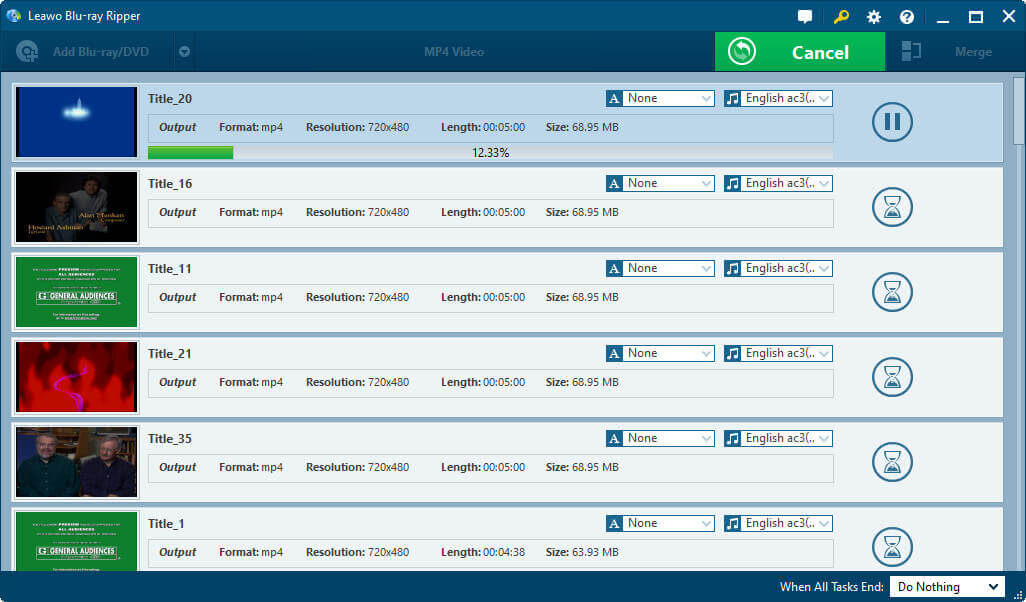
Download Blu-ray Ripper FREE Now!
Rip, edit, convert, share Blu-ray/DVD to MP4, MKV, AVI...
Windows 11/10/8/7, Mac OS X 10.13 or higher, macOS 13 supported
You May Also Like to Read:
- How to Rip and Convert Blu-ray Movies to iPad for Mac Users
- 4 Simple Steps to Rip Blu ray to MKV on Mac
- How to Rip Blu Ray Videos on Wii?
- [Solved]Does Xbox 360 Play Blu Ray? [Updated]
- How to Rip a DVD or a BD to MKV in Side-by-Side 3D
- Top 5 DVD Rippers for Blu ray on PC
- Rip Movie to Computer with Blu ray DVD Ripper
- How to Rip DVD to MP4 with Blu-ray Ripper
- [Solved]How to Rip DVD to MP4 for PC and Android
- The Best Way to Rip Blu ray on PC
- How to Make MKV with Blu ray Ripper on PC
- [Fast] Edit Your DVD with Blu ray Ripper on PC
