Rip, edit, convert, share Blu-ray/DVD to MP4, MKV, AVI...
“Does the Wii play DVDs? I have lots of DVDs on home, most of them are game DVDs, the rest is movie DVD. Who can help me to solve this problem?”
Tom
At the very beginning, let me introduce some warm tips for you.
1. Wii can play DVDs.
2. Prepare an SD card, f2fsoft Blu-ray Ripper software, DVD player, and computer.
3. If you don't have a Wii but Xbox One, Xbox 360 or PS4, you can check bellow's articles.
Simple way to play Blu-ray on Xbox 360
Play Blu-ray on Xbox One without Blu-ray drive.
Second, let's begin our topic.
Part1: Does the Wii play DVDs? YES
As we all know, Wii is popular among game lovers, which was developed by Nintendo. Theoretically speaking, we can't play DVD on Wii or Wii U, but we can think of a way like this: convert DVD to other format which can be played on Wii.
f2fsoft Blu-ray Ripper software can help us.
1. As one of the best Blu-ray ripping software, it can rip Blu-ray disc/Blu-ray folder/ISO file and DVD for you.
2. Edit video function. You can trim, crop, add watermark, etc. so that you can make you own videos, such as edit DVD.
3. This magic Blu-ray ripper will keep the quality of your original files after ripping, converting and editing.
So, let's have a try.
Step1: Download and install f2fsoft Blu-ray Ripper software on PC.
Rip, edit, convert, share Blu-ray/DVD to MP4, MKV, AVI...
Step2: Add DVD by clicking Add Blu-ray/DVD button on the interface of the software. But at first, you need to insert DVD into DVD drive.

Step3: Edit DVD video if you want.
You will see three buttons on the main interface of software. Click the second button, on the right of Add Blu-ray/DVD button. In the drop list click Edit to adjust video parameters of selected profile, including: video codec, bit rate, aspect ratio, frame rate, channel, etc. What's more, you can also convert 2D video to 3D and add watermark as you wish.


Step4: Set output profile.
Also, in the drop list click Change> Format > Common Video > MKV, MP4,AVI, WMV...
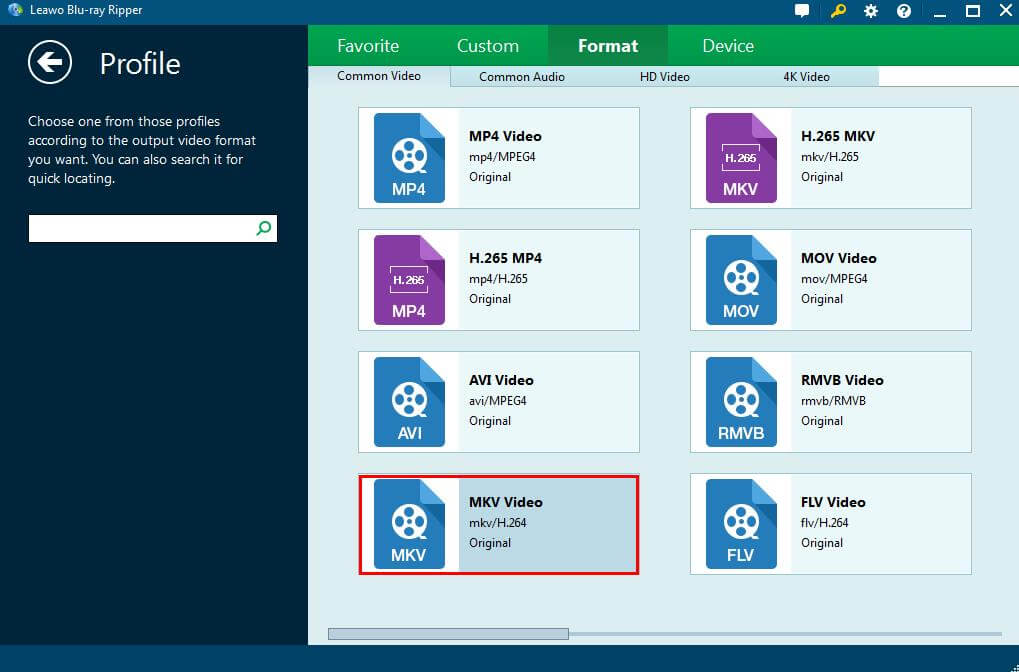
Step5: Start to convert DVD
After setting the output profile or detailed parameters if necessary, you will be returned to the main interface where you need to click the green Convert button.
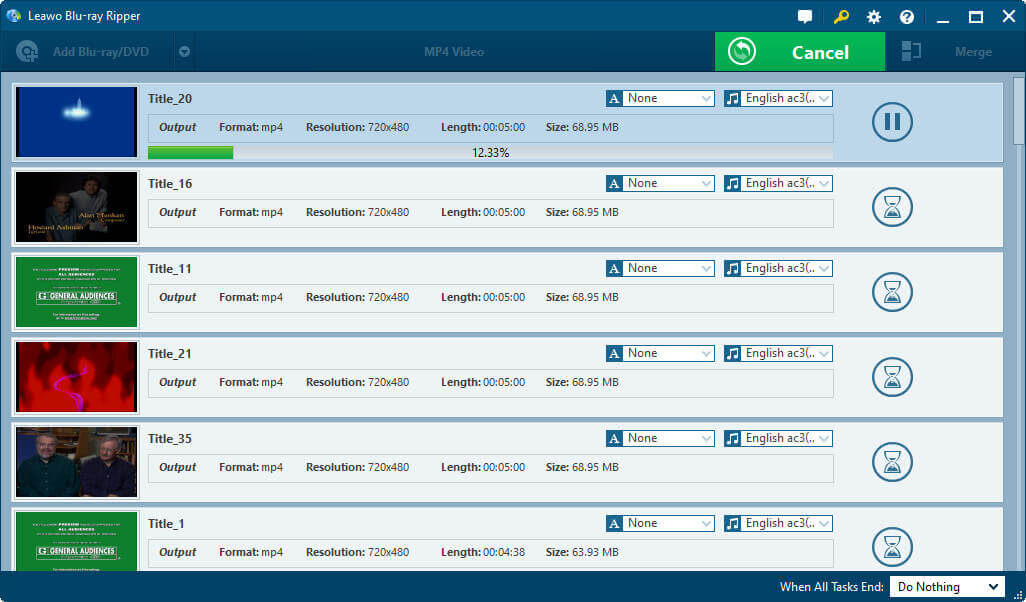
Part2: Some questions about Wii
Not only play DVD on Wii, but also you may be interested in bellow's questions. You may also want to know, can the Wii U play DVDs? YES.
1. Can the Wii U system play Wii games?Yes. The Wii U console can play all Wii games. In addition, Wii Shop Channel is available on Wii U, so you can purchase digital Wii games and download them to your Wii U. The system does not support Wii titles or accessories that require the use of the Nintendo GameCube controller ports.
2. Can I play a game on the Wii U GamePad and watch TV at the same time?Yes. If the game or application supports off-TV play, you will be able to use the GamePad to play the game or application while also watching TV. Check the game or application manual for more information.
Rip, edit, convert, share Blu-ray/DVD to MP4, MKV, AVI...
You May Also Like to Read:
- How to Rip, Edit and Burn ISO to DVD on Computer Safely?
- [2018 Solved] How to Burn ISO to USB for Better Watching?
- [2018 Upgraded] Top 5 Blu-ray/DVD Rippers Software for Computer
- [Solved]How to Rip DVD to MP4 for PC and Android
- How to Backup DVD on Computer to MKV, MP4, AVI Formats?
- How to Make MKV Video on Computer from Blu-ray and DVD?
- How to Cut YouTube Videos and Add Music to Your YouTube Videos?
