Rip, edit, convert, share Blu-ray/DVD to MP4, MKV, AVI...
“Sangaree released the 3D restoration on October 12, 2018. It’s heard that the 3D restoration is a joy and includes some supplements. So I cannot wait to enjoy the excellent 3D Sangaree at home. I don’t have a 3D player at all. But I have a newly bought Xbox One at home. Does Xbox One play 3D Blu-ray?”
Sangaree is brought to 3D Blu-ray courtesy with a fresh restoration. Vintage 3D fans must have a lot to be excited about with this release. For its playback, if you have 3D-enabled Blu-ray disc player, accordingly, you can watch the 3D movie on 3D TV. Want to view it on a game console?
Microsoft Xbox One is a popular game console which has the capability to play Blu-rays. And you can use your Xbox One console to play Blu-ray discs and DVDs that are sold in the same region as the console. Furthermore, you might know that Xbox One S supports 3D Blu-ray discs when played on 3D TVs. But Xbox One doesn’t have the 3D Blu-ray support. So, how to solve this?
You may also like to read: How to play Blu-ray video on iPad?
How to Play 3D Blu-ray Movies on Xbox One
Don’t be frustrated by the negative answer when asking for the question Does Xbox One Play 3D Blu-ray? This post will give you a simple yet effective solution for the playback of 3D Blu-ray movies on Xbox One.
Best Blu-ray Ripper
f2fsoft Blu-ray Ripper is the best choice when you have the need to convert Blu-ray video to any other video formats such as MKV, MP4, AVI, etc. Except for Blu-ray, it also can rip DVD to MP4 or any other formats and it is the best free DVD Ripper for Windows.
Besides, you are able to play Blu-ray disc on Xbox 360 with this useful software.
What’s more, this Blu-ray ripper software could help you to easily watch Blu-ray movies on any media player and mobile device, like Windows Media Player, QuickTime, iTunes, iPhone, Android, etc. An edit function is also provided.
Contents above means it is easy to play your 3D Blu-ray movie with Xbox One if you convert the 3D Blu-ray to 2D and save it in an Xbox One compatible video format.
How to rip 3D Blu-ray
MKV videos support multiple video and audio codecs which can be played on Xbox One and. So, in this tutorial, we’ll rip and convert 3D Blu-ray to MKV video for playback on Xbox One. The following will show how it works at full length.
Step 1. Download the software
Free download and install the best Blu-ray Ripper on your computer. Then, run the program.
Rip, edit, convert, share Blu-ray/DVD to MP4, MKV, AVI...
Step 2. Import source file
Insert your 3D Blu-ray disc into your computer’s drive beforehand. Click Add Blu-ray/ DVD button in the main interface to import source Blu-ray file from the Blu-ray drive.

Step 3. Set MKV as output format
Click the Change button to pop up a Profile window. As Xbox One is compatible with MKV, you can choose MKV as output format.

Step 4. Edit the video (optional)
If you need, you could click the Edit button to adjust video and audio parameters like video codec, aspect ratio, resolution, etc.
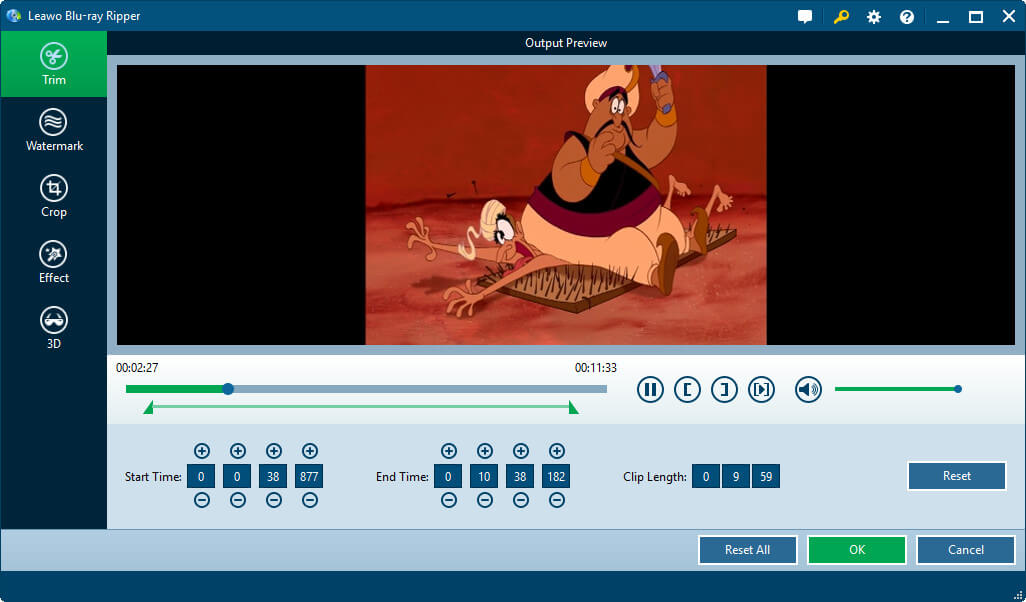
Step 5. Convert 3D Blu-ray to Xbox One
Click the big green Convert button. It would start to convert Blu-ray to MKV video immediately. When the conversion completes, you can find the output video under the setting folder.
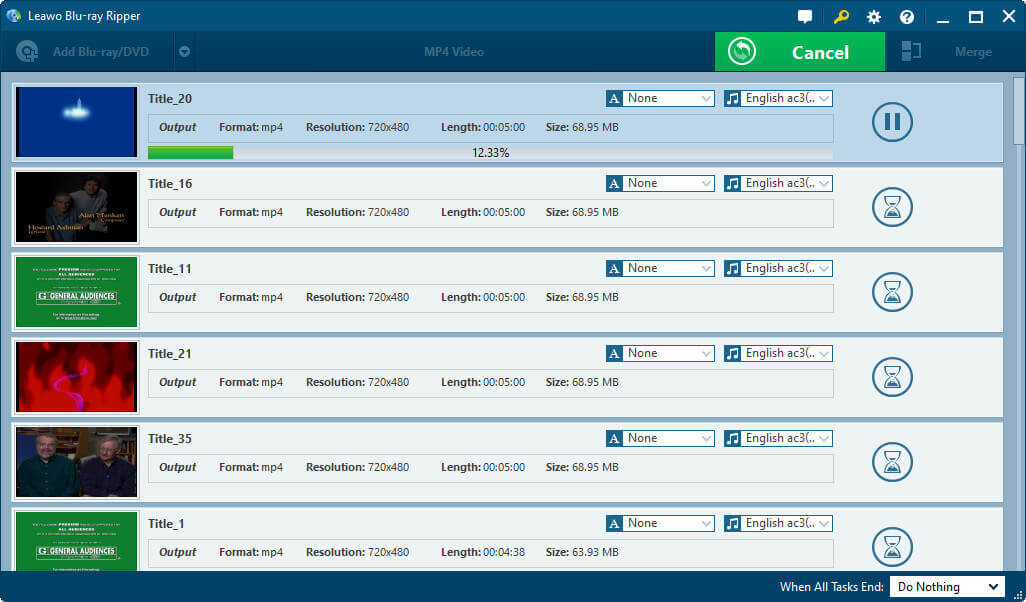
After converting, you need to transfer converted video file to Xbox One for playback of the 3D Blu-ray movie. You must know how to watch movies from USB on Xbox One. Subsequently, just enjoy your movie!
Rip, edit, convert, share Blu-ray/DVD to MP4, MKV, AVI...
You May Also Like to Read:
