Burn iMovie Videos to DVD, Create DVD from any Videos on Mac.
Sony HDRCX240 is a camcorder suitable for new users and family use. It can capture amazing footage in low light and control, transfer and backup everything via Wi-Fi with NFC in just a touch. Someone directly burns the video to DVD/Blu-ray disc for storage. Actually, some operations can be done to perfect the video, for example, trim the useless parts, adjust the picture effect, add watermark for copyright protection or add external subtitles.
Why is the camcorder suitable for new users or family using?
1. Face Detection with voice enhancement and noise reduction
The Face Detection technology applied in Sony HDRCX240 can automatically distinguish between children and adults. Based on this point, it is more convenient for families with children.
2. Built-in USB cable for easy file transfer/charge
The built-in USB 2.0 cable allows for easy connection to your computer. It means you will not have trouble transferring the video from Sony HDRCX240 to the computer.
3. AVCHD and MP4 dual recording for high quality and Internet ready files
It supports to record HD video in two formats of AVCHD and MP4 formats. AVCHD is ideal for capturing precious memories at special occasions or family vacations. MP4 is great for those moments that you want to quickly share on your social networks or store on the cloud.
Note: Generally speaking, the video from Sony HDRCX240 can be played on most devices. If you need to convert the AVCHD/MP4 to other formats, just download one video converter.

Add subtitles to the video
Before adding the subtitle to the video, you need to create a subtitle firstly, which is not simply a document like word or text. This work can be done online. Then launch a DVD creator to your computer. I recommend you f2fsoft DVD Creator, with which you could add both watermark and subtitle in clicks. In addition, it supports to burn all formats videos like MP4, iMovie, AVI to discs, and burn ISO to DVD as well. In fact, the best way to save the full high-definition is burning the video to Blu-ray disc. Only in this way, you could achieve a full quality backup. As long as you have Xbox/PS4/Blu-ray drive and download a Blu-ray player, you could enjoy the video.
What is the subtitle?
Subtitles are text derived from either a transcript or screenplay of the dialog or commentary in films, television programs, and video games and also refer to the post-progressed text. There are two types of subtitle: Graphic format like .idx/.sub; Text format like .srt, .ass, .ssa, and .txt.
Detailed steps
Step1: import video from Sony HDRCX240
Pitch on the +Import button on the Source tab to upload the video from Sony HDRCX240. The video will be showed as a thumbnail on the left.
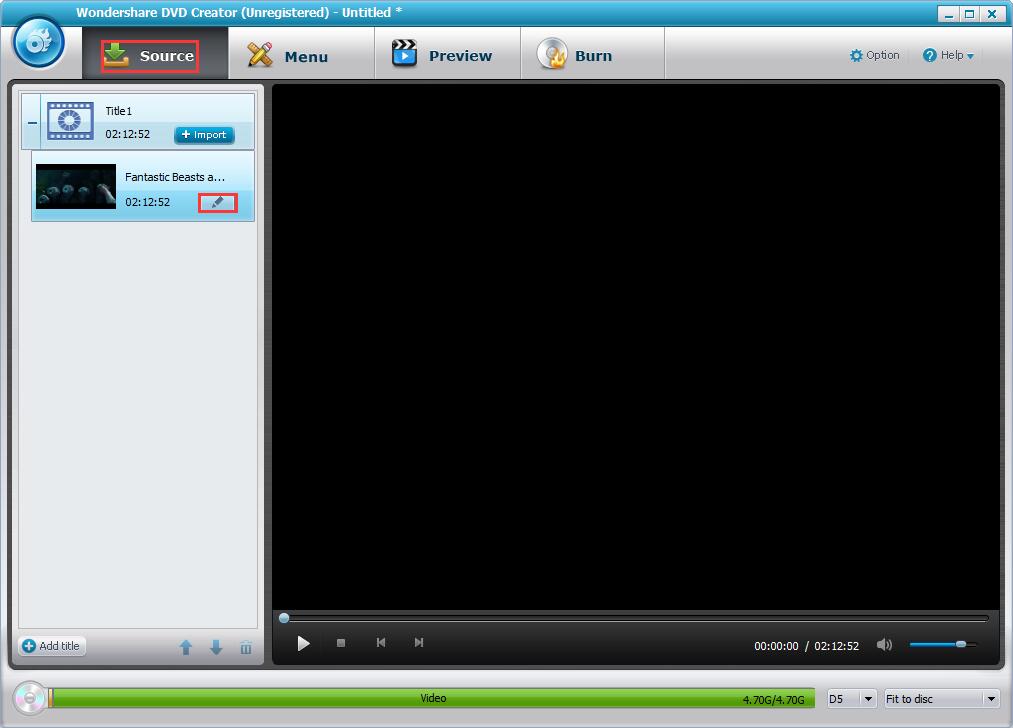
Step2: add subtitles to video
See the pencil-like icon on the thumbnail? Click the pencil icon to enter the Video Edit window to add external subtitle files to the video.
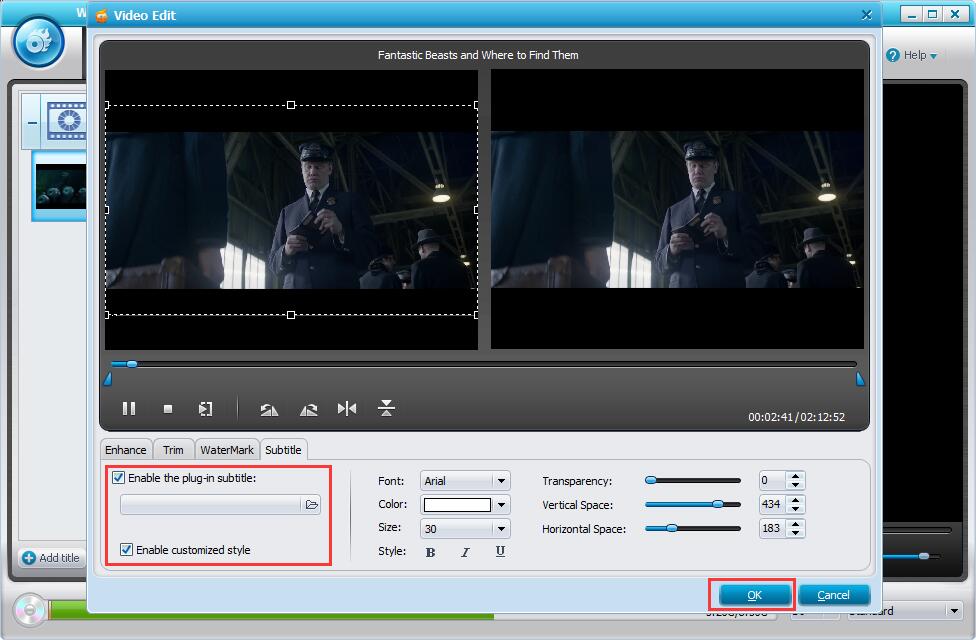
Step3: create a disc cover
To perfect the disc, try to make a DVD menu with different background music and image.

Step4: preview the disc
Switch to Preview tab to check if further editing is needed. You can go back to make corrections at any time.

Step5: save the video to local PC or disc
Except to back up the video to the computer, it is a good choice to burn the video to DVD insomuch all family members could watch it on the TV. By doing so, you shall prepare some blank DVD discs in advanced.
1. Insert the blank disc into the disc drive of your computer.
2. Find the Option button on the upper right corner to decide the TV Standard.
3. Tick Burn to disc and/or Save as ISO, decide the path of where to store the file and name the disc label.

Burn iMovie Videos to DVD, Create DVD from any Videos on Mac.
You May Also Like to Read:
- [How to Burn Photo to DVD/ISO for Playback on any DVD Player
- How to Add Subtitles to Video and Burn Video to DVD Disc
- Mini DV to DVD Converter: Convert Mini DV to DVD for Storage
- Three Ways, How to Convert 8mm to DVD on Computer
- How to Burn MP4 to DVD with the Powerful DVD Creator on PC
- [2018] How to Burn DVD on Windows in Your Own Way
