Rip DVD to MP4, AVI, MKV...on Windows or Mac.
Are you like to collect DVDs or Blu-ray discs? I’m a DVD lover; I have collected so many DVDs in my house. I find a question now, some DVDs disc can’t use anymore due to unknown reasons. What a pity for me, so I wonder if I can rip DVD to files, does it mean I can preserve my videos in another way? The last question, where to find the free DVD ripper for Windows or Mac?
At the very beginning, I want to share you the DVD ripper software and then telling you the details about how to rip DVD.
Tips: if you also want to know how to rip DVD on Mac, or how to rip Blu-ray disc on a computer, you can get the answer by clicking links.
Part1: The best free DVD ripper for Windows
When it comes to computer, we have to mention operating systems; some of us may don’t what operating system is? We often heard DELL computer, ASUS computer, Windows 7 and Windows 10.
The former 2 are the brands’ name of computer; the latter 2 are the operating system of computer. The operating system of computer can be divided into 2 types: Windows and Mac. Of course, there also have others.
Today, we mainly talk about rip DVD on Windows, Windows 10/8/7/XP.
Some of us may ask the question, if I have 2 computers, one is Windows 10, the other is Windows XP, as we all know, Windows 10 and Window XP are different from each other, so, where to find DVD ripper software which can be compatible with all systems of Windows?
f2fsoft DVD Ripper software is the thing you need.
1. The best DVD Ripper can rip DVD, Blu ray and ISO files into MP4, MKV, AAC, MP3 and other 180+ video and audio formats, including rip protected Blu ray disc and DVD.
2. You can make some changes on videos like add watermark and trim with the magic DVD Ripper.
3. After ripping and converting DVD to MP4, you can play DVD on most portable devices such as iPhone, iPad, Samsung, LG, Sony and HTC.
4. This free DVD copier can do DVD backup on computer. 30 days free trial period.
5. It can be compatible with all Mac and Windows system computer. So we can call it the DVD Ripper for Windows 10.
Now, let's see how to use it.
Part2: How to rip DVD
Before ripping DVD, we need to prepare one thing, the DVD drive, because some computers abandoned DVD drive for beautiful, especially Mac computer, so, we need to get an external DVD drive. ut, if your computer has DVD drive, that's would be a good news, you just need to insert DVD into the drive.
Step1: Download f2fsoft DVD Ripper and install it on computer.
Rip DVD to MP4, AVI, MKV...on Windows or Mac.
Step2: Load DVD source
Click Add Blu ray/DVD to load DVD.

Step3: Edit your DVD
Click Edit and then you will see another interface, where you can set 2D to 3D effect. At the same time, you can also do other changes, like trim, crop, add watermarks.


Step4: Select output format
Click Change option. Under Format tab on the popup Common Video panel, select MKV, AVI, WMV and other formats as output format.

Step5:Choose Convert next to MP4 Video. Wait for a few minutes, this process will be ended.
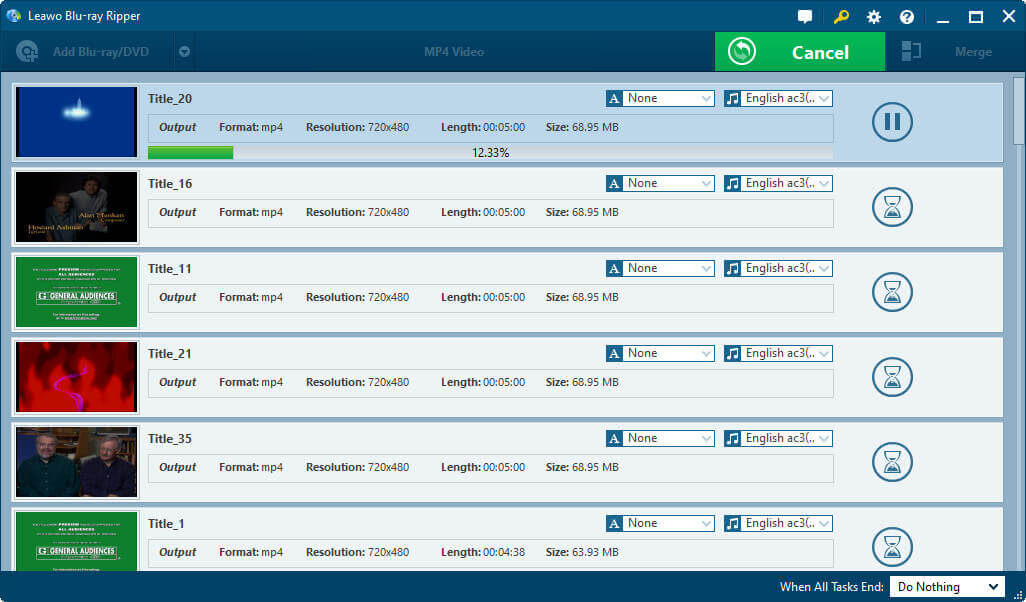
In conclusion, no matter your computer is Windows or Mac; no matter you want to rip DVD to WMV or convert Blu ray for Xbox 360, f2fsoft DVD Ripper can do all for you.
Rip DVD to MP4, AVI, MKV...on Windows or Mac.
