Rip DVD to MP4, AVI, MKV...on Windows or Mac.
“How to rip DVD on Mac? I bought a new Mac Pro a few days ago. I have tried to rip a DVD with VLC but failed. Who can introduce the best DVD Ripper for Mac to me? I will appreciate it very much.”
Flina
How to rip a DVD Mac? Although, there are so many articles which teach you how to rip DVD Mac, do you find the most suitable way from them? If not, I will show you 2 different ways to digitize your DVDs on Mac.
Tip:
1. f2fosft DVD Ripper Mac and VLC are the 2 DVD ripper tools I want to share with you, both of them can be compatible with Mac and Windows system.
2. Most DVDs have CSS protection, so we need to remove it and then rip DVD.
You may also like: how to rip DVD for Windows?
Part1: f2fsoft DVD Ripper for Mac
Most Apple products don’t have an internal DVD drive, such as MacBook or iPad or iPhone, let alone to play DVD.
What’s more, DVD has special region code. So, it would be a good thing for you that you can play DVD videos without out DVD drive.
If you want to achieve this goal, ripping DVD to MP4, AVI, MKV, WMV and other mainstream video formats would be a good choice.
How to burn DVD on Mac? Then I have to mention the professional DVD shrink for Mac software from f2fsoft with stability, best output quality and fast ripping speed. I just introduce some advantages of it.
1. Change video format. It can convert Blu ray to MP4, MOV, MKV, AVI, AAC and other 180+ video and audio formats, so does DVD.
2. Edit function. It can edit DVD and share videos to Facebook, Dailymotion, AOL and 100+ other video sharing sites. It allows you to trim the video length, and choose your favorite segment, so does Blu-ray.
3. Make ringtone. As all-around DVD ripper Mac software, it can extract audio from CD, DVD, Blu-ray disc, Blu-ray folder and ISO file.
By the way, I want to say that if you have Xbox one/360 and PS4/3 game consoles, you can also play Blu ray on Xbox 360 with the help of this f2fsoft DVD Ripper software.
Rip DVD to MP4, AVI, MKV...on Windows or Mac.
Step2: Click Add Blu-ray/DVD to load movies or just drag movies to the main interface. If you want to play DVD disc, you need to insert DVD into DVD drive.

Step3: There have 3 choices on the top of the interface. Click the second one, and then you can see a drop list: Edit, Change, Apple to All. Click Change.You will see another interface, click Format > Common Video > MKV, FLV, AVI, MOV, MP4, MPEG, WMV, SWF, 3GP as you like. Such as rip DVD to MP4.

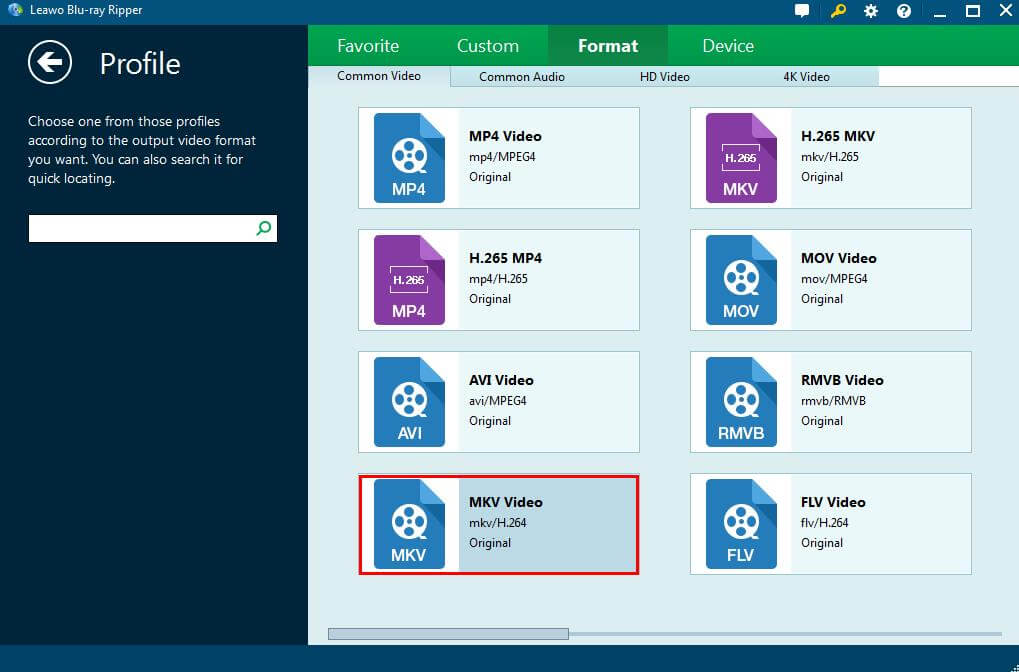
Step4: Click Edit option to adjust video parameters of selected profile, including: video codec, bit rate, aspect ratio, frame rate, channel, etc.

Step5: Finally click Convert button.

Part3: Rip DVD with VLC Mac
VLC media player (commonly known as VLC) is a free and open-source, portable, cross-platform media player, which can rip DVD for us too.
Download and run VLC on computer > Convert/Save (In the Media tab) > Disc > DVD option (under Disc Selection) > Choose the DVD drive location > Click Convert/Save at the bottom > Start.
Rip DVD to MP4, AVI, MKV...on Windows or Mac.
You May Also Like to Read:
